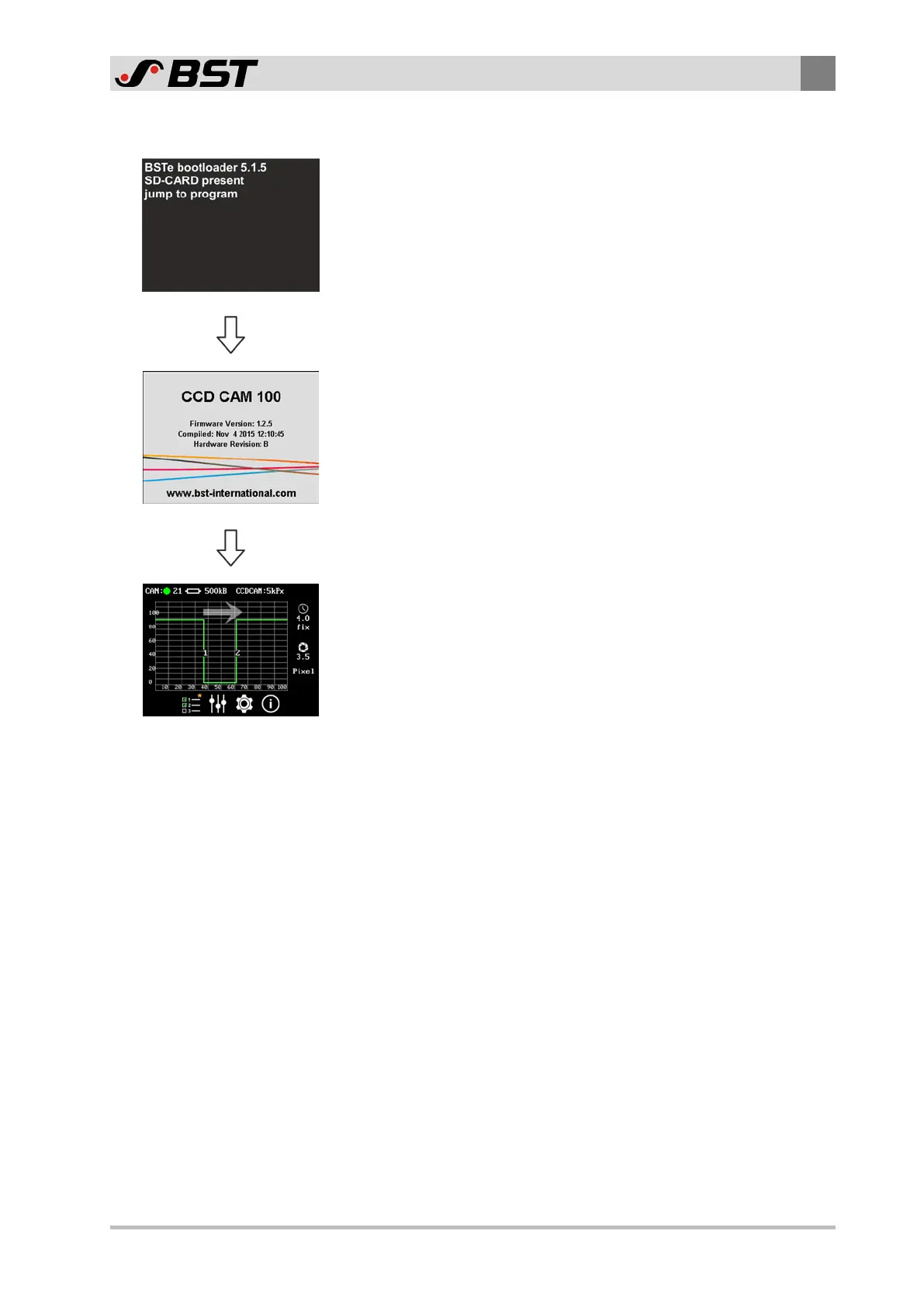Operation
9
CCD CAM 100 – Installation and Operating Manual 113/198
9.2 Starting the System
After switching on the power supply, the start program (boot
loader) loads the operating system of the CCD camera.
This process takes approx. 5 seconds.
Then the start screen appears in the CCD camera display for
approx. 2 seconds.
After a short waiting time, the operating display of the CCD camera
appears in the display.
The CCD camera is ready for operation.