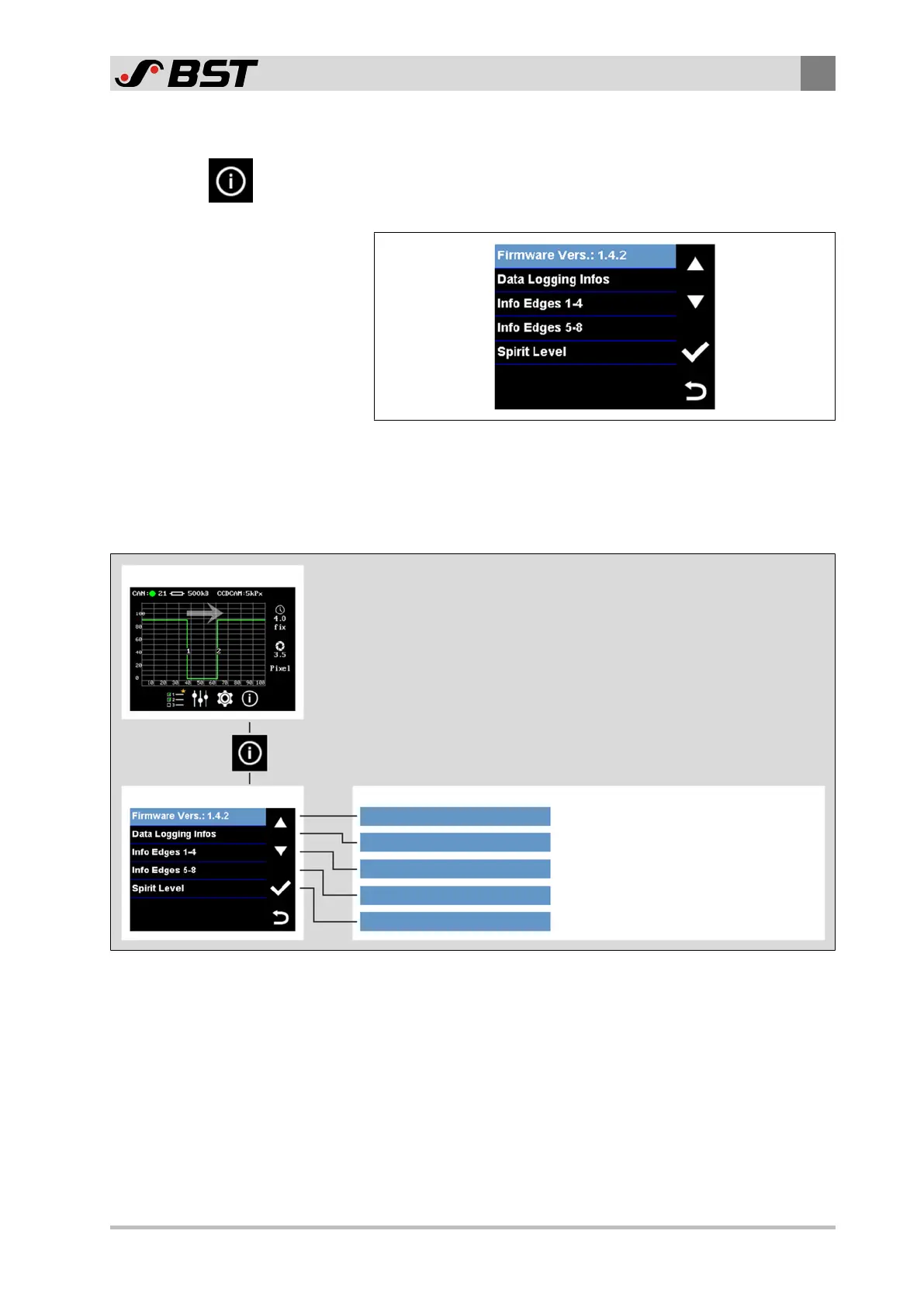Operation
9
CCD CAM 100 – Installation and Operating Manual 173/198
9.10 System Information Menu
In the System Information area, you will find menus that you can
use to display the firmware version installed as well as special
service information.
Fig.114: System Information menu
The different menus are described in the following chapters.
9.10.1 Menu Structure
Operation Display
System Information
Firmware Vers.: 1.4.2
Data Logging Infos
Info Edges 1-4
Info Edges 5-8
Spirit Level
Displaying the installed firmware version
Displaying service information
(for BST service only)
Displaying information for edges 1 - 4
Displaying information for edges 5 - 8
Displaying values of the electronic spirit level
Fig.115: Structure of the System Information menu