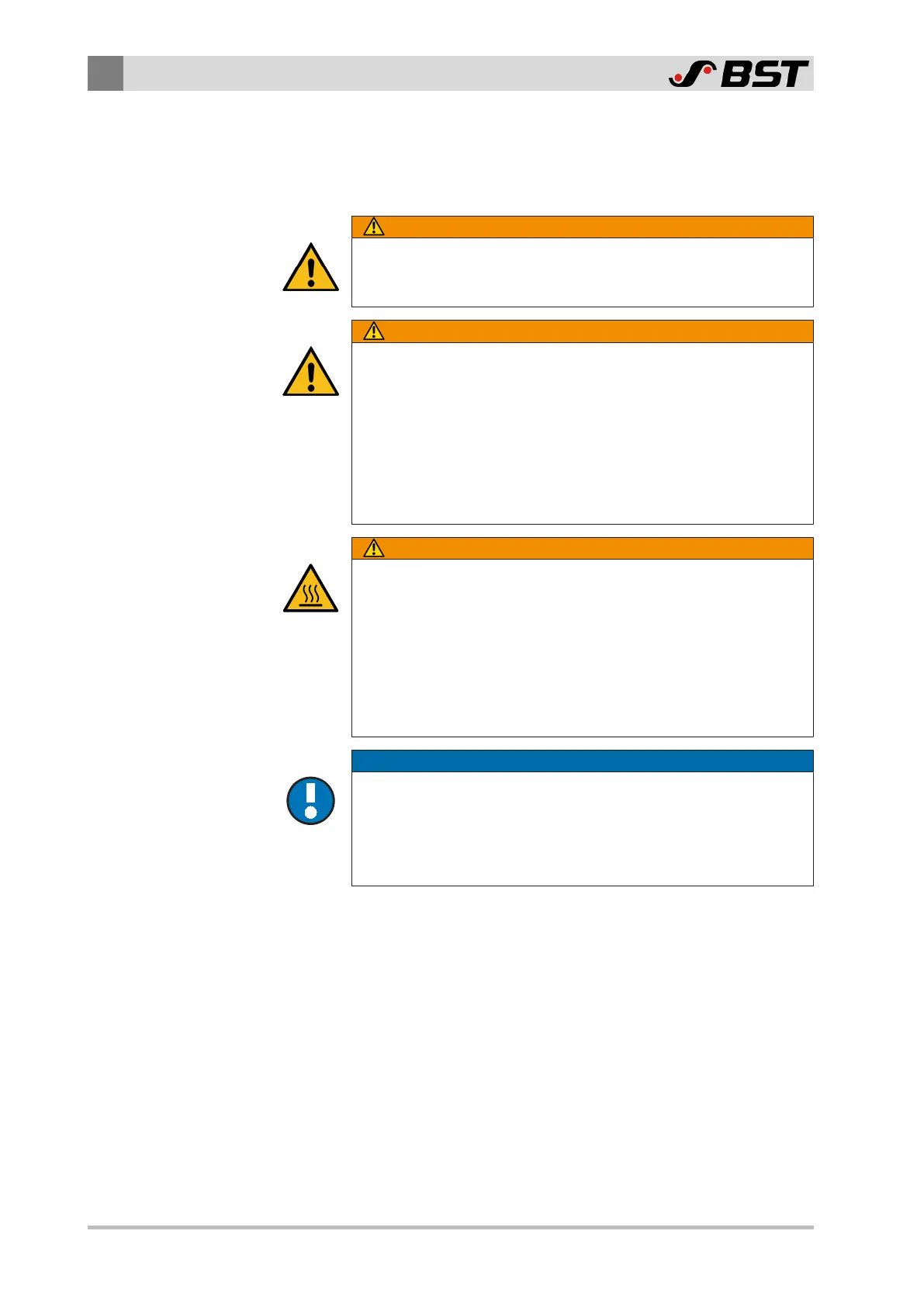9
Operation
112/198 CCD CAM 100 – Installation and Operating Manual
9 Operation
9.1 Safety Instructions
WARNING
Severe injuries and material damage due to faulty operation!
►
Ensure that operating is carried out by qualified and adequately
instructed personnel only.
WARNING
Eye injuries and dazzling from looking directly into the light source!
Looking directly into the lighting may lead to impaired eyesight and
subsequent accidents.
►
Never look directly into the light source when switched on!
►
Using suitable measures, make sure that direct eye contact with
the lighting is impossible.
►
Switch off the light source and wait ten minutes before carrying
out maintenance, repair, cleaning or installation work.
WARNING
Danger of burns caused by hot lamps!
Lamps and light units can cause severe burns when touched, as
they become very hot during operation and only cool down gradu-
ally after being switched off.
►
Completely switch off the system, disconnect it from the power
supply and wait for ten minutes before carrying out any main-
tenance, repair, cleaning or assembly work.
►
Secure the system against being switched on again.
NOTICE
Damage to the touchscreen due to faulty operation!
Use of sharp, strong or coarse objects (e.g. pens, gloves) may
damage the surface of the touchscreen.
►
Touch the touchscreen only using bare fingers or a special input
pen (touchpen).