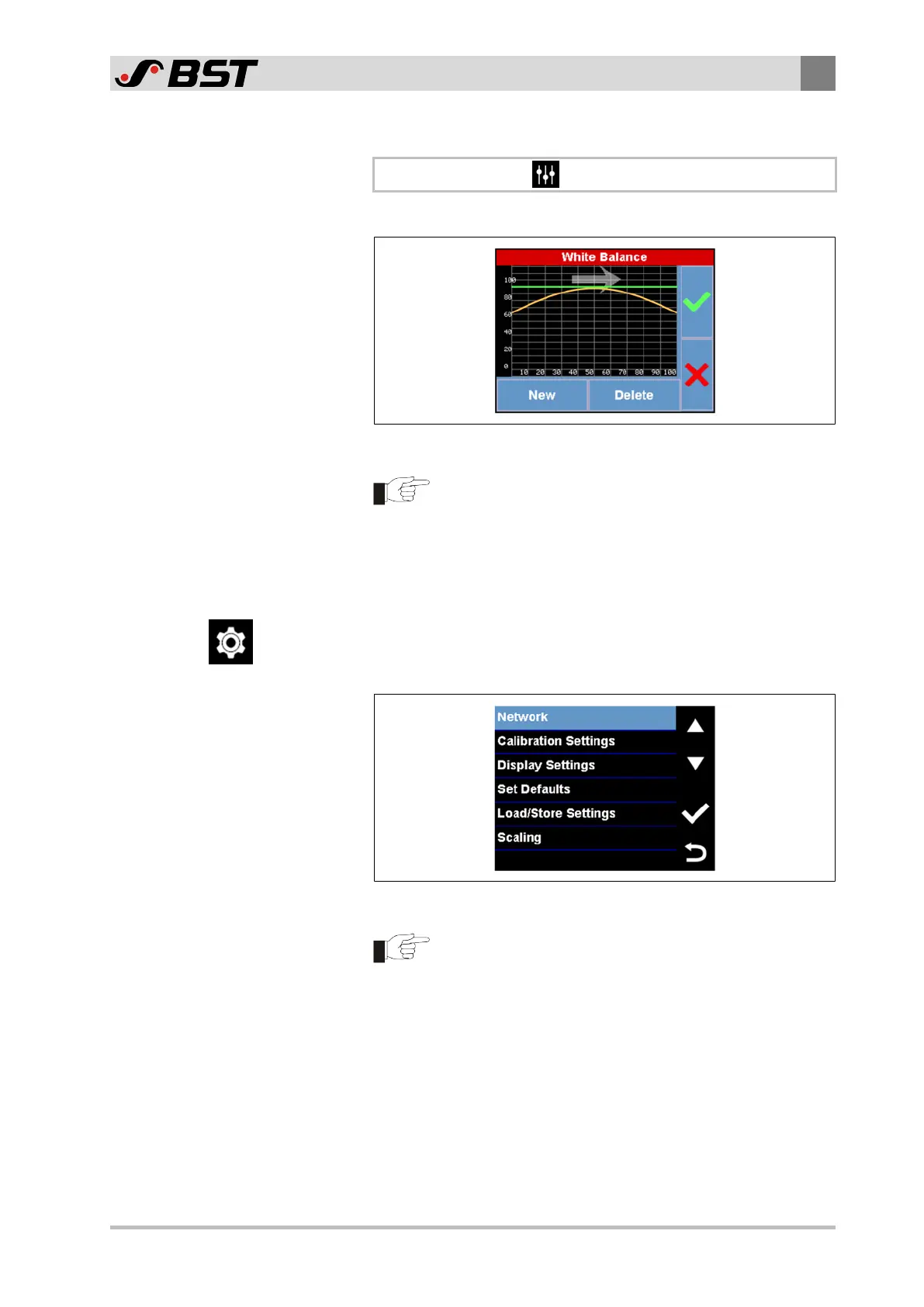Operation
9
CCD CAM 100 – Installation and Operating Manual 149/198
9.8.11 Carrying Out White Balance
\ White Balance
Using the White Balance menu, you carry out a white balance.
Fig.89: White Balance menu
Generally, a white balance only has to be carried out once
during commissioning.
Procedure, see Carrying Out White Balance, page 103.
9.9 Device Settings Menu
In the Device Settings area, you can find menus that you can use
to adapt the basic settings of the CCD camera to your individual
application.
Fig.90: Device Settings menu
If the device is a component of a system projected by
BST, the basic settings have already been set according to
the application in the factory. You do not have to carry
out any further settings in the system menus.
The different sub-menus are described in the following chapters.