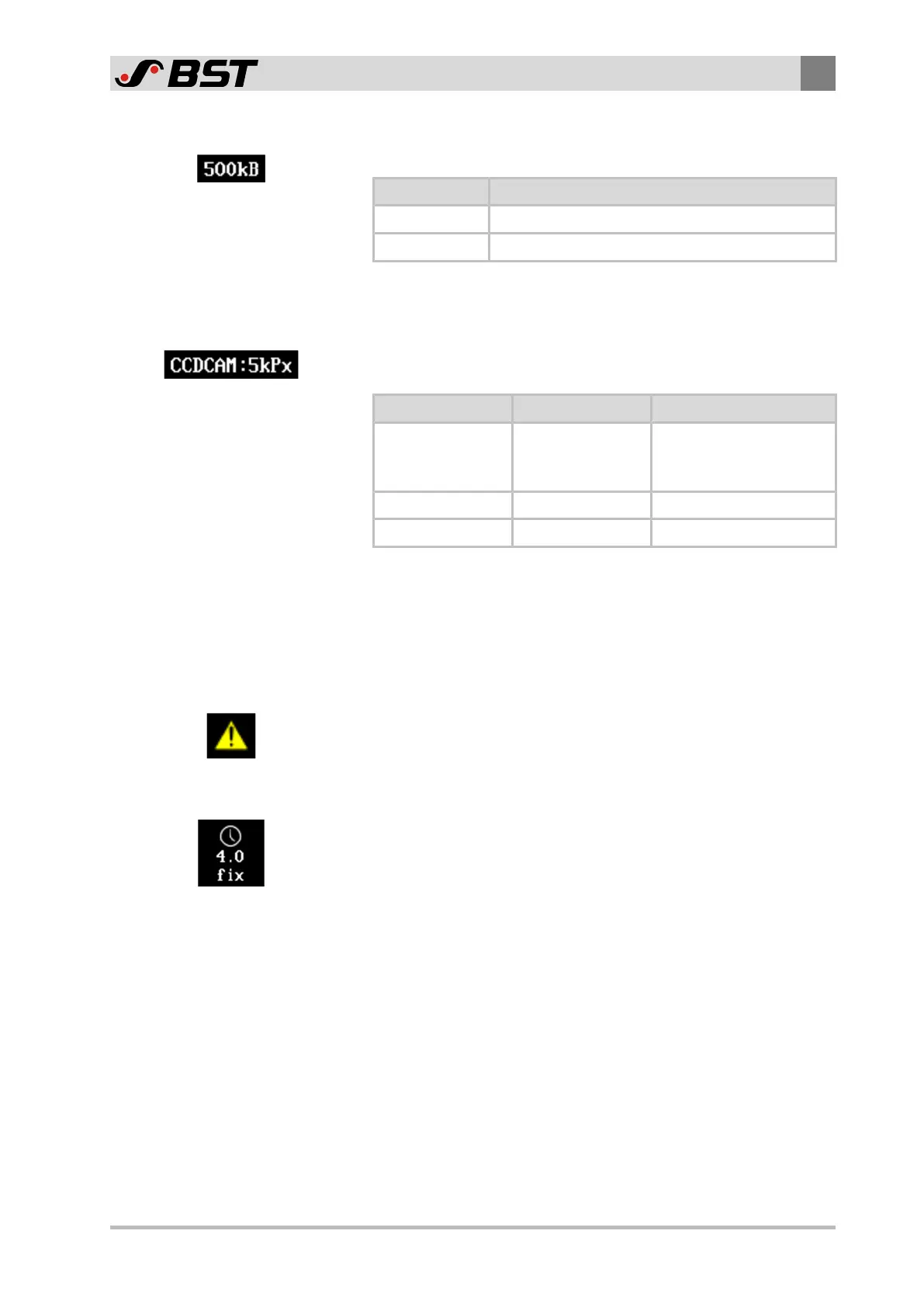Operation
9
CCD CAM 100 – Installation and Operating Manual 121/198
9.6.3 Display of the Data Transfer Rate
The field shows the set data transfer rate of the CCD camera.
Transfer Rate Utilization
250 kB Special customer-specific applications
500kB Standard applications
To set the data transfer rate, see DIL Switch, page 32.
9.6.4 Display of the Operating Mode and Sensor Resolution
The field shows the set operating mode and the sensor resolution
of the CCD camera.
Display Operating Mode Sensor Resolution
CCDCAM:5 kPx,
CCDCAM:30kPx,
CCDCAM:60kPx
CCDCAM100
5,000pixels (5kPx)
30,000pixels (30kPx)*
60,000pixels (60kPx)*
CCDPro:5kPx CCDPro5000 5,000pixels (5kPx)
CCDPro:30kPx CCDPro30000 30,000pixels (30kPx)*
* interpolated
To set the operating mode, see Setting the DIL Switches, page 72.
To set the sensor resolution in CCDCAM100 operating mode see
Setting the Sensor Resolution, page 171.
9.6.5 Error Display
The yellow warning symbol indicates that a fault has occurred
during operation, that has not been rectified.
9.6.6 Display of the Exposure Settings
The field shows the set exposure time in [ms] and the exposure
mode (auto, fix).
To set the exposure time, see Setting the Aperture, Focus and
Exposure Time, page 126.
To set the exposure mode, see Selecting the Exposure Mode, page
131.
