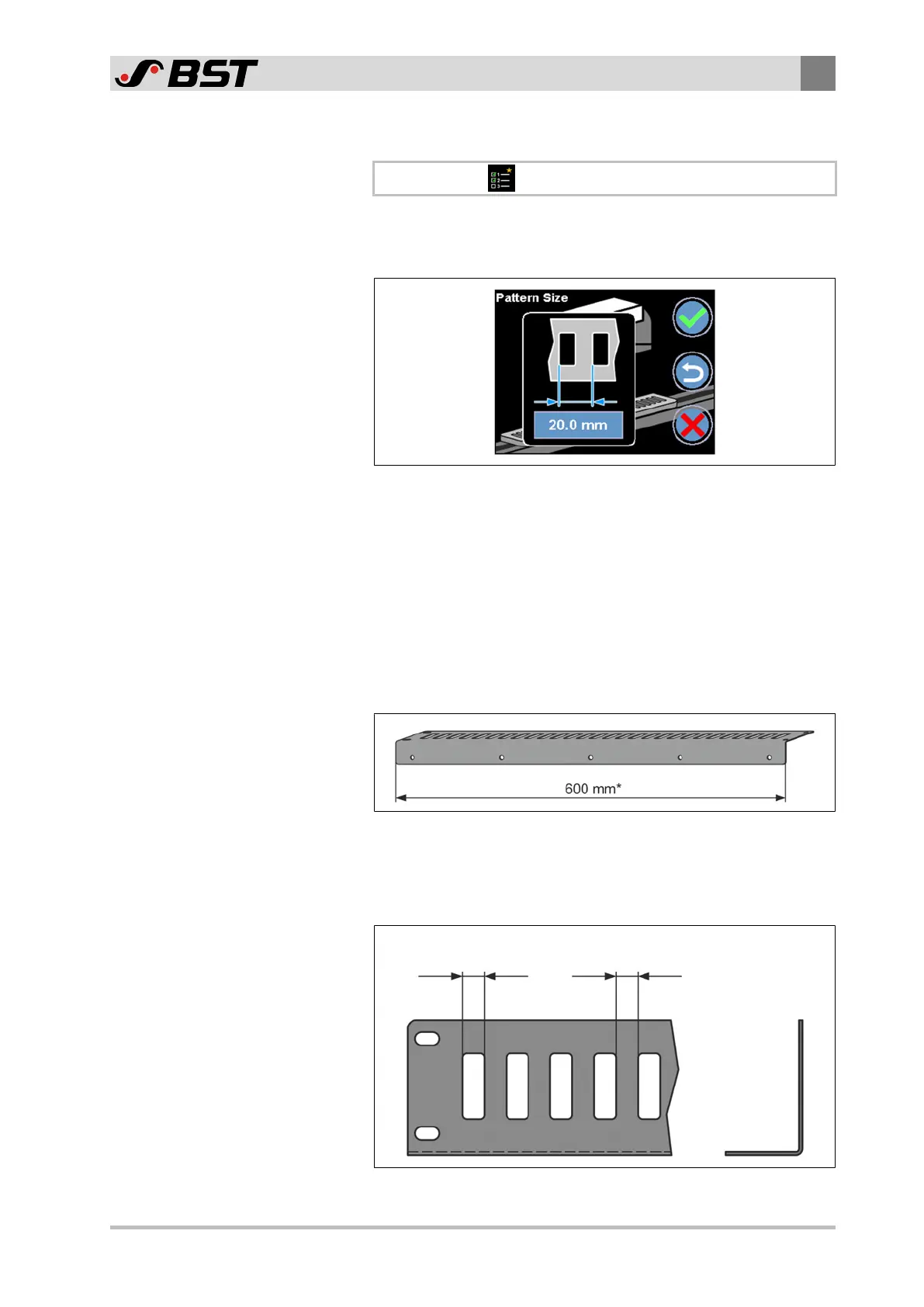Commissioning
8
CCD CAM 100 – Installation and Operating Manual 107/198
8.13 Calibrating the CCD Camera
\ Normal Setup \ Calibration
If you have selected the High Res. calibration method (see
Selecting the Calibration Method, page 156), the Calibration
menu is used to calibrate the CCD camera.
Fig.59: Calibration menu
During the calibration of the CCD camera, a linearization of the
measuring range is carried out. In doing so the measuring
deviations that are caused by the optic properties of the zoom
lens are automatically compensated.
8.13.1 Calibration Template
You need a calibration template for the calibration of the CCD
camera.
Standard Calibration Template
Fig.60: Standard calibration template
* Other lengths on request
The bar width and the hole width of the standard calibration
template (order number 229 894) are each 10 mm.
Width of hole
10 mm
Width of bar
10 mm
Fig.61: Hole and bar width of the standard calibration template