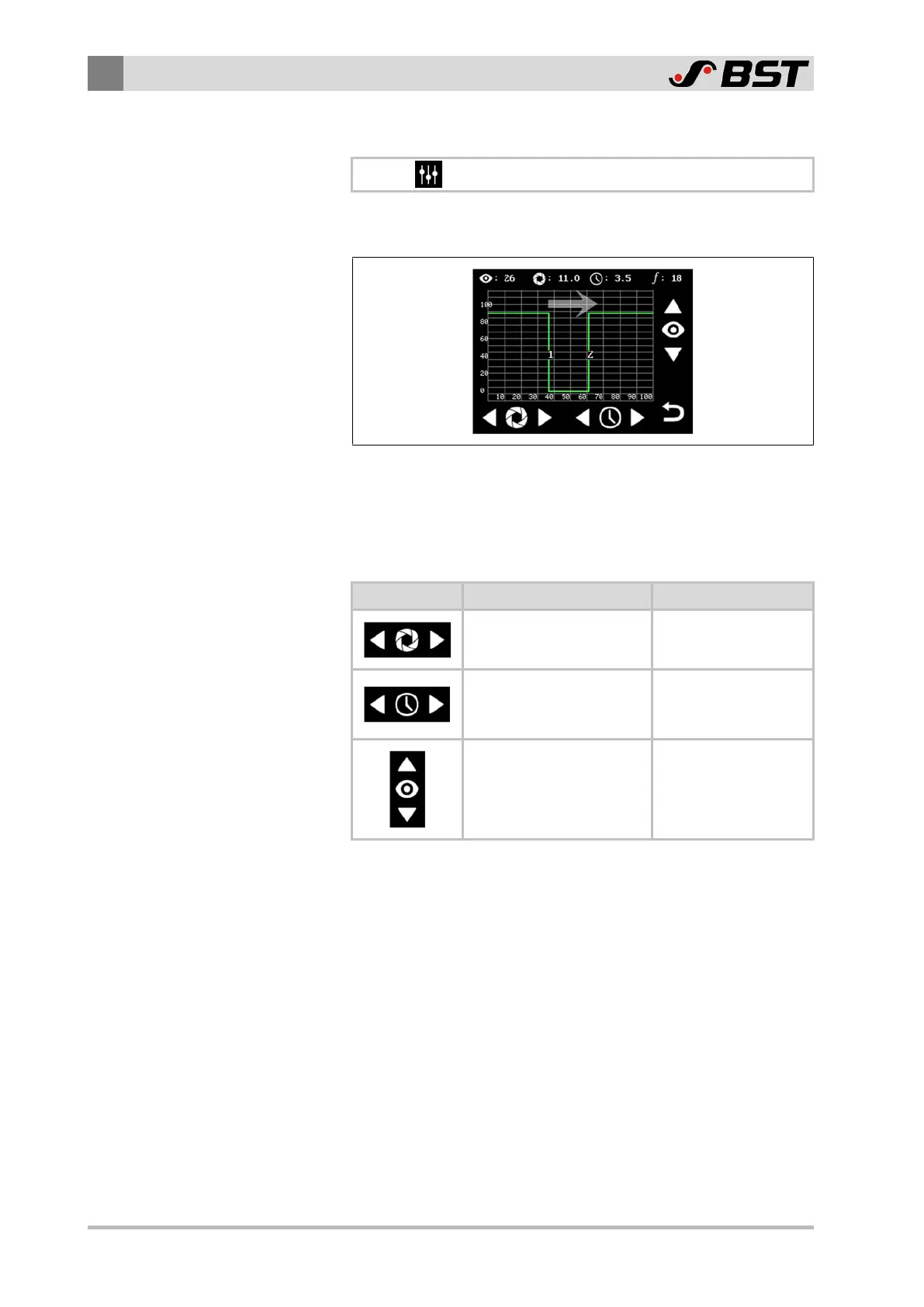9
Operation
126/198 CCD CAM 100 – Installation and Operating Manual
9.8.2 Setting the Aperture, Focus and Exposure Time
\ Lens Settings \ Aperture, Focus, Exposure
In the Aperture, Focus, Exposure menu, you set the aperture, the
exposure time and the focus of the CCD camera.
Fig.73: Aperture, Focus, Exposure menu
For standard applications with optimum lighting conditions, you
can use the default settings. With poor lighting conditions or
when scanning critical materials (e.g. transparent film), where
applicable, the settings have to be set on-location.
Button Function Description
Setting the aperture
See Setting the
Aperture, page 126
Setting the exposure time
See Setting the
Exposure Time, page
127
Setting the focus
See Setting the Focus,
page 128
9.8.2.1 Setting the Aperture
With the aperture opening, you determine the amount of light
that is let through the camera lens. The higher the aperture value
is, the smaller the aperture opening and thus, the amount of light
that hits the CCD sensor of the camera.
A larger aperture value leads to a higher depth of focus. This
makes the scanning less sensitive against the height run of the
web of material. However, the required exposure time increases
with a larger aperture value leading to a longer measuring cycle.