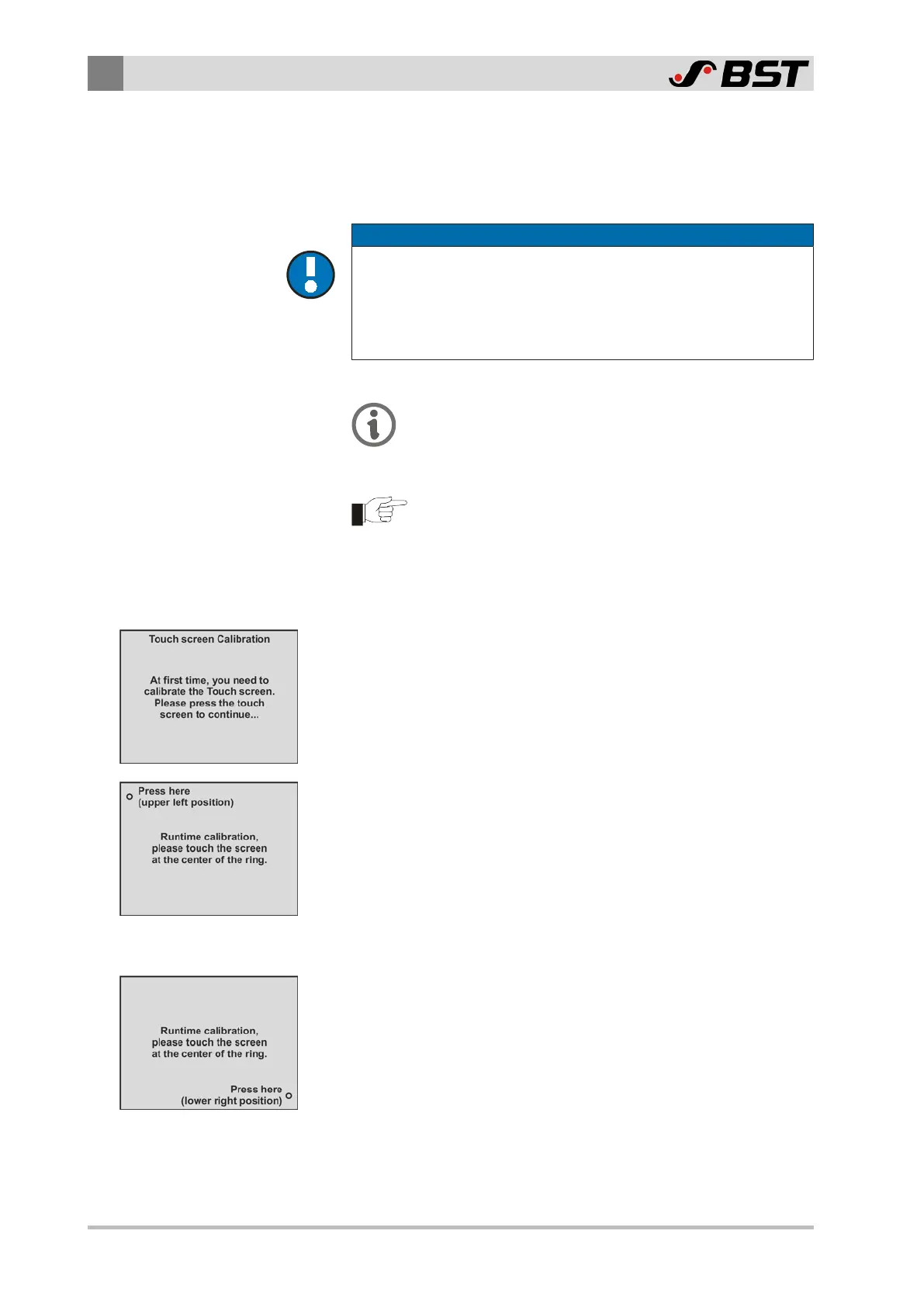9
Operation
164/198 CCD CAM 100 – Installation and Operating Manual
9.9.14 Calibrating the Touchscreen
The touchscreen of the CCD camera has been calibrated in the
factory. After a hardware supported memory reset, the touch-
screen must be re-calibrated.
NOTICE
Damage to the touchscreen due to faulty operation!
Use of sharp, strong or coarse objects (e.g. pens, gloves) may dam-
age the surface of the touchscreen.
►
Touch the touchscreen only using bare fingers or a special input
pen (touchpen).
We recommend using an input pen (Touchpen) with thin
tip to carry out the touchscreen calibration. The input pen
allows for more precise operation of the touchscreen than
with your finger as only the thin tip makes contact with
the screen.
An incorrectly calibrated touchscreen may lead to problems
when operating the CCD camera. In this case, we recom-
mend to carry out a hardware supported memory reset in
order to re-calibrate the touchscreen.
Calibrating the touchscreen
1. Carry out a hardware supported memory reset (procedure see
Memory Reset (Hardware Supported), page 162).
A few seconds after the power supply is switched on again, the
Touch screen Calibration menu appears in the display.
2. To start calibration, tap on the touchscreen at any point.
A small circle appears in the top left corner of the display.
3. Tap in the middle of the circle on the touchscreen.
A small circle appears in the bottom right corner of the display.
4. Tap the center of the circle on the touchscreen.