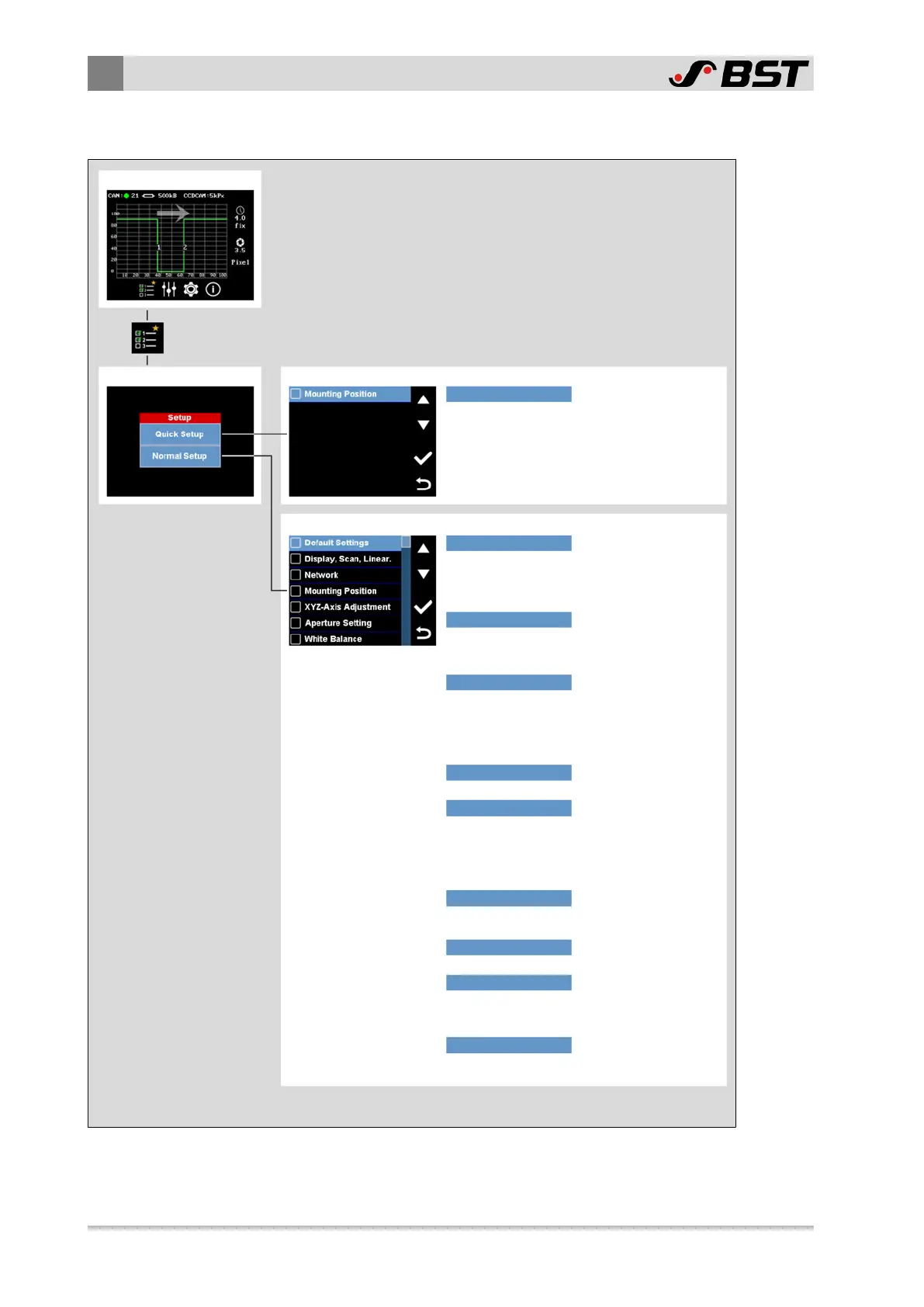Operation Display
Setup Selection Menu Quick Setup
Default Settings
Mounting Position
Display, Scan, Linear.
Network
Mounting Position
XYZ-Axis Adjustment
Aperture Setting
White Balance
Calibration
Thick. Compensation
Installation Position
- Aligning CCD camera centered
Normal Setup
Default Settings
- Restoring the factory default
settings
- Deleting the white balance
- Loading camera parameters
Display, Scan, Linearisation
- Rotating the screen display
- Defining the scan direction
- Selecting the calibration method
Network Settings
- Setting the CAN bus address
- Activating the CAN bus
terminating resistor
- Setting the IP address
- Setting the netmask
Installation Position
- Aligning CCD camera centered
XYZ-Axis Adjustment
- Aligning the X axis
- Aligning the Y axis
- Setting the measuring range
- Setting the focus
- Aligning the Z axis
Aperture Setting
- Carrying out automatic
aperture setting
White Balance
- Carrying out white balance
Calibration
- Carrying out scaling of the
measured values*
- Carrying out calibration**
Thickness Compensation
- Carrying out material thickness
compensation
* with calibration method "Off" or "Factory"
** with calibration method "High. Res."