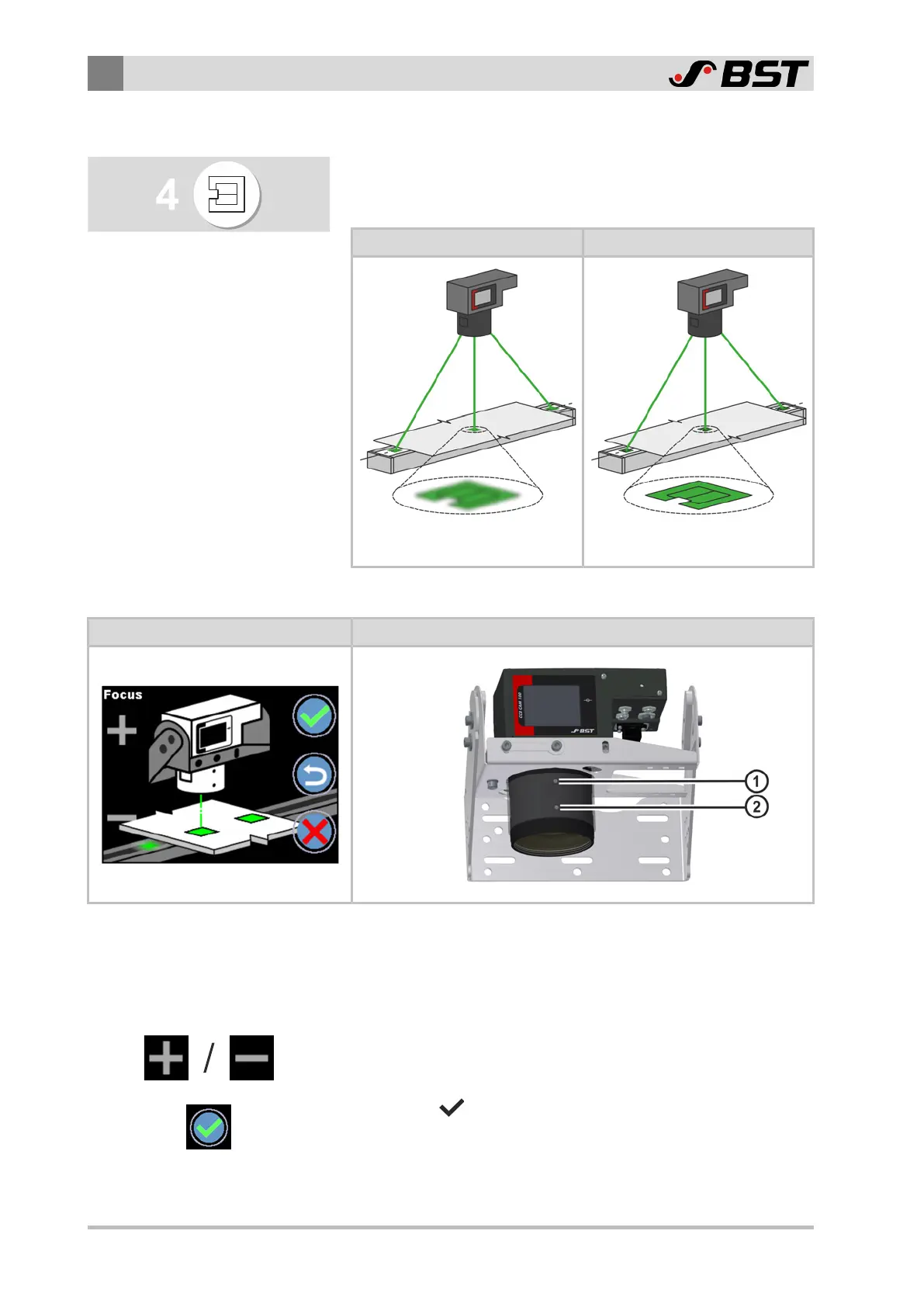8
Commissioning
96/198 CCD CAM 100 – Installation and Operating Manual
8.9.9 Focus Setting
Setting rule
The middle LED projection point must be represented focused on
the web of material.
Incorrect Correct
Out of focus representation
of the LED projection point
Well-focused representation
of the LED projection point
Focus setting
Display Screen Mechanical Setting
›› Both locking screws ① and ② of the zoom lens are loosened
(see Preparation Measures, page 89).
›› The web of material is threaded into the machine or a material
sample is located at the height of the web of material level in
the measuring range of the CCD camera.
1. Use the Plus and Minus buttons to set the camera focus in such
a manner that the middle LED projection point is represented
well-focused on the web of material.
2. Press the button to complete the adjustment step.
The screen display changes to the next step.