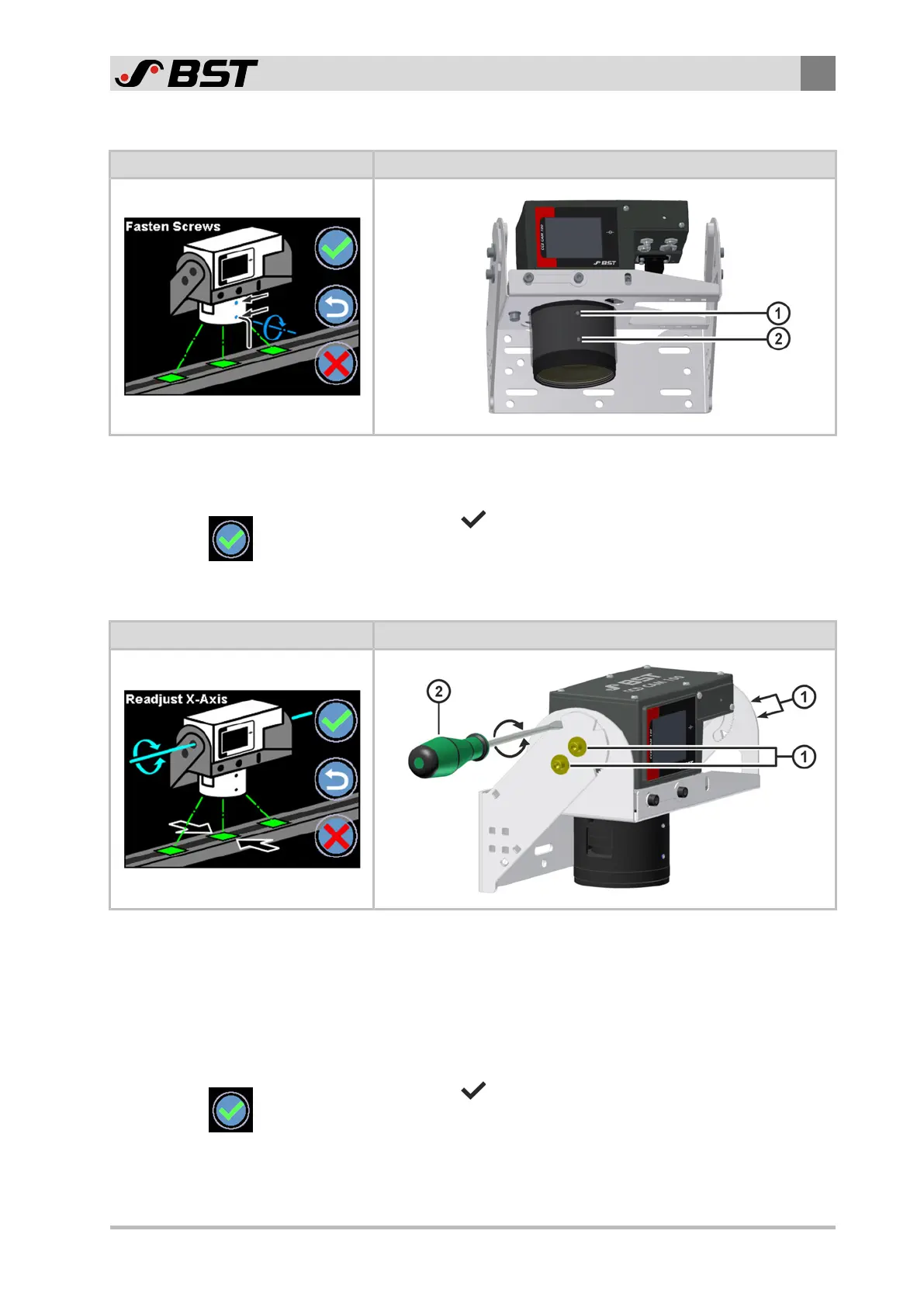Commissioning
8
CCD CAM 100 – Installation and Operating Manual 97/198
Tightening the locking screws of the zoom lens
Display Screen Mechanical Settings
1. Carefully tighten both locking screws ① and ② of the zoom
lens. NOTICE! Observe the correct sequence! Tighten locking
screw ① first in all cases.
2. Press the button to complete the adjustment step.
The screen display changes to the next step.
X axis alignment correction (if required)
Display Screen Mechanical Settings
1. Loosen the four locking screws ① of the mounting bracket.
Two screws are each located on both sides of the mounting
bracket.
2. Swivel the CCD camera around the X axis using a screwdriver
② until the middle LED projection point is located in the
middle above the lighting field.
3. Tighten the four locking screws ①.
4. Press the button to complete the adjustment step.
The screen display changes to the next step.