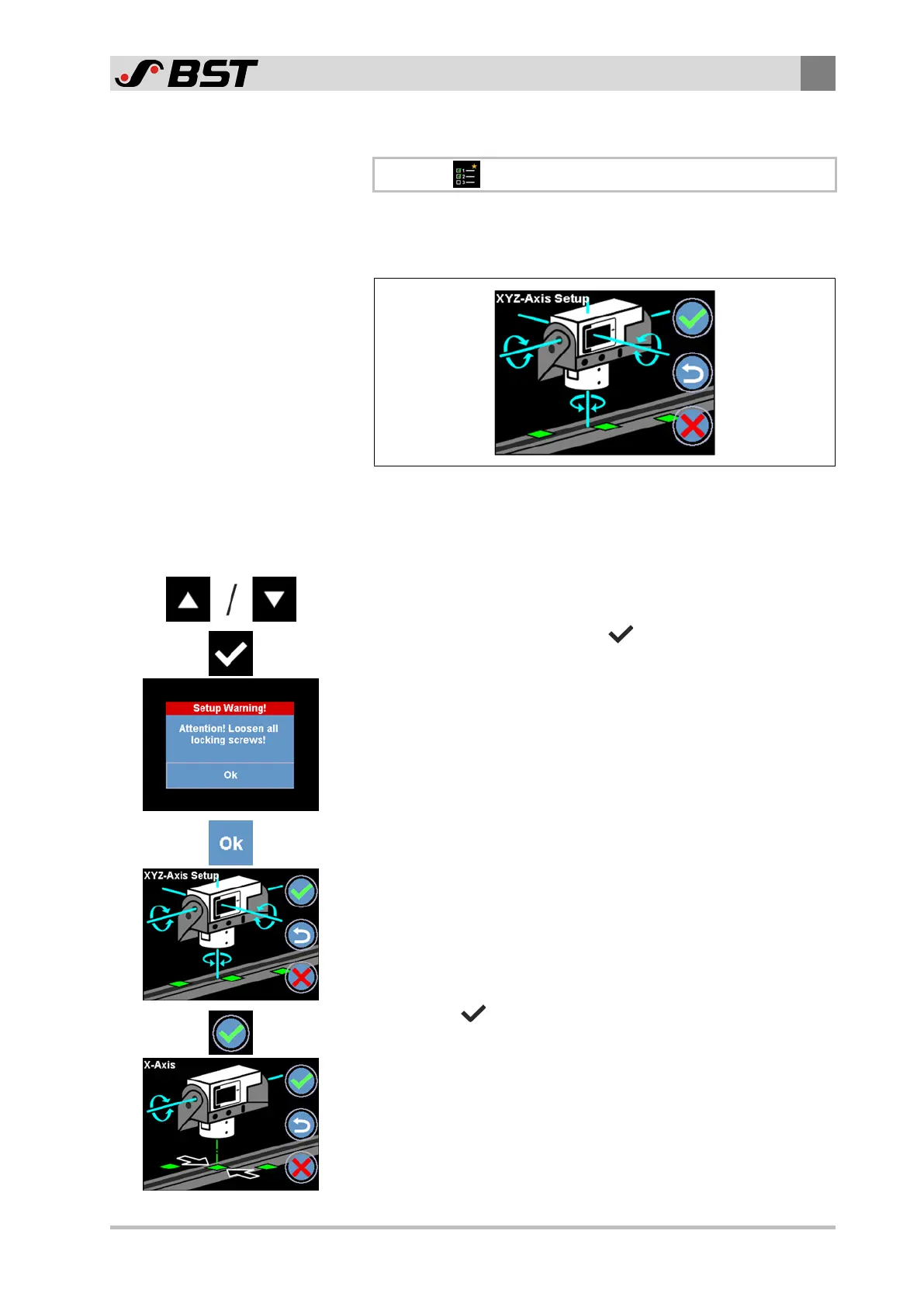Commissioning
8
CCD CAM 100 – Installation and Operating Manual 91/198
8.9.5 Calling Up the Alignment Menu
\ Normal Setup \ XYZ-Axis Adjustment
The XYZ-Axis Adjustment menu supports you in exactly aligning
the CCD camera during commissioning. In doing so, it guides you
through the alignment process step by step.
Fig.54: XYZ-Axis Adjustment menu
Procedure
›› The Normal Setup menu is opened.
1. Select the XYZ-Axis Adjustment menu item with the arrow
buttons. The menu item selected is highlighted in blue.
2. Confirm the selection with the button.
A warning message appears on the screen.
It prompts you to loosen all locking screws.
3. Loosen the locking screws of the mounting bracket and of the
zoom lens (Loosening the Locking Screws, page 90).
4. Confirm the warning message with the OK button.
The XYZ-Axis Setup menu appears in the display.
The menu shows the three rotation axis of the CCD camera.
5. Press the button.
The screen display changes to the first step of the alignment
process (X Axis).
The animation on the display shows the work steps that are
necessary for this alignment step.