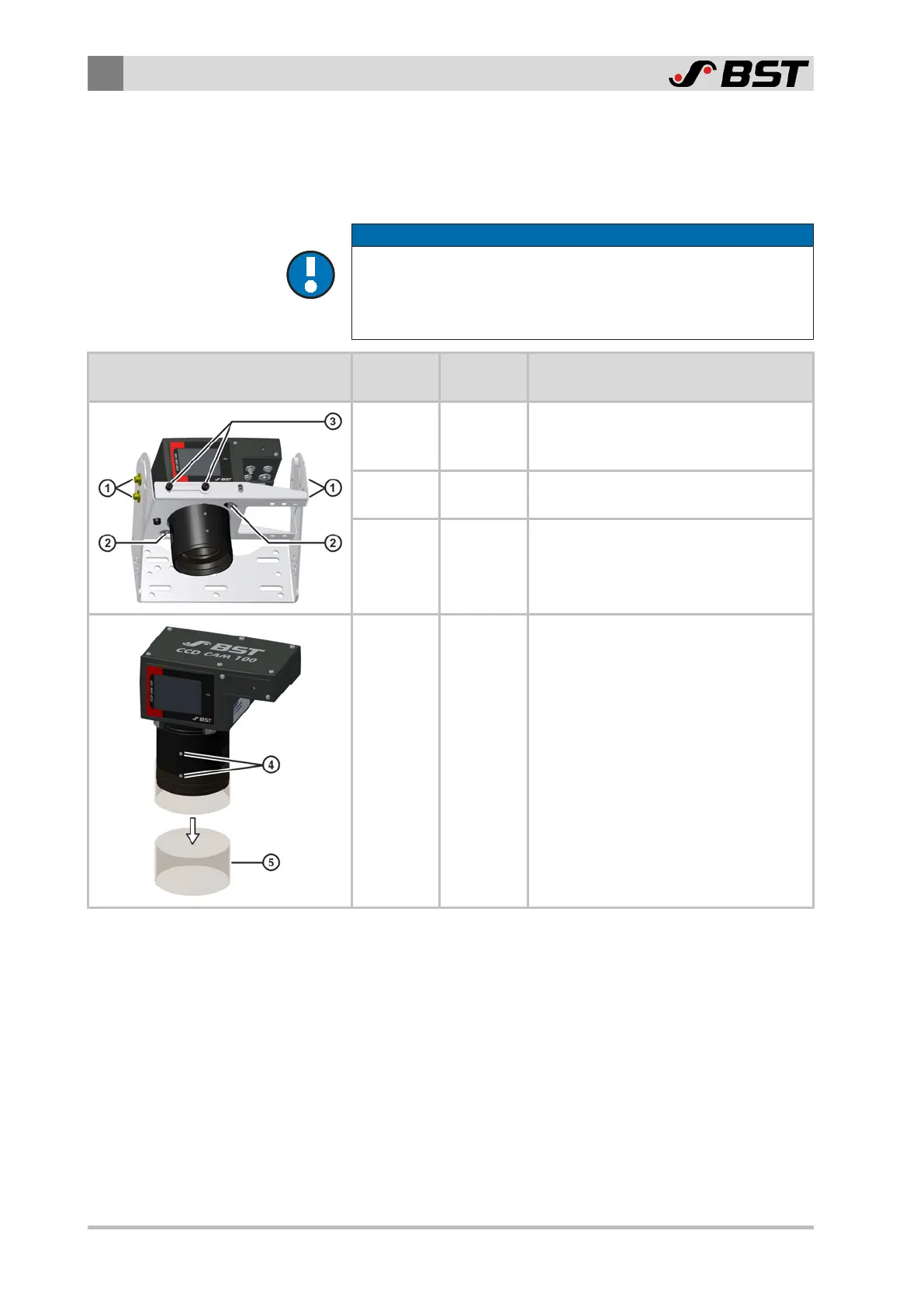8
Commissioning
90/198 CCD CAM 100 – Installation and Operating Manual
8.9.4.2 Loosening the Locking Screws
Before starting the alignment work, you have to loosen the locking
screws at the mounting bracket and at the zoom lens of the CCD
camera.
NOTICE
Damage to the system from loose screws!
Falling screws may damage the machine.
►
Only loosen the locking screws, do not unscrew the screws
completely.
Locking Screws Function Number of
Screws
Work Steps
X-axis
locking
4
►
Loosen the four locking screws ①.
Two screws are each located on both
sides of the mounting bracket.
Y-axis
locking
2
►
Loosen the two locking screws ②.
Z-axis
locking
4
►
Loosen the four locking screws ③.
Two screws are each located on the
front and the back side of the
mounting bracket.
Zoom lens
locking
2
1. Carefully pull off the protective
sleeve ⑤ from the lens barrel of the
CCD camera.
2. Loosen both locking screws ④.