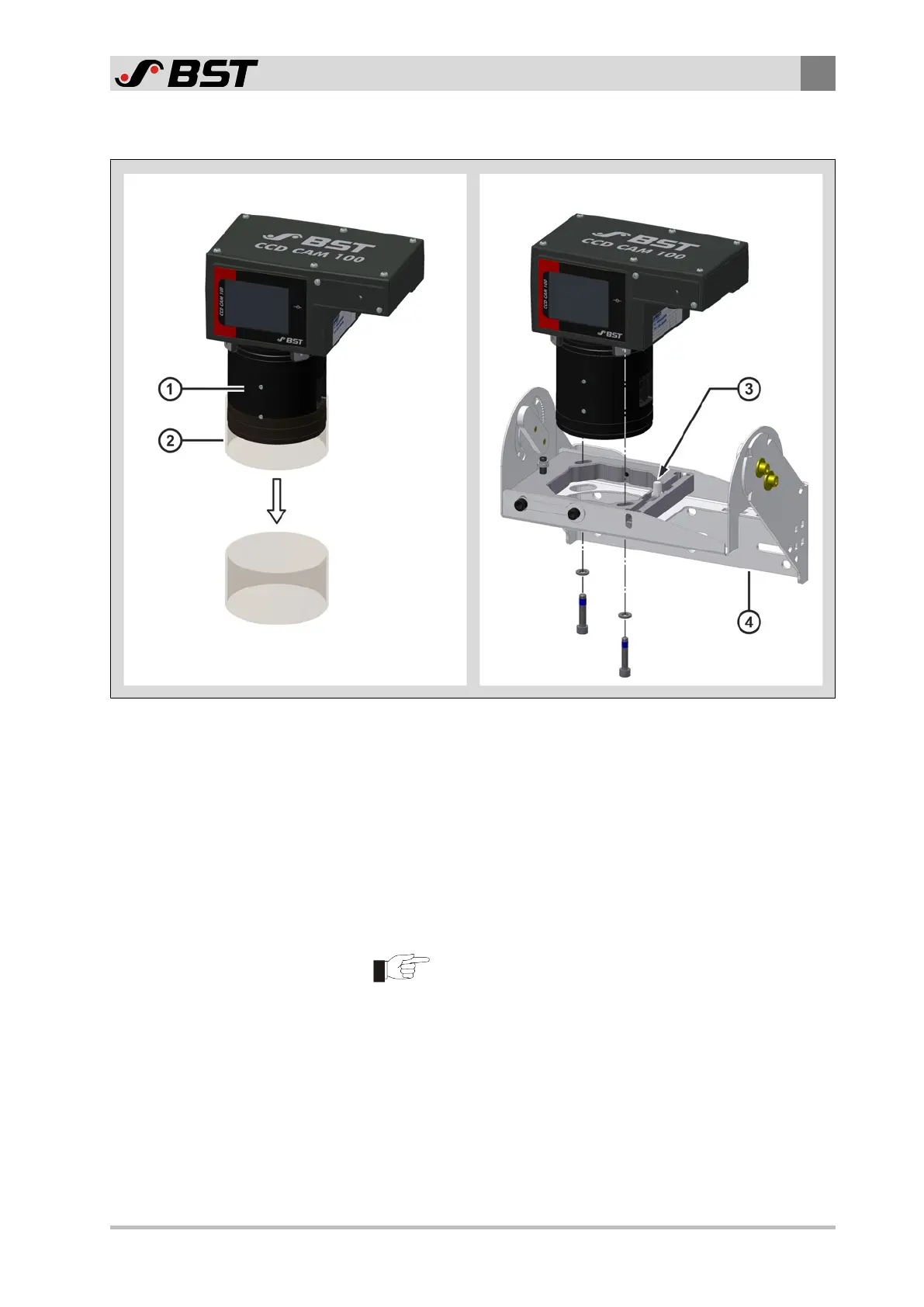Installation
6
CCD CAM 100 – Installation and Operating Manual 45/198
6.5.1 Fixing the CCD Camera on the Mounting Bracket
Pull off the protective sleeve Fix the CCD camera on the mounting bracket
Fig.21: Fixing the CCD camera on the mounting bracket
Procedure
1. Carefully pull off the protective sleeve ② from the lens barrel
① of the CCD camera.
2. Guide the lens barrel of the CCD camera into the opening of
the mounting bracket ④. The bolt ③ of the fine adjustment
must engage in the hole of the camera housing.
3. Fix the CCD camera to the mounting bracket with both M6x30
(ISO 4762) screws and washers supplied.
In the event that commissioning is not carried out
immediately after installation of the CCD camera, we
recommend that the protective sleeve is pushed back over
the lens barrel to prevent the ingress of dust and dirt.