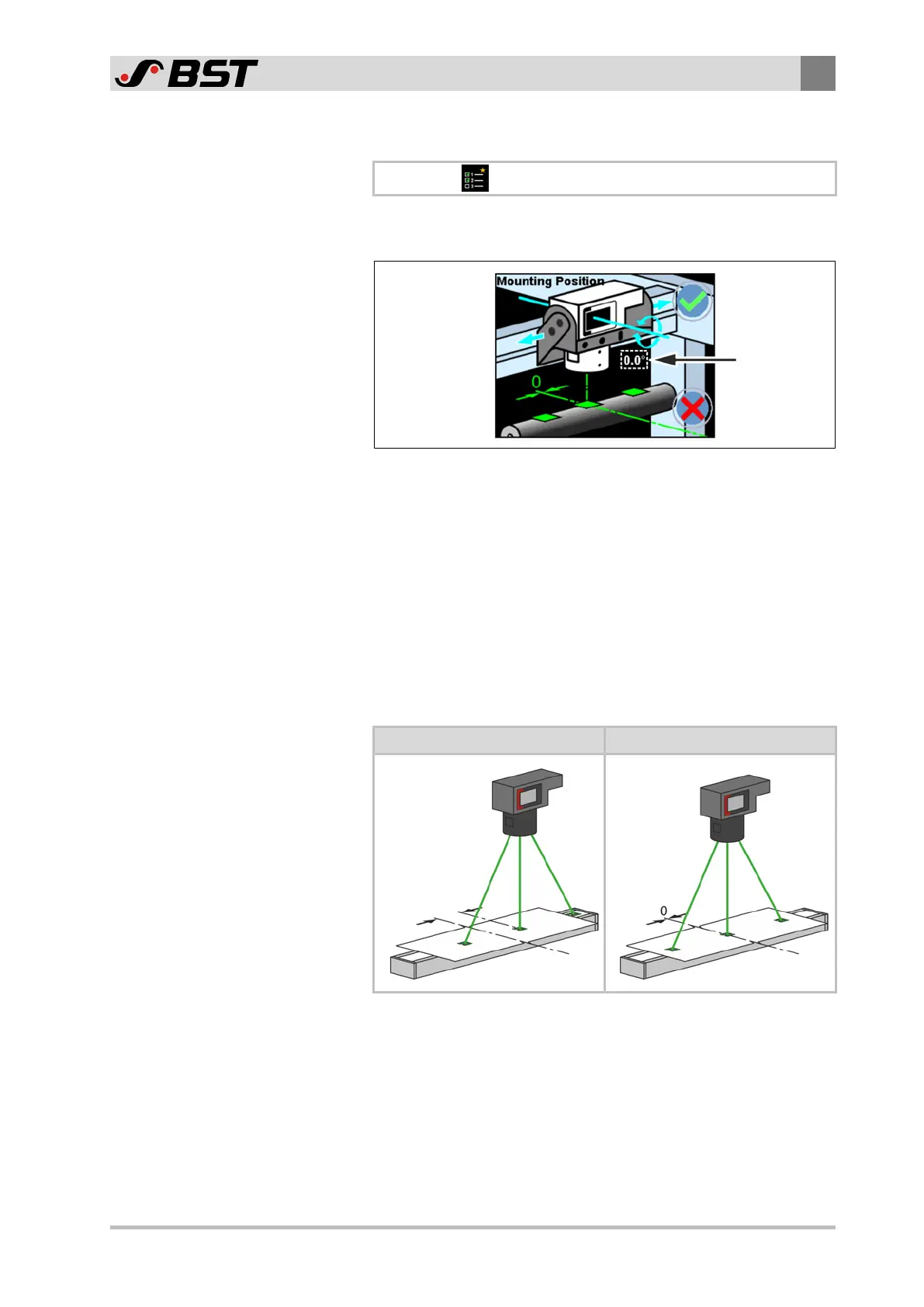Commissioning
8
CCD CAM 100 – Installation and Operating Manual 85/198
8.8 Checking the Mounting Position of the CCD Camera
\ Normal Setup \ Mounting Position
The Mounting Position menu is used to check the installation
position of the CCD camera.
Rotation angle
around the Z-axis
Fig.52: Mounting Position menu
After calling up the menu the LED projection points of the CCD
camera are automatically switched on. The rotation angle around
the Z-axis determined by the electronic spirit-level appears in the
display next to the camera symbol.
8.8.1 Checking the Alignment to the Web Centerline
Setting rule
The LED projection point in the middle must be located in the
middle above the web of material.
Incorrect Correct
Correcting the mounting position of the CCD camera
1. For better visibility of the LED projection points thread in the
web of material so that it is running in the centre of the
machine and tension it.
2. Loosen all fixing screws of the mounting bracket at the machine
frame.
Attention! Do not unscrew the fixing screws completely.