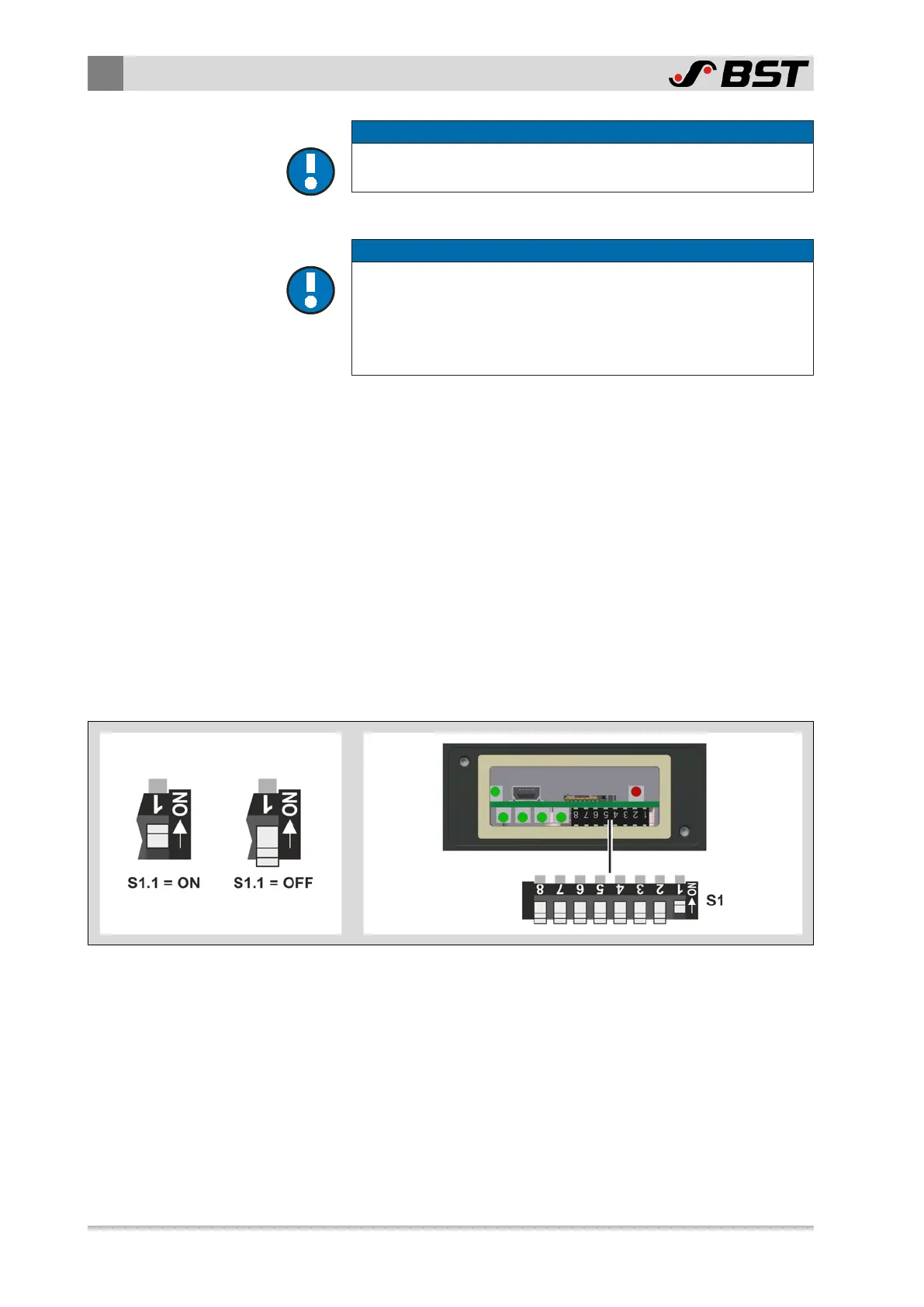8
Commissioning
72/198 CCD CAM 100 – Installation and Operating Manual
NOTICE
Damage to the components from working on live parts.
►
Before opening the housing, disconnect the CAN bus cable.
► Open the housing of the CCD camera only at zero potential.
NOTICE
Damage to the touchscreen due to faulty operation!
Use of sharp, strong or coarse objects (e.g. pens, gloves) may dam-
age the surface of the touchscreen.
►
Touch the touchscreen only using bare fingers or a special input
pen (touchpen).
8.2 Requirements
■ The web guiding system or web width measurement system is
completely wired, thus the cable connections between the
individual components are established.
■ The CCD camera is connected to the voltage supply.
8.3 Setting the DIL Switches
When commissioning, you must set the DIL switches of the CCD
camera according to the application.
8.3.1 DIL Switch Overview
The DIL switch S1 is located behind the cover of the service opening.
Fig.44: DIL switch S1
The procedure for setting the DIL switches is described in chapter
Setting DIL Switch S1, page 74.
