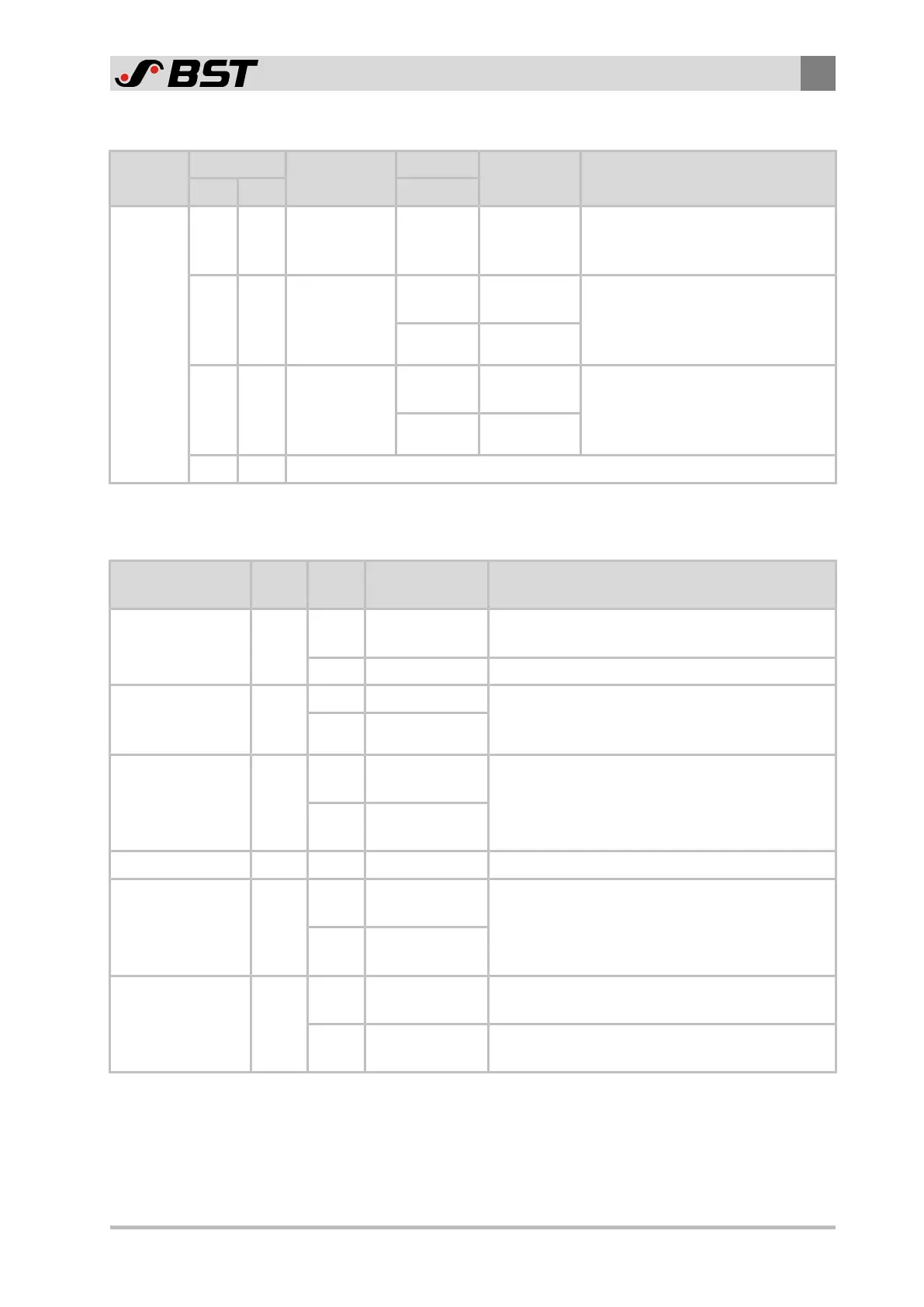Commissioning
8
CCD CAM 100 – Installation and Operating Manual 73/198
Function of the DIL switches
Function DIL Switch Operating
Mode
DIL Switch Sensor
Resolution
Remark
S1.1 S1.2 S1.4
Select
operating
mode
OFF OFF CCDCAM100
See table
below
adjustable
via menu
For adjusting the sensor resolution
see Setting the Sensor Resolution,
page 171.
OFF ON CCDPro30000
ON
30,000 pixels
(30 kPx)
Activate this mode if you want to
use the CCD camera as an exchange
unit for a CCD camera of the
previous type CCDPro30000.
OFF 32,040 pixels
ON OFF CCDPro 5000
ON
5,000 pixels
(5kPx)
Activate this mode if you want to
use the CCD camera as an exchange
unit for a CCD camera of the
previous type CCDPro5000.
OFF 5,340 pixels
ON ON reserved
After changing the setting of DIL switch S1.1 and S1.2 a white
balance must be carried out (see Carrying Out White Balance,
page 103).
Function DIL
Switch
Status Description Remark
Select
data transfer rate
S1.3
ON 250kB
Mode for customer-specific applications
(EMG mode)
OFF 500kB Standard mode
Select unit for the
measured value
output*
S1.4
ON µm In the CCD CAM 100 operating mode select the
unit for the output of the measured values via
the CAN bus interface of the CCD camera.
OFF pixel
Activate
boot loader
S1.5
ON
Boot loader
activated
Activate the boot loader if you want to carry out
a firmware update.
OFF
Boot loader
deactivated
reserved S1.6
Restore
factory settings
S1.7
ON
Memory reset
activated
Activate the memory reset if you want to restore
the factory settings (procedure, see Memory
Reset (Hardware Supported), page 162).
OFF
Memory reset
deactivated
Activate
DFU boot loader
S1.8
ON
DFU boot loader
activated
Only for service purposes
OFF
DFU boot loader
deactivated
* This function is only available for the CCD CAM 100 operating
mode (DIL switches S1.1 and S1.2 = OFF).