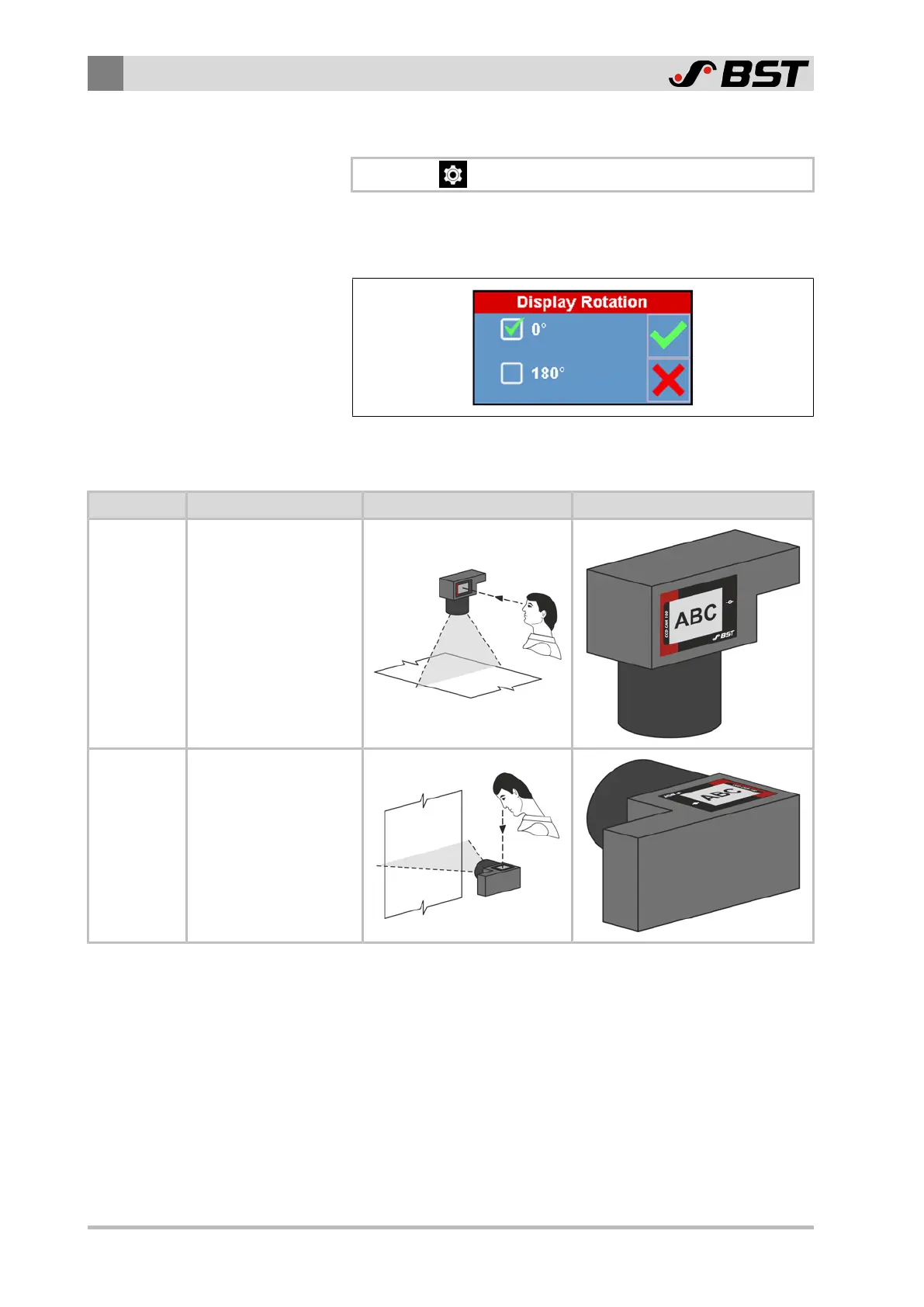9
Operation
158/198 CCD CAM 100 – Installation and Operating Manual
9.9.11 Rotating the Screen Display
\ Display Settings \ Display Rotation
The Display Rotation menu is used to adapt the screen display to
the installation position of the CCD camera or the viewing direction
of the operator.
Fig.102: Display Rotation menu
You can select between the following settings:
Setting Description Installation Position Screen Display
0°
No rotation of the
screen display
(factory settings)
180°
Electronic 180° rotation
of the screen display