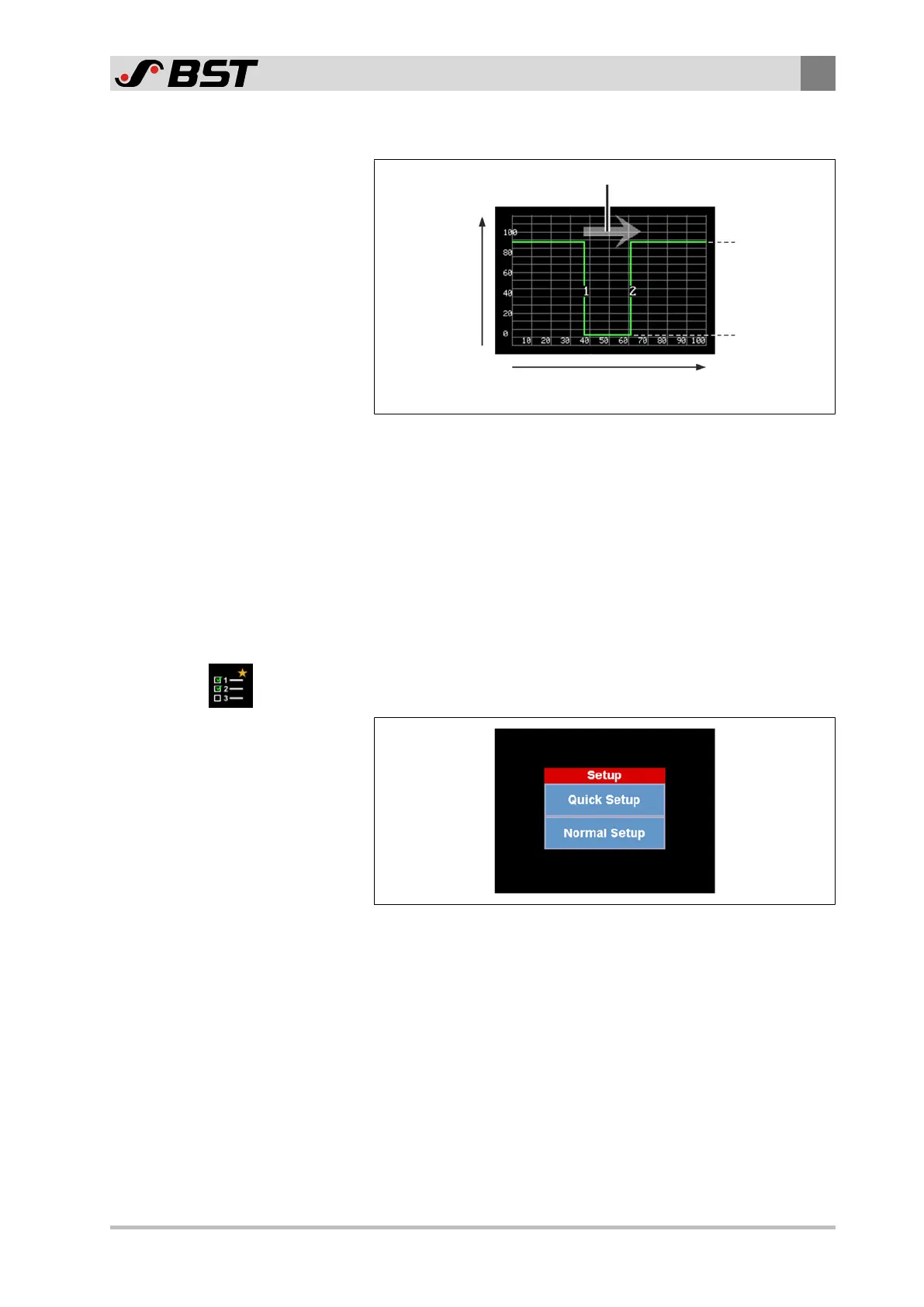Operation
9
CCD CAM 100 – Installation and Operating Manual 123/198
9.6.10 Display of the Video Curve
Signal level
(0 ... 100 %)
Camera viewing range
(0 ... 100 %)
bright
dark
Scan direction
Fig.69: Video curve
The video curve is displayed in this area. The digits mark the
positions of the edges detected.
The arrow in the upper part of the display field indicates the set
scan direction.
For setting the scan direction see Defining the Scan Direction,
page 145.
9.7 Camera Setup Menu
In the Camera Setup area, you will find menus that assist you with
the commissioning of the CCD camera.
Fig.70: Camera Setup menu
You can find a detailed description of the different menus in
chapter Commissioning, page 71.