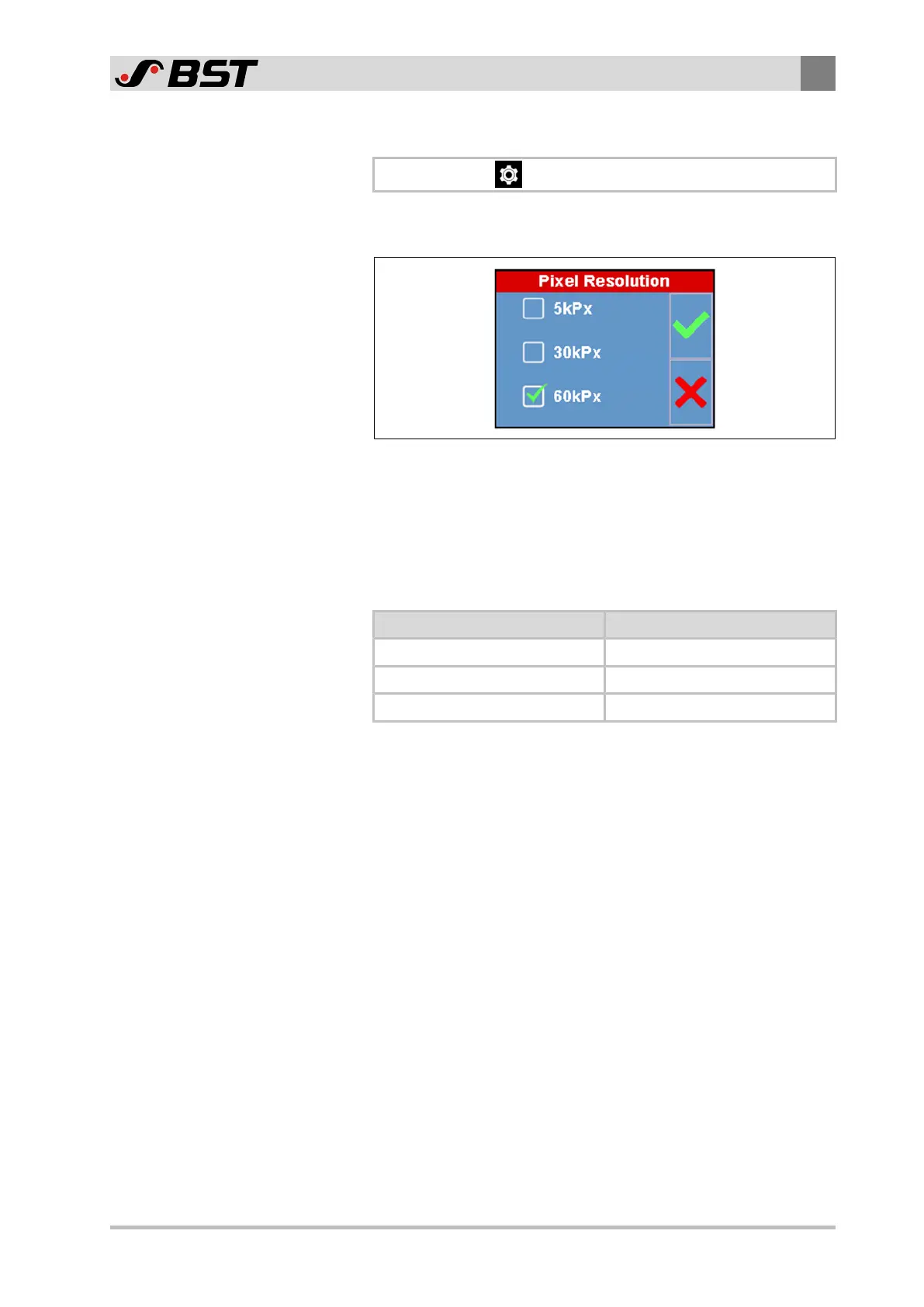Operation
9
CCD CAM 100 – Installation and Operating Manual 171/198
9.9.20 Setting the Sensor Resolution
\ Scaling \ Pixel Resolution
The Pixel Resolution menu is used to set the sensor resolution of
the CCD camera in the CCDCAM operating mode.
Fig.111: Pixel Resolution menu
Requirement:
The CCD camera is in the CCDCAM operating mode (DIL switches
S1.1 and S1.2 = OFF). For setting the operating mode see Setting
the DIL Switches, page 72.
You can choose one of the following settings:
Setting Sensor Resolution
5kPx 5,000 pixels
30kPx 30,000 pixels (interpolated)
60kPx 60,000 pixels (interpolated)
The sensor resolution set is shown in the operation display (see
Display of the Operating Mode and Sensor Resolution, page 121).