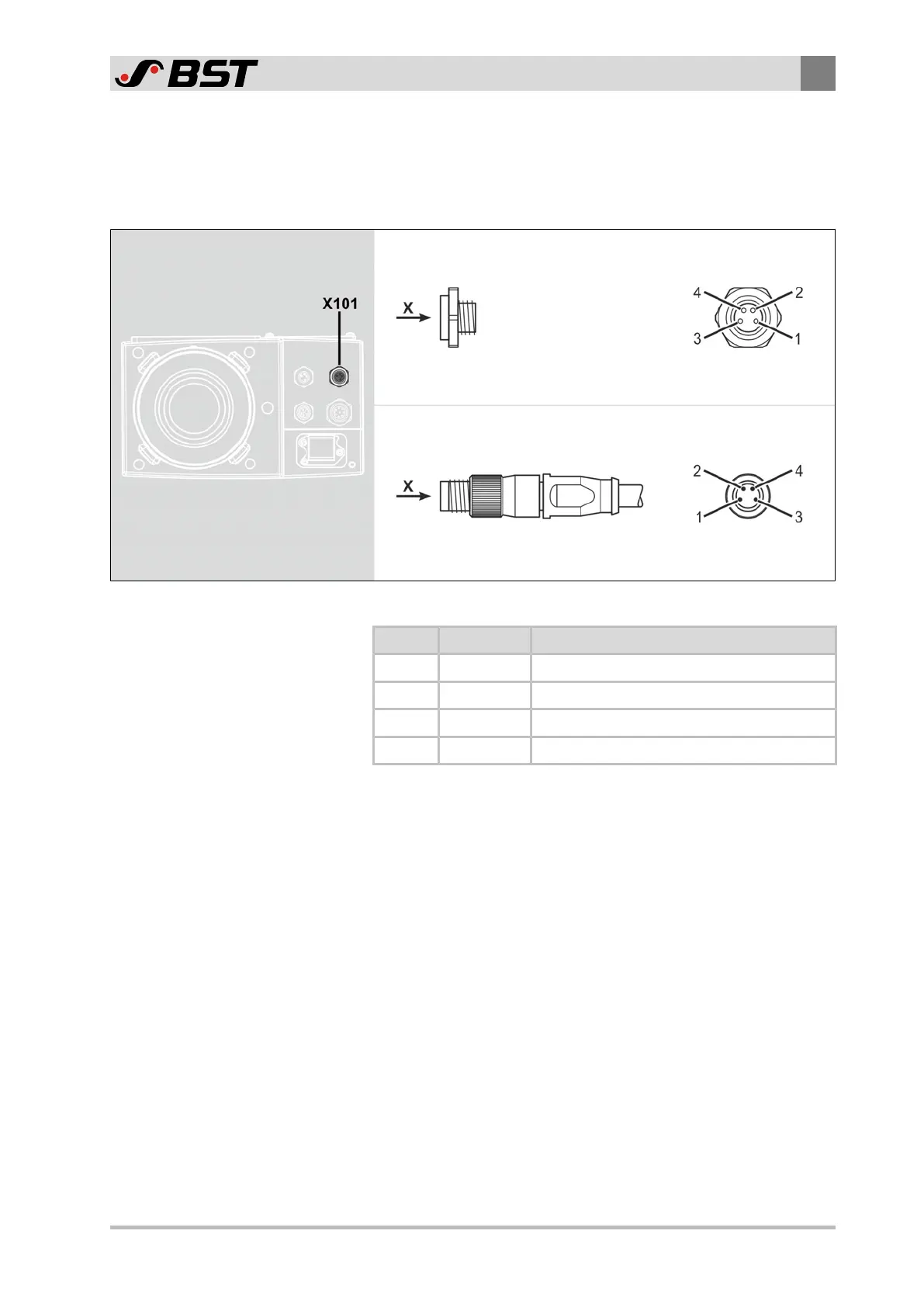Electrical Connection
7
CCD CAM 100 – Installation and Operating Manual 65/198
7.3.6 X101 - CAN Bus (Socket)
Further CAN bus participants (e.g. a second CCD camera
CCDCAM100) are connected to the CAN bus interface of the CCD
camera unit using a 4-pin micro style connector M8.
View X
Socket (female)
View X
Connector (male)
Fig.39: Contact assignment of the plug connector
Contact Function Remark
1 +24V⎓ Power supply +24V⎓
2 CAN-H CAN high
3 CAN-GND Ground power supply
4 CAN-L CAN low