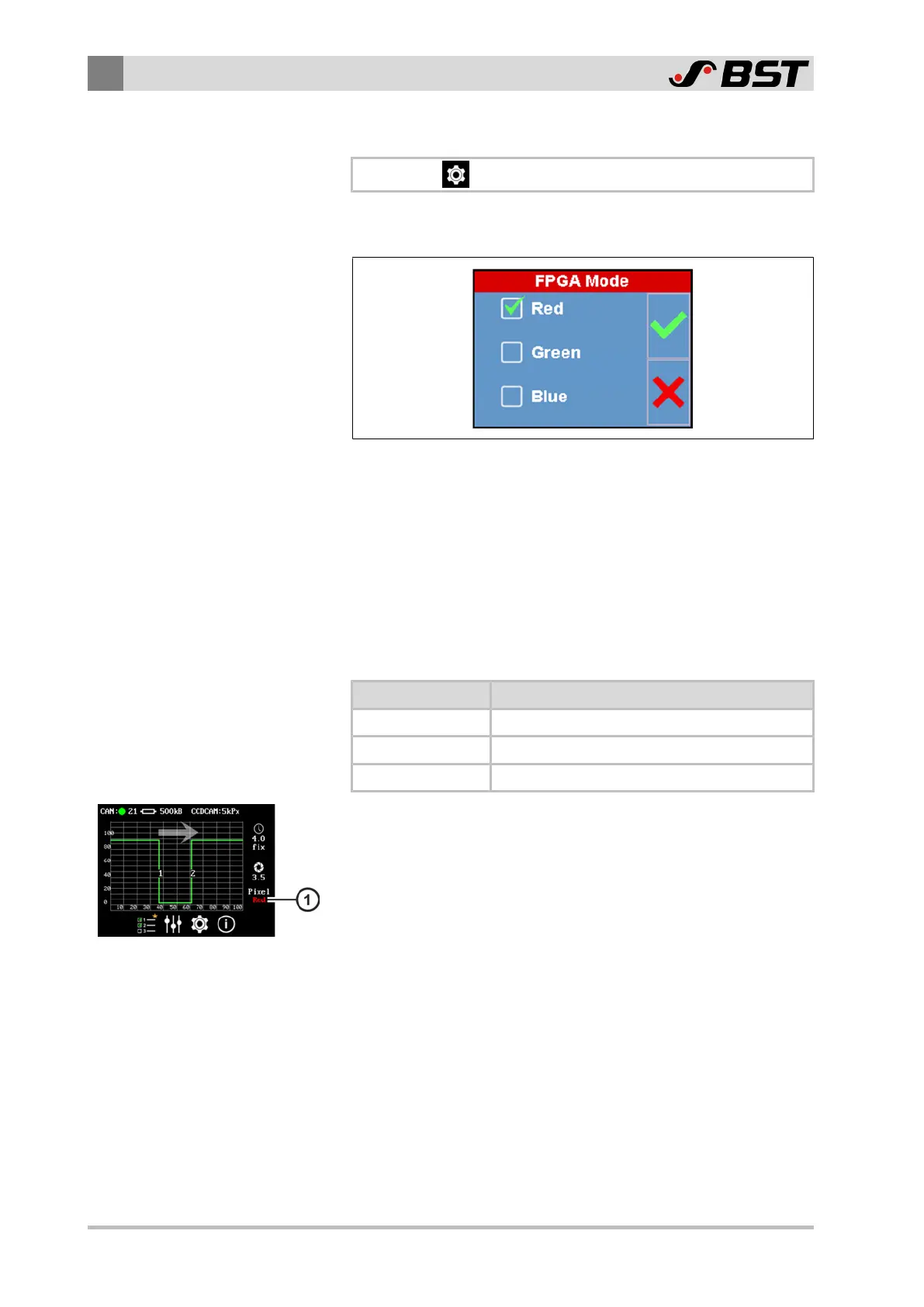9
Operation
170/198 CCD CAM 100 – Installation and Operating Manual
9.9.19 Selecting the FPGA Mode
\ Load/Store Settings \ FPGA Mode
The FPGA Mode menu is used to select the colour of the CCD-RGB
colour sensor of the CCD camera that should be evaluated.
Fig.110: FPGA Mode menu
The function is used for special applications where only one colour
line of the CCD-RGB colour sensor should be evaluated.
Condition
An FPGA file is loaded that permits a colour selection. To load a
new FPGA file, see Loading a New FPGA File, page 169.
You can select between the following settings:
Setting Evaluated colour of the RGB sensor
Red Red
Green Green
Blue Blue
The display field ① of the operating display shows the colour of
the CCD-RGB colour sensor that is currently being evaluated (Red,
Green, Blue).