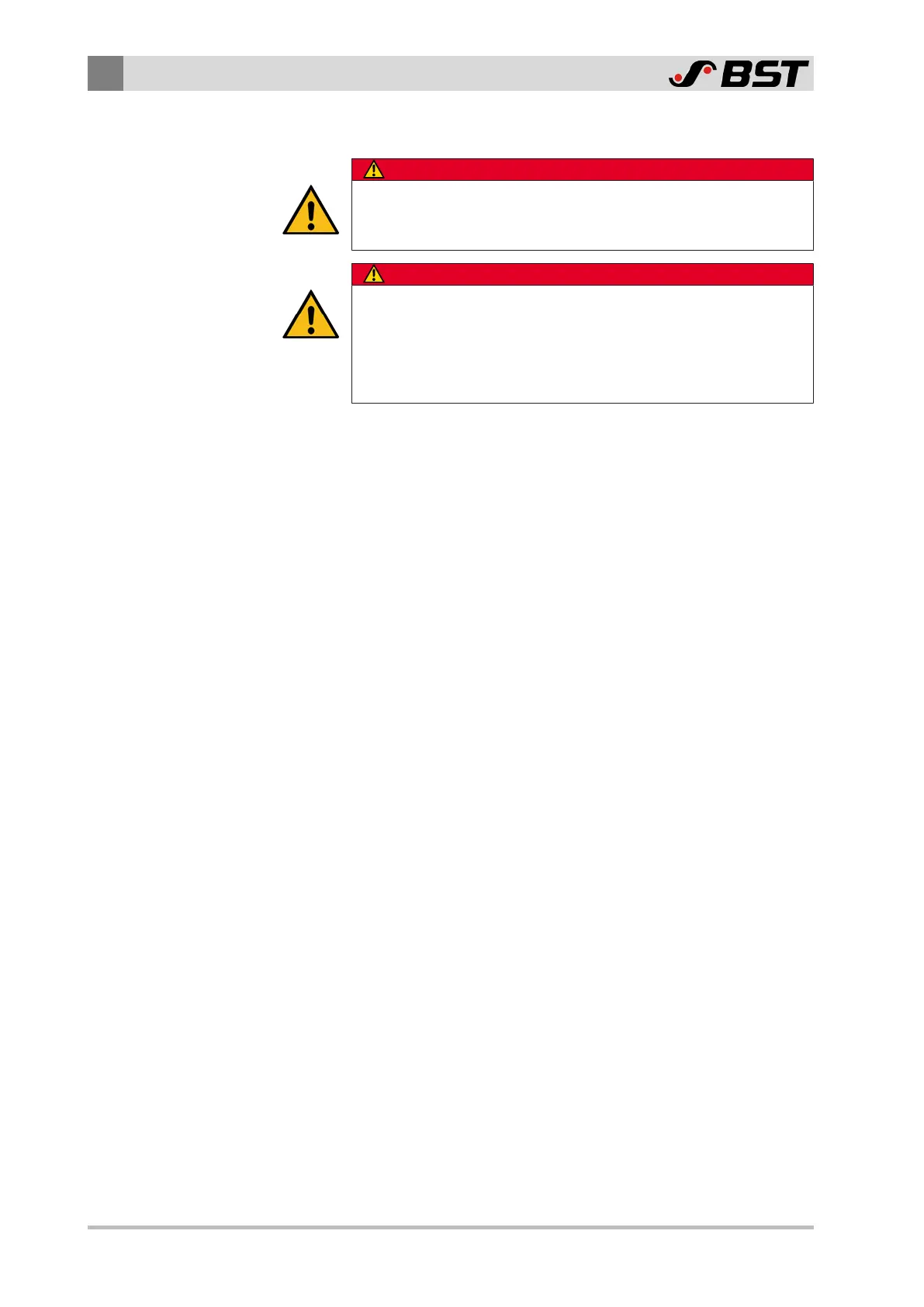6
Installation
42/198 CCD CAM 100 – Installation and Operating Manual
6.2 Selecting the Installation Location
DANGER
Danger of death when operated in potentially explosive areas!
►
The system must not be installed or operated in potentially
explosive areas.
DANGER
Mortal danger caused by moving machine parts!
Parts of your body could be crushed, cut, drawn in or hit.
►
Choose a safe installation location.
►
Using appropriate industrial safety measures, ensure for a safe
and ergonomic workplace of the operator.
In addition to the basic ambient conditions (see Technical Specific-
ations, page 34), the following conditions also have to be fulfilled:
■ Installation location dry, vibration-free and level
■ Installation location clean and dust-free
■ Ergonomic positioning
■ No direct light irradiation onto the display of the CCD camera
■ Minimum clearance of 100 mm to electro-magnetic fields
(energy sources or high voltage lines)
■ Free circulation of air around the CCD camera
■ No sources of heat in the immediate vicinity
■ Maximum permissible total length of the connecting cables
must not be exceeded