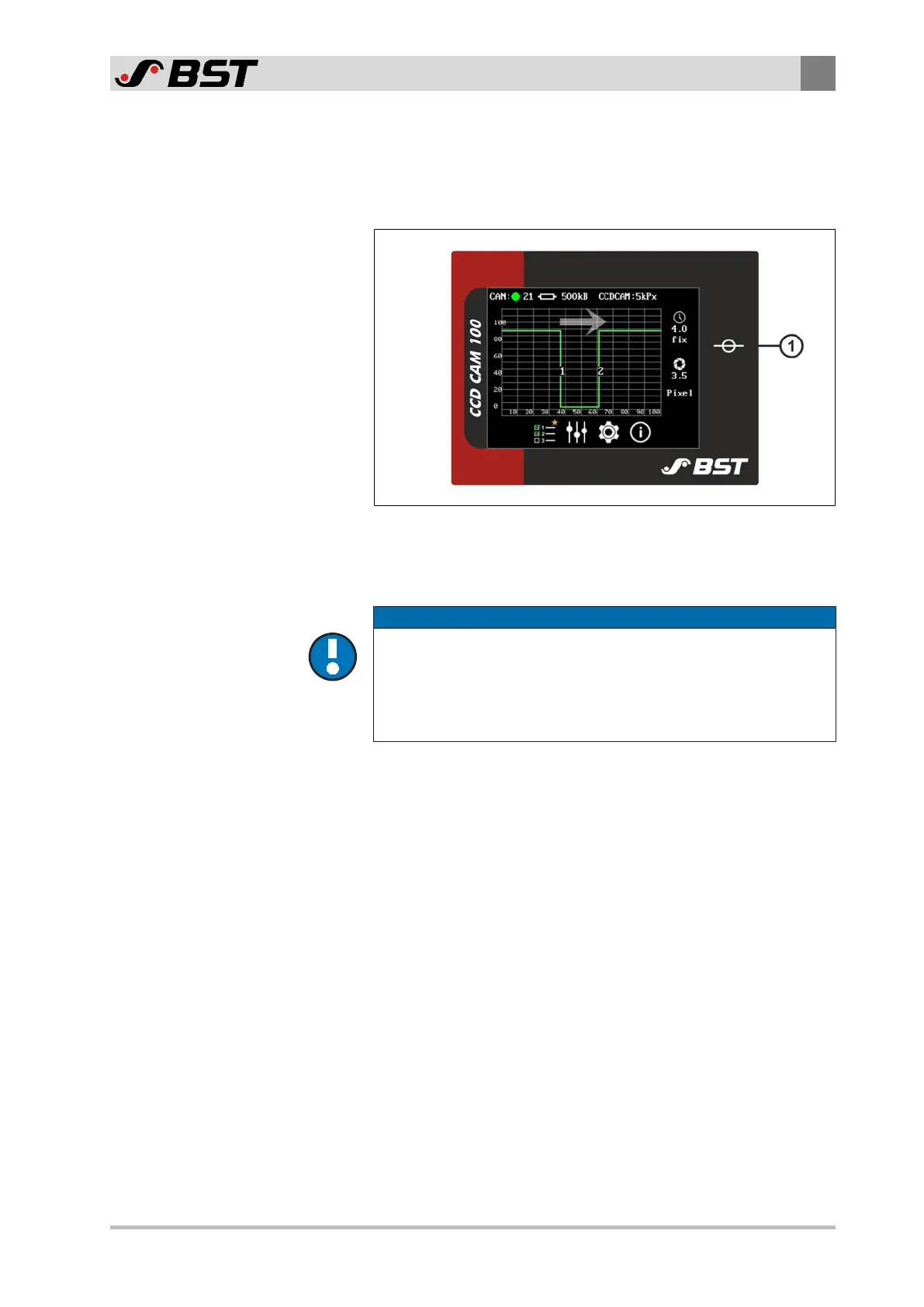Design and Function
3
CCD CAM 100 – Installation and Operating Manual 29/198
3.7.1 Touchscreen Display
During operation, the graphic display on the front side of the CCD
camera shows all important information (e.g. video curve, edge
positions, operating mode, bus status, …).
Fig.11: Touchscreen display
The different setup menus of the camera are called up via the
touchscreen and parameter settings are edited.
NOTICE
Damage to the touchscreen due to faulty operation!
Use of sharp, strong or coarse objects (e.g. pens, gloves) may dam-
age the surface of the touchscreen.
►
Touch the touchscreen only using bare fingers or a special input
pen (touchpen).
The symbol ① to the right next to the touchscreen display marks
the sensor level (position of the CCD sensor in the camera housing).