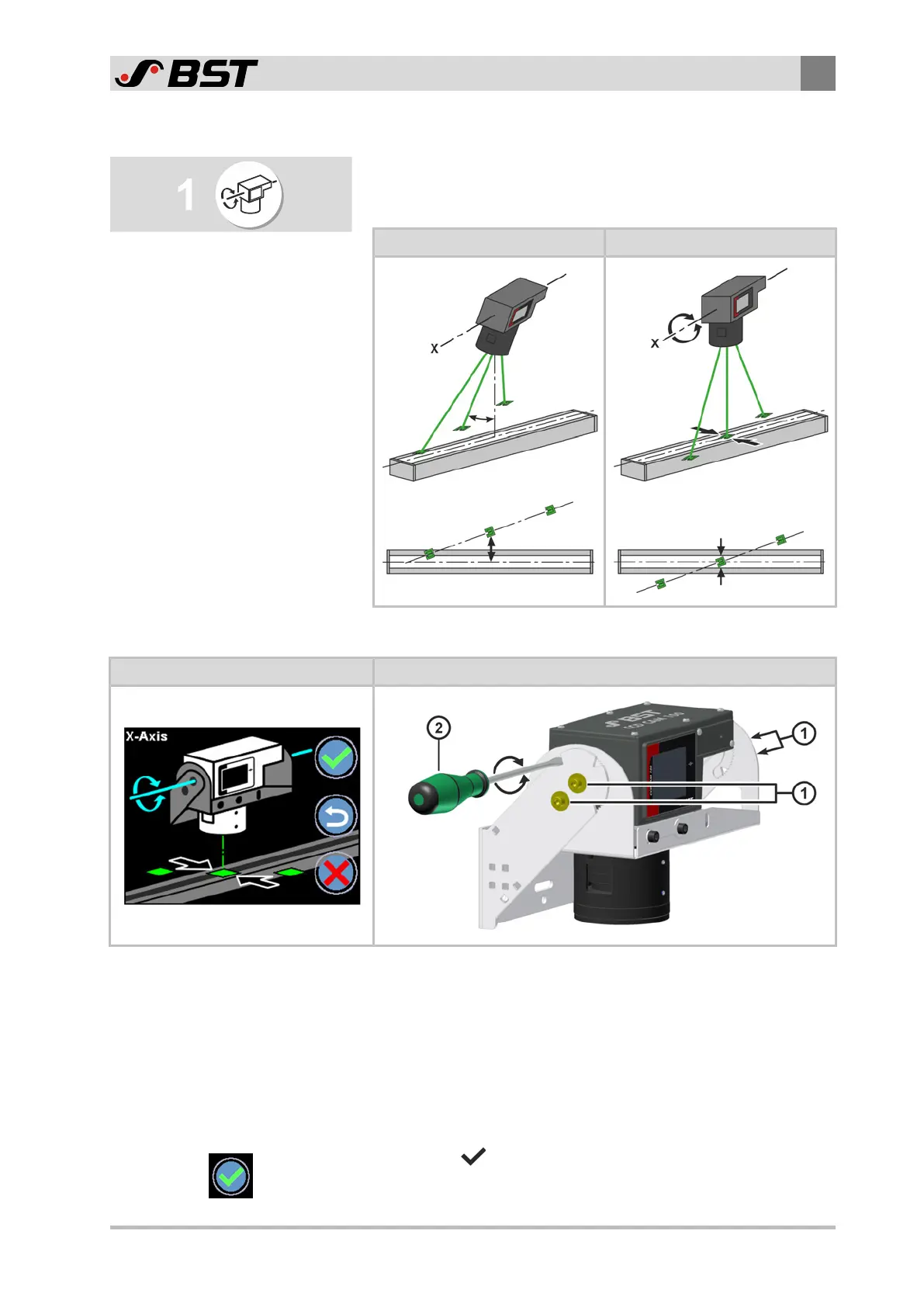Commissioning
8
CCD CAM 100 – Installation and Operating Manual 93/198
8.9.6 X Axis Alignment
Setting rule
The LED projection point in the middle must be located in the
middle above the light field of the light box.
Incorrect Correct
Alignment correction
Display Screen Mechanical Setting
›› The LED lighting of the light box is switched off.
1. Loosen the four locking screws ① of the mounting bracket.
Two screws are each located on both sides of the mounting
bracket.
2. Swivel the CCD camera around the X axis using a screwdriver
② until the middle LED projection point is located in the
middle above the lighting field.
3. Tighten the four locking screws ①.
4. Press the button to complete the adjustment step.
The screen display changes to the next step.