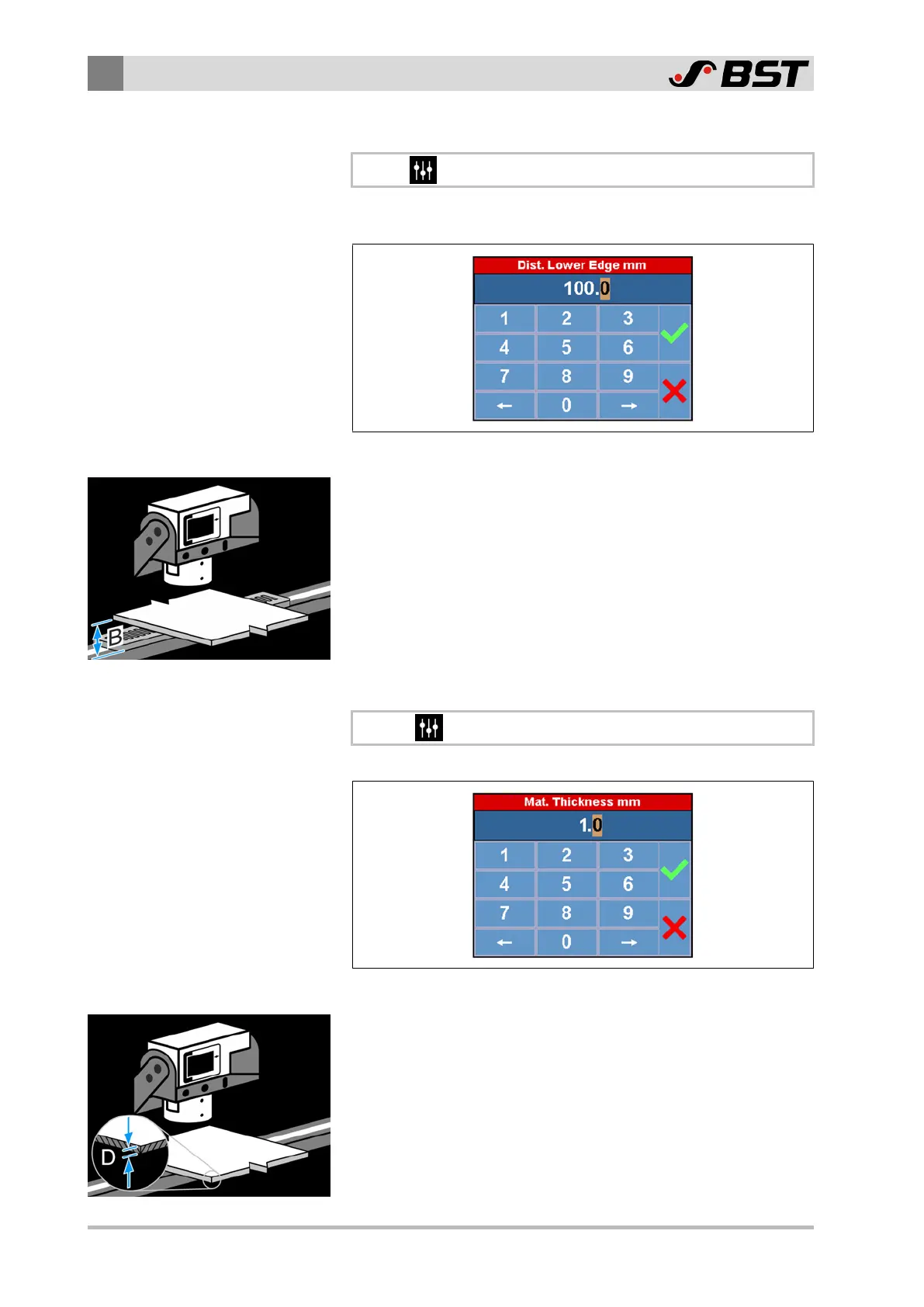9
Operation
148/198 CCD CAM 100 – Installation and Operating Manual
9.8.9 Setting the Material Distance
\ Material Parameter \ Dist. Lower Edge mm
The Dist. Lower Edge mm menu is used to set the distance of the
material to the calibration template.
Fig.87: Dist Lower Edge mm menu
Calling up the menu displays the distance value B that was used
for the last material thickness compensation carried out. If the
distance of the material to the calibration template changes, you
can adopt the distance value in this menu without having to carry
out a new material thickness compensation.
The distance value B corresponds with the distance from the
bottom side of the material to the bottom side of the calibration
template.
9.8.10 Adjusting the Material Thickness
\ Material Parameter \ Mat. Thickness mm
The Mat. Thickness mm menu is used to adjust the material thickness.
Fig.88: Mat. Thickness mm menu
Calling up the menu displays the thickness value D that was used
for the last material thickness compensation carried out. In the
event of a material change, you can adjust the value in this menu
without having to carry out a new material thickness compensa-
tion.
