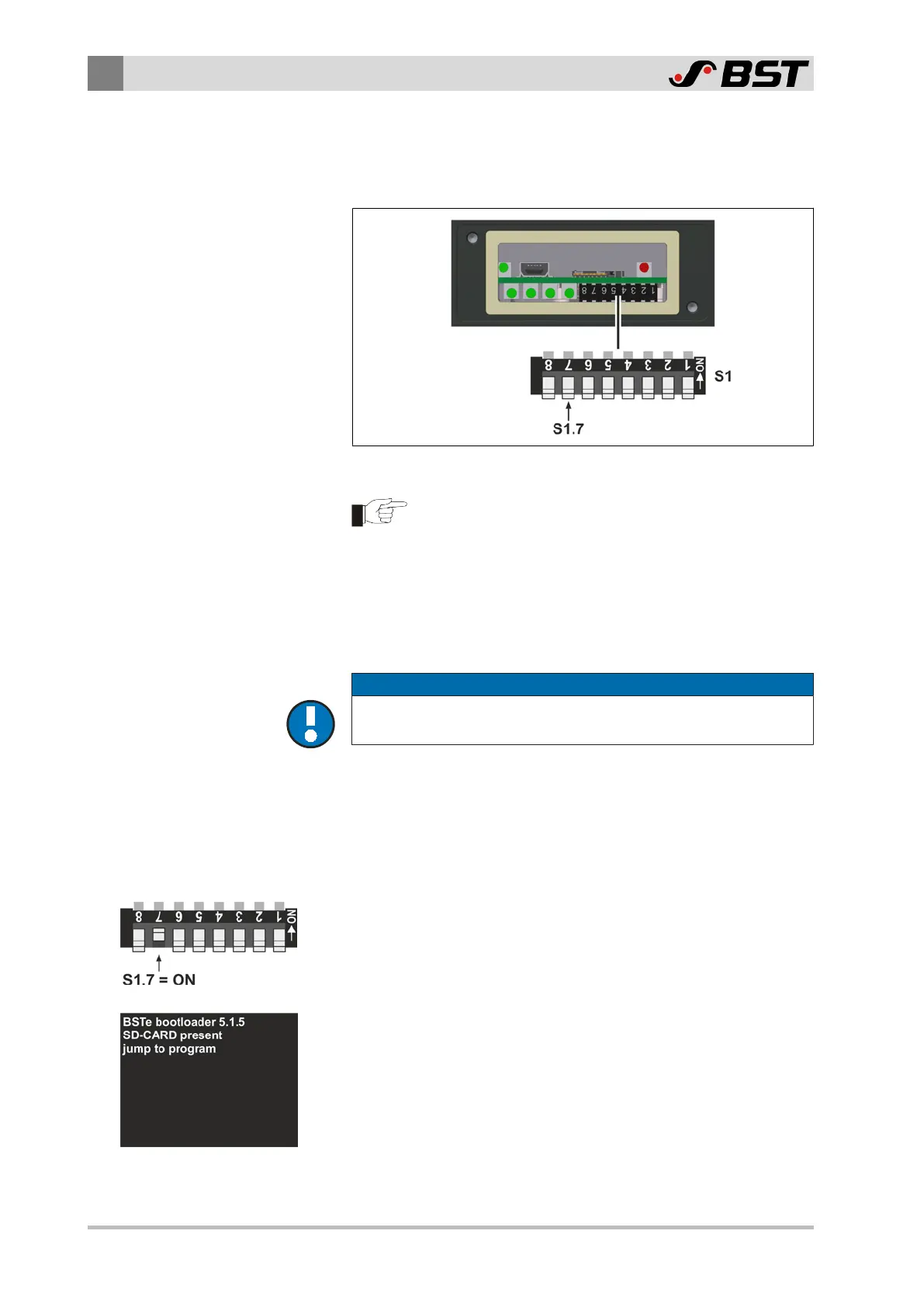9
Operation
162/198 CCD CAM 100 – Installation and Operating Manual
9.9.13.2 Memory Reset (Hardware Supported)
The hardware supported memory reset is activated using DIL
switch S1.7.
Fig.105: DIL switch S1.7
When restoring the factory settings, the values of all
parameters are overwritten by the factory settings.
After a hardware supported memory reset the touchscreen and
the integrated electronic spirit level (accelerometer) of the CCD
camera must be re-calibrated.
Restoring the factory default settings
NOTICE
Damage to components when working on live parts.
►
Before opening the housing, switch off the power supply.
1. Switch the CCD camera free of voltage.
2. Open the cover of the service opening (see Opening the Service
Opening, page 114).
DIL switch S1 can be accessed.
3. Switch DIL switch S1.7 to position ON.
The memory reset function is activated.
4. Switch on the power supply.
All settings in the different system menus are overwritten by
the factory default settings.
The system is restarted.