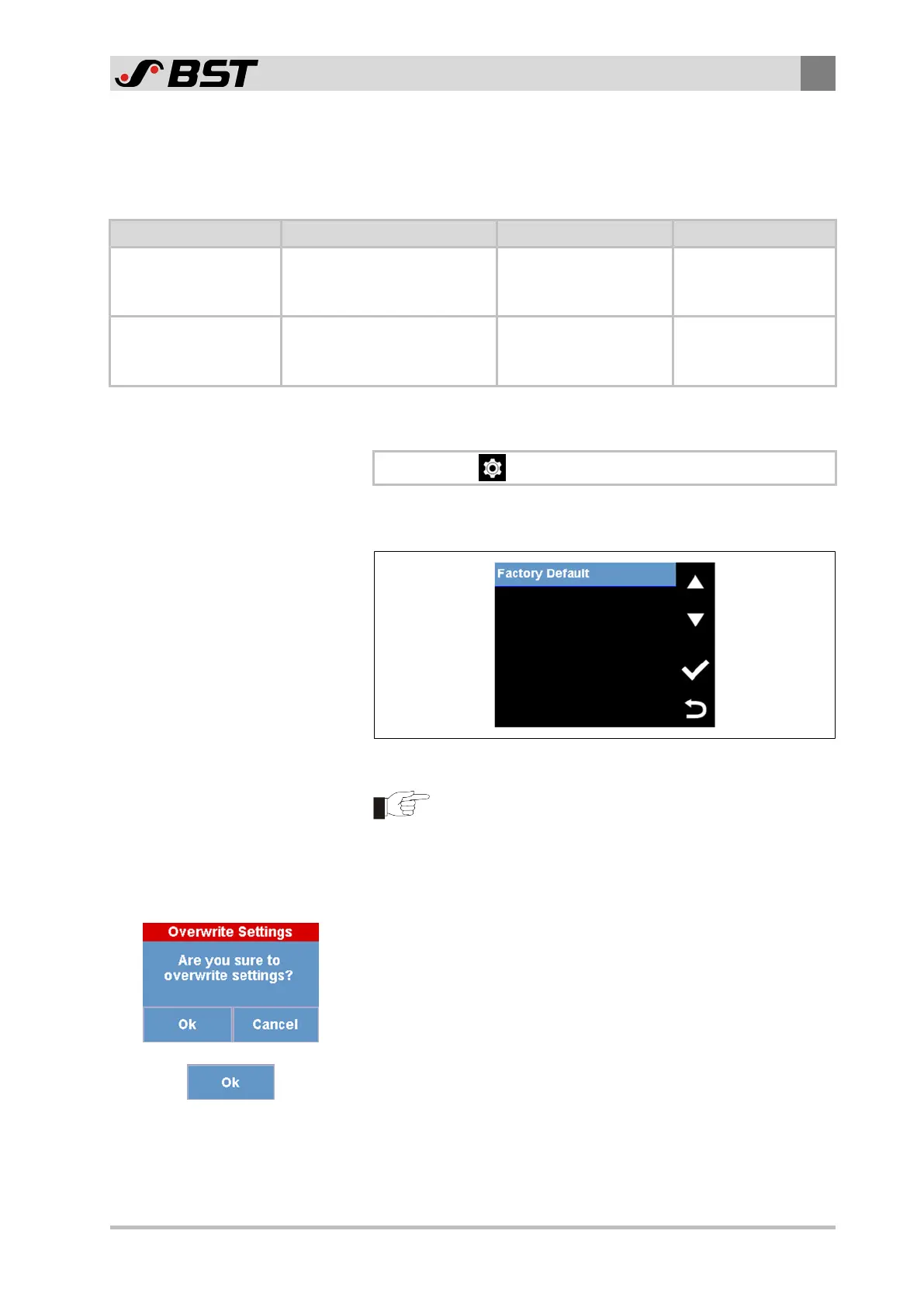Operation
9
CCD CAM 100 – Installation and Operating Manual 161/198
9.9.13 Restoring the Factory Default Settings
The CCD camera offers two methods for resetting the settings in
the different system menus to the factory default settings (delivery
state).
Method Special Feature Utilization Description
Software supported
(Factory Default menu)
The factory default calibration
values for touchscreen and
accelerometer are not reset
To load the factory
default settings
See Memory Reset
(Software Supported),
page 161
Hardware supported
(DIL switch S1.7)
The factory default calibration
values for touchscreen and
accelerometer are reset
After a faulty calibration
of the touchscreen or
the accelerometer
See Memory Reset
(Hardware Supported),
page 162
9.9.13.1 Memory Reset (Software Supported)
\ Set Defaults \ Factory Default
The software supported memory reset is carried out in the
Factory Default menu.
Fig.104: Factory Default menu
When restoring the factory settings, the values of all
parameters (except for the calibration values for touch-
screen and accelerometer) are overwritten by the factory
default settings.
Restoring the factory default setting
1. Call up the Factory Default menu.
The Overwrite Settings safety prompt appears in the display.
2. Press the OK button.
All settings are overwritten by the factory default settings.