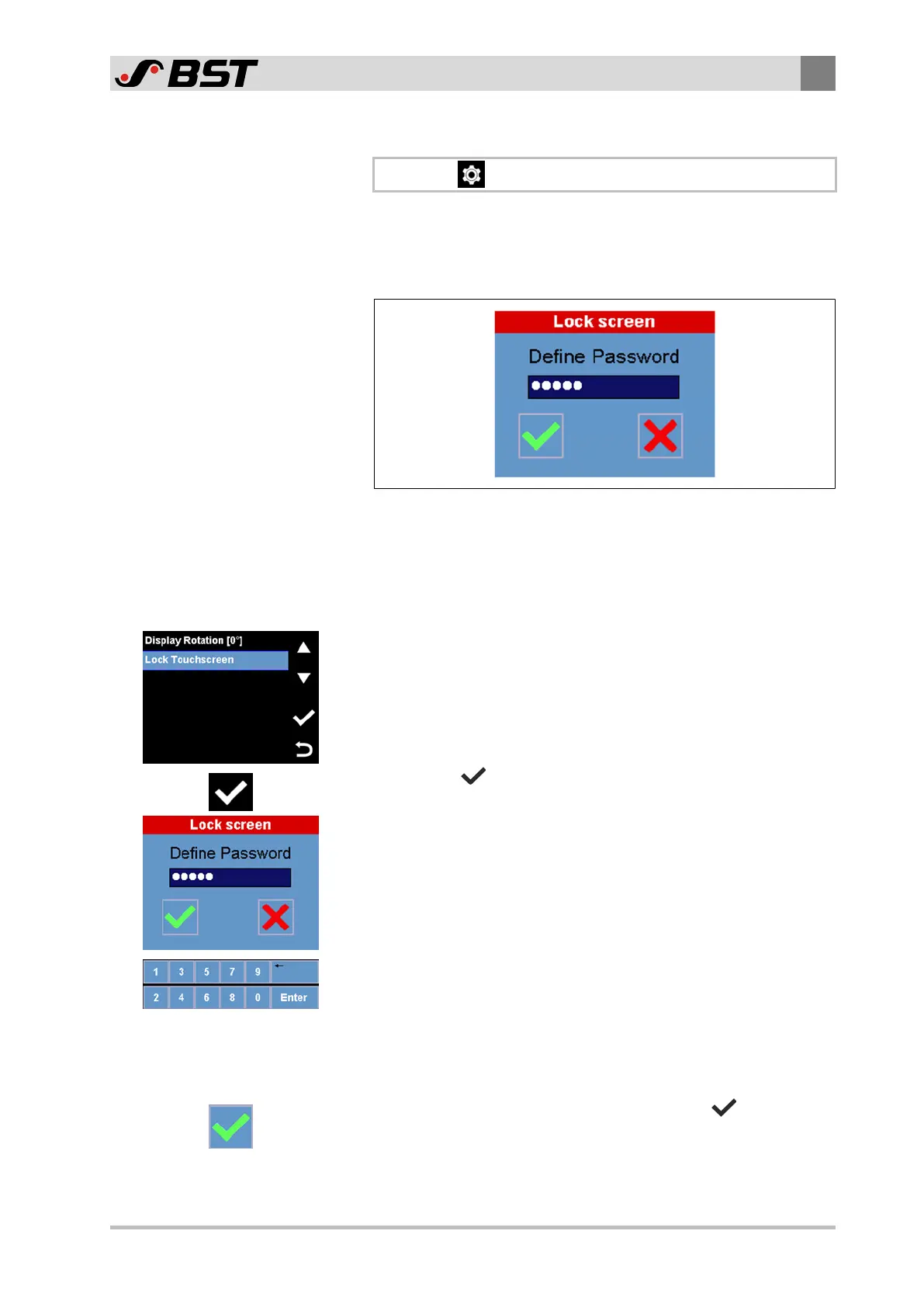Operation
9
CCD CAM 100 – Installation and Operating Manual 159/198
9.9.12 Locking the Touchscreen
\ Display Settings \ Lock Touchscreen
The Lock Touchscreen menu is used to lock the touchscreen of the
CCD camera. If the lock is active, entries cannot be carried out via
the touchscreen. The touchscreen lock is deactivated by entering a
password.
Fig.103: Lock Touchscreen menu
You can use the touchscreen lock to prevent unauthorized adjust-
ment of the camera parameters after commissioning.
Activating the touchscreen lock
1. Select the Lock Touchscreen menu item.
2. Press the button.
The Lock screen window appears in the display.
3. Tap on the Define Password edit field.
A numeric input keypad appears in the display.
4. Enter the desired password for the touchscreen lock using the
numeric keys.
5. Confirm the entry with the Enter button.
The input keypad is closed.
6. Activate the touchscreen lock by pressing the button.
The operation screen is displayed.