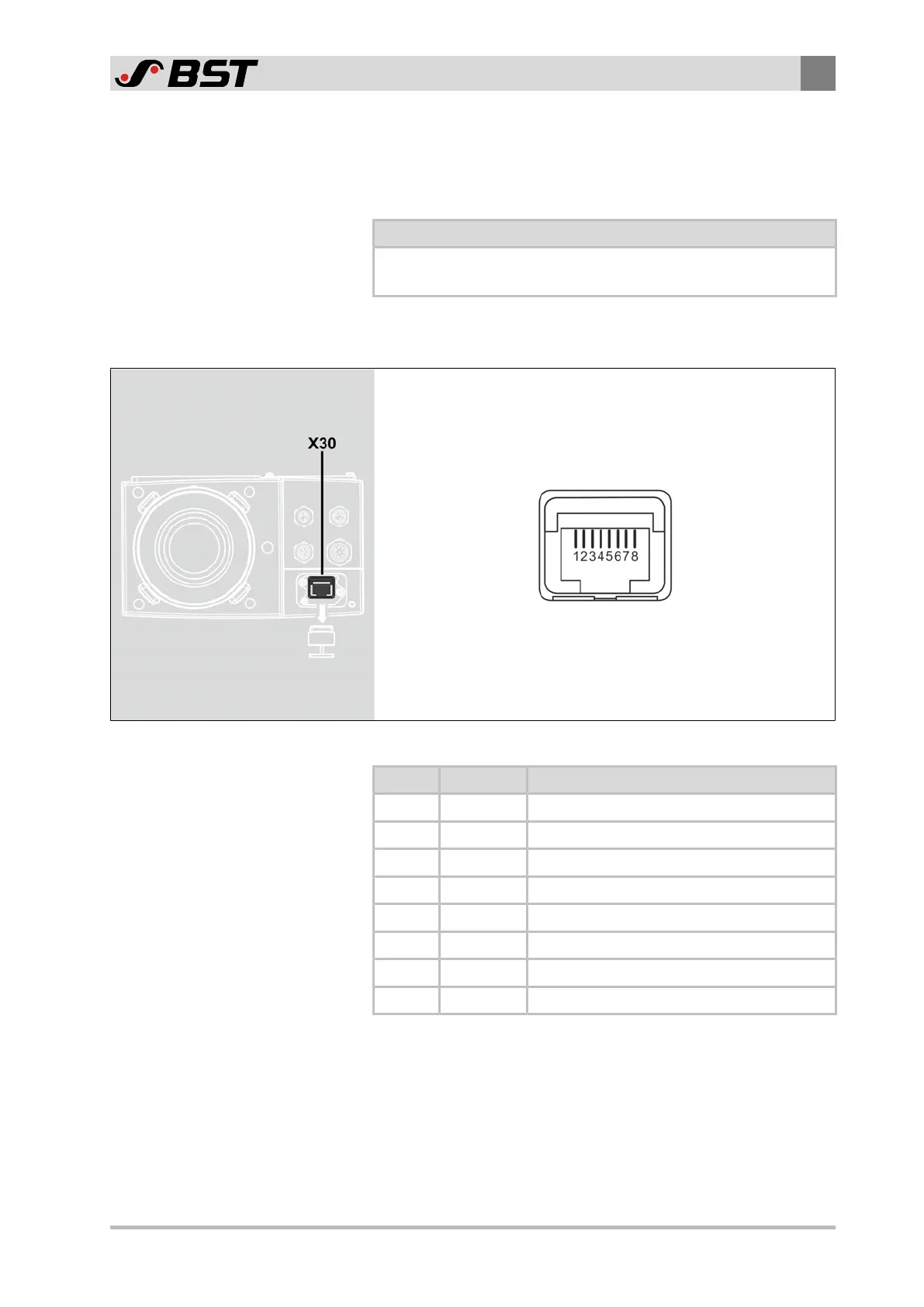Electrical Connection
7
CCD CAM 100 – Installation and Operating Manual 61/198
7.3.2 X30 - Ethernet
The external control system (e.g. PLC, PC, machine control system,
etc.) is connected to the Ethernet interface of the CCD camera via
an Ethernet network cable with an 8 pin RJ45 plug.
Specification of the RJ45 plug
HARTING PushPull Hybrid,
type acc. to IEC 61 076-3-106 variant 4
The socket X30 is located behind the dust protection cap.
View of the socket from outside
Fig.35: Contact assignment of the Ethernet interface
Contact Function Remark
1 TX+ Transmit data +
2 TX- Transmit data -
3 RX+ Receive data +
4 — reserved
5 — reserved
6 RX- Receive data -
7 — reserved
8 — reserved