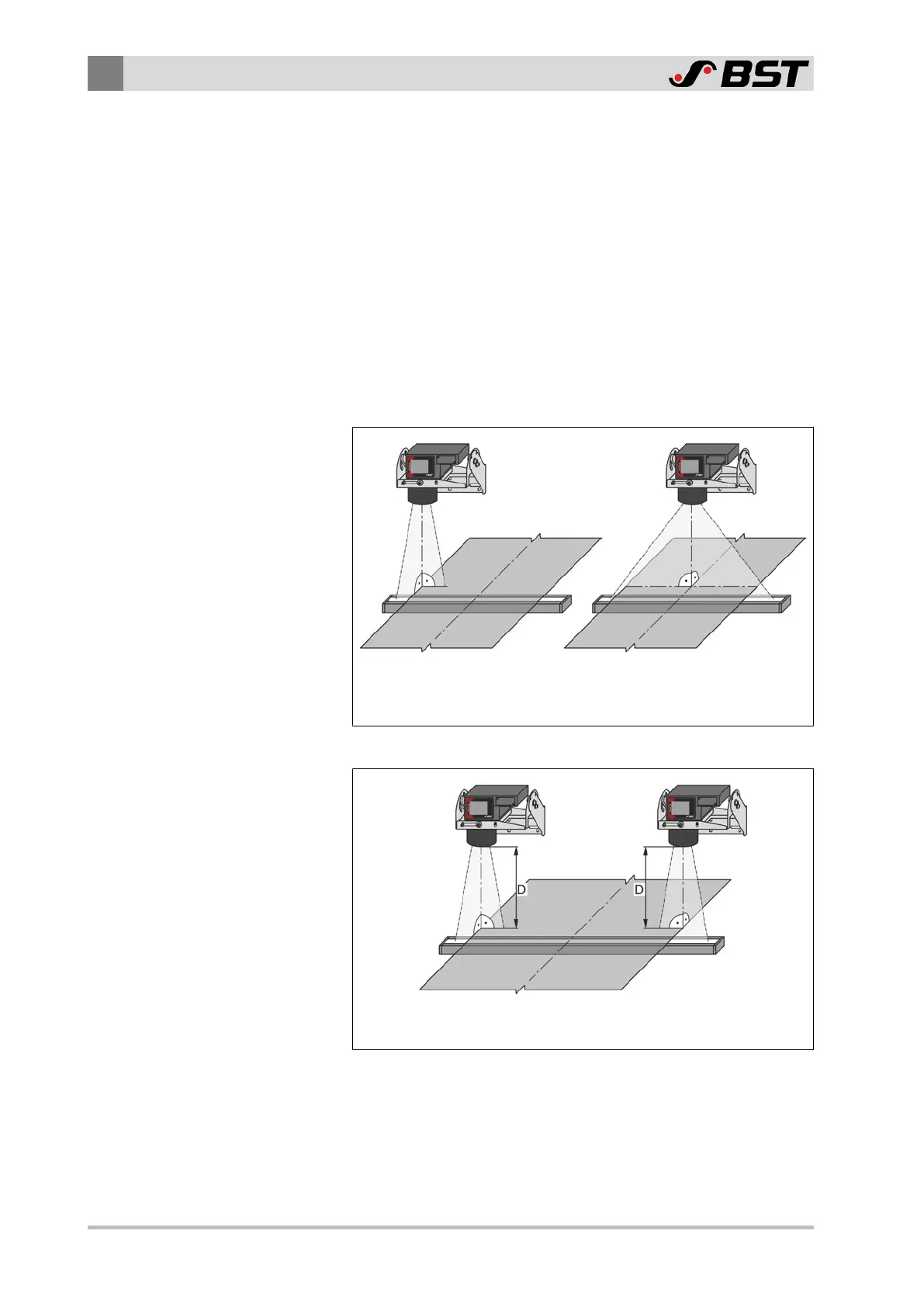6
Installation
54/198 CCD CAM 100 – Installation and Operating Manual
6.7 Mounting the CCD Camera
During installation, align the CCD camera roughly according to the
job definition (web edge guiding, web center-line guiding, web
width measurement). The fine adjustment in three axes as well as
the adapting of the measuring range is carried out in setup mode
(see CCD Camera Alignment, page 87).
During installation of the CCD camera, observe the following points:
■ Select the distance between the end of lens barrel and upper web
side in such a manner that it corresponds with the measuring
distance determined.
■ Align the CCD camera in the middle above the web edge(s),
whose position has to be detected.
■ Align the CCD camera perpendicular to the light source.
Single camera system
Web edge guiding Web center-line guiding/
web width measurement
with one CCD camera
Fig.29: Correct alignment of the CCD camera for a single camera system
Dual camera system
Web center-line guiding/web width measurement
with two CCD cameras
Fig.30: Correct alignment of the CCD cameras for a dual camera system
The following must also be observed for a dual camera system:
■ Both CCD cameras must have the same measuring distance D
to the web of material.
■ The focal length of both camera lenses and thus the measuring
range of both CCD cameras must have the same size.