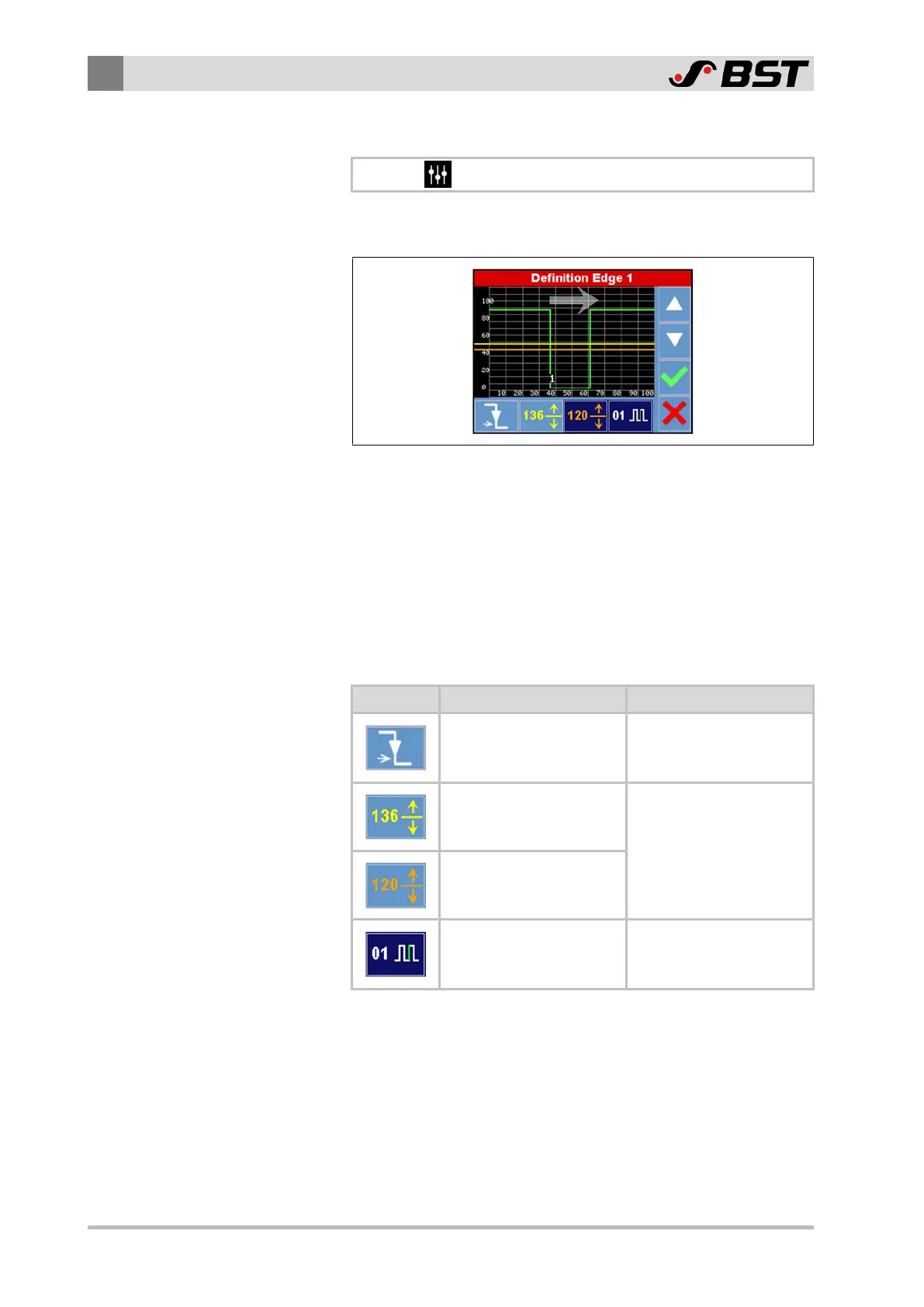9
Operation
134/198 CCD CAM 100 – Installation and Operating Manual
9.8.5 Defining the Edges
\ Edge Definition \ Definition Edge [1..8]
The Definition Edge [1..8] menu is used to define the edges that
should be detected by the CCD camera.
Fig.77: Definition Edge menu
If you are operating the CCD camera using a BST controller, you
can use the default settings for the edge detection. In this case,
you do not have to carry out any further settings.
With poor lighting conditions or when scanning critical materials
(e.g. transparent film), where applicable, the settings for the edge
detection have to be adapted on-location.
An edge is defined by the following parameters:
Button Parameter Description
Scan direction,
Contrast transition
See Defining the Search
Direction and Contrast
Transition, page 136
First trigger threshold
(yellow line)
See Defining the Trigger
Thresholds, page 137
Second trigger threshold
(orange line)
Running number of the
contrast transition in
scan direction
See Defining the Running
Number of the Contrast
Transition, page 139
The allocation of the desired guiding types to the edges 1 to 4 is
carried out on the web guiding controller.