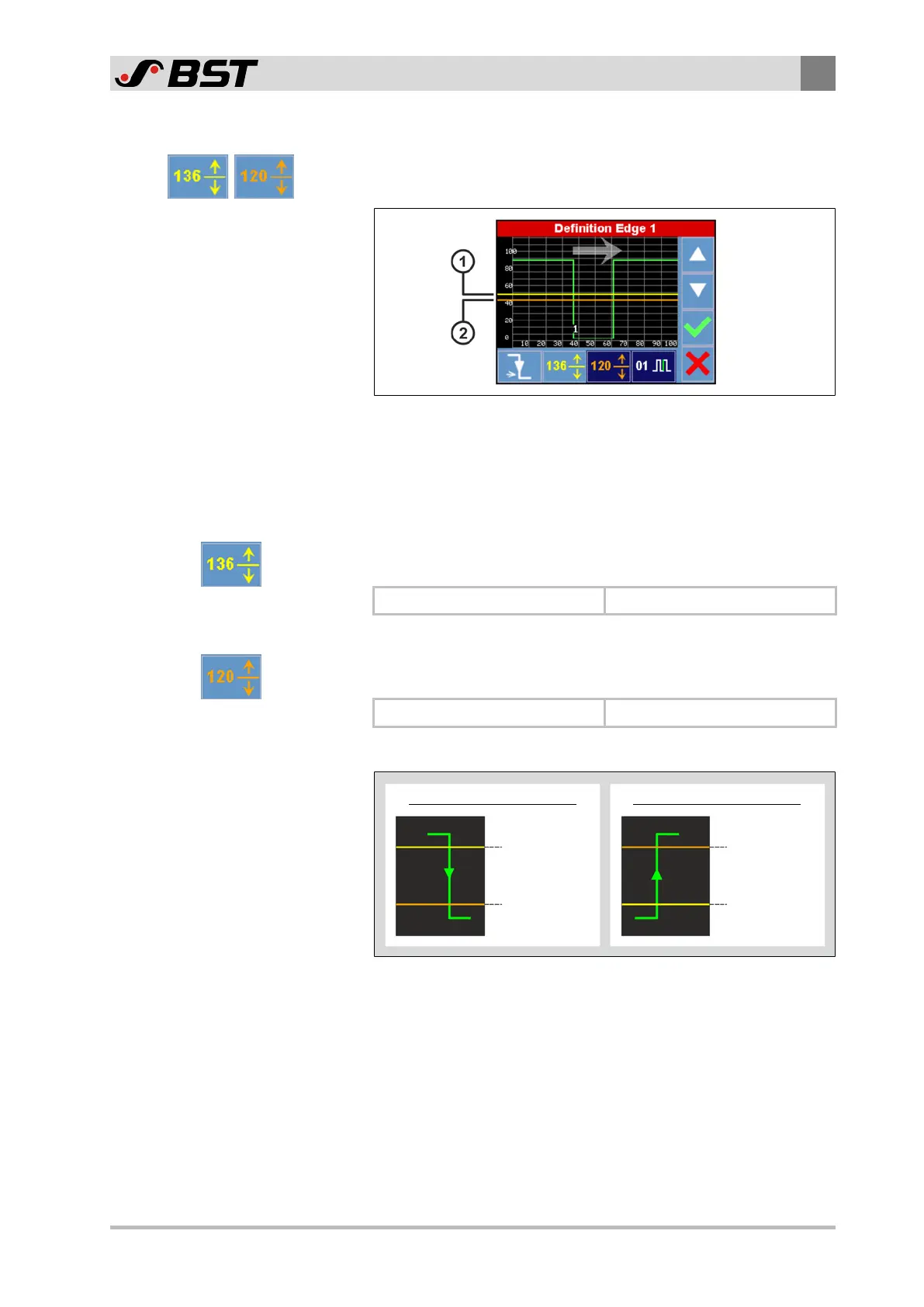Operation
9
CCD CAM 100 – Installation and Operating Manual 137/198
9.8.5.3 Defining the Trigger Thresholds
The trigger thresholds for the edge detection are determined
using both buttons.
Fig.78: Defiinition Edge 1 menu
① First trigger threshold (yellow line)
② Second trigger threshold (orange line)
This button is used to define the position of the first trigger
threshold (yellow line).
Setting range 0…255
This button is used to define the position of the second trigger
threshold (orange line).
Setting range 0…255
Contrast transition bright => dark
bright
dark
1st trigger threshold
(yellow line)
2nd trigger threshold
(orange line)
Contrast transition dark => bright
bright
dark
1st trigger threshold
(yellow line)
2nd trigger threshold
(orange line)
Fig.79: Definition of the trigger thresholds