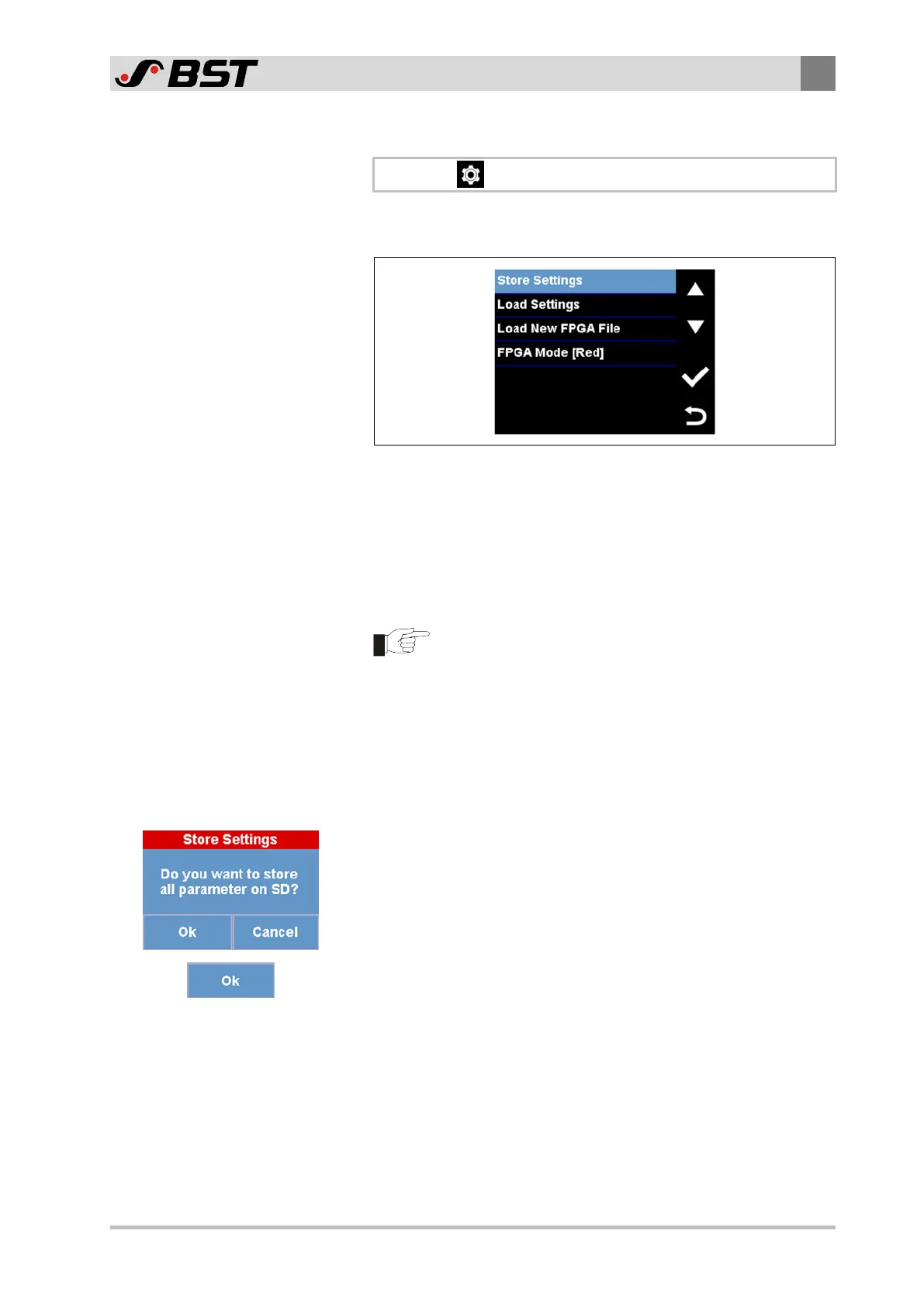Operation
9
CCD CAM 100 – Installation and Operating Manual 167/198
9.9.16 Storing Camera Parameters on Memory Card
\ Load/Store Settings \ Store Settings
The Store Settings menu is used to save the camera parameters
on a microSD memory card.
Fig.107: Store Settings menu
Use this function,
■ to create a backup copy of the customer-specific parameter
settings
■ to transfer the customer-specific parameter settings to another
CCD camera (e.g. after replacing a CCD camera)
When storing the camera parameters, parameter settings
already saved on the memory card are overwritten by
the current settings. This process cannot be undone! If
necessary, create a backup copy.
Storing camera parameters on memory card
›› A microSD memory card is located in the memory card slot of
the CCD camera (see Inserting/Removing the Memory Card,
page 115).
1. Call up the Store Settings menu.
The Store Settings safety prompt appears in the display.
2. Press the Ok button.
The parameter settings are saved on the memory card.