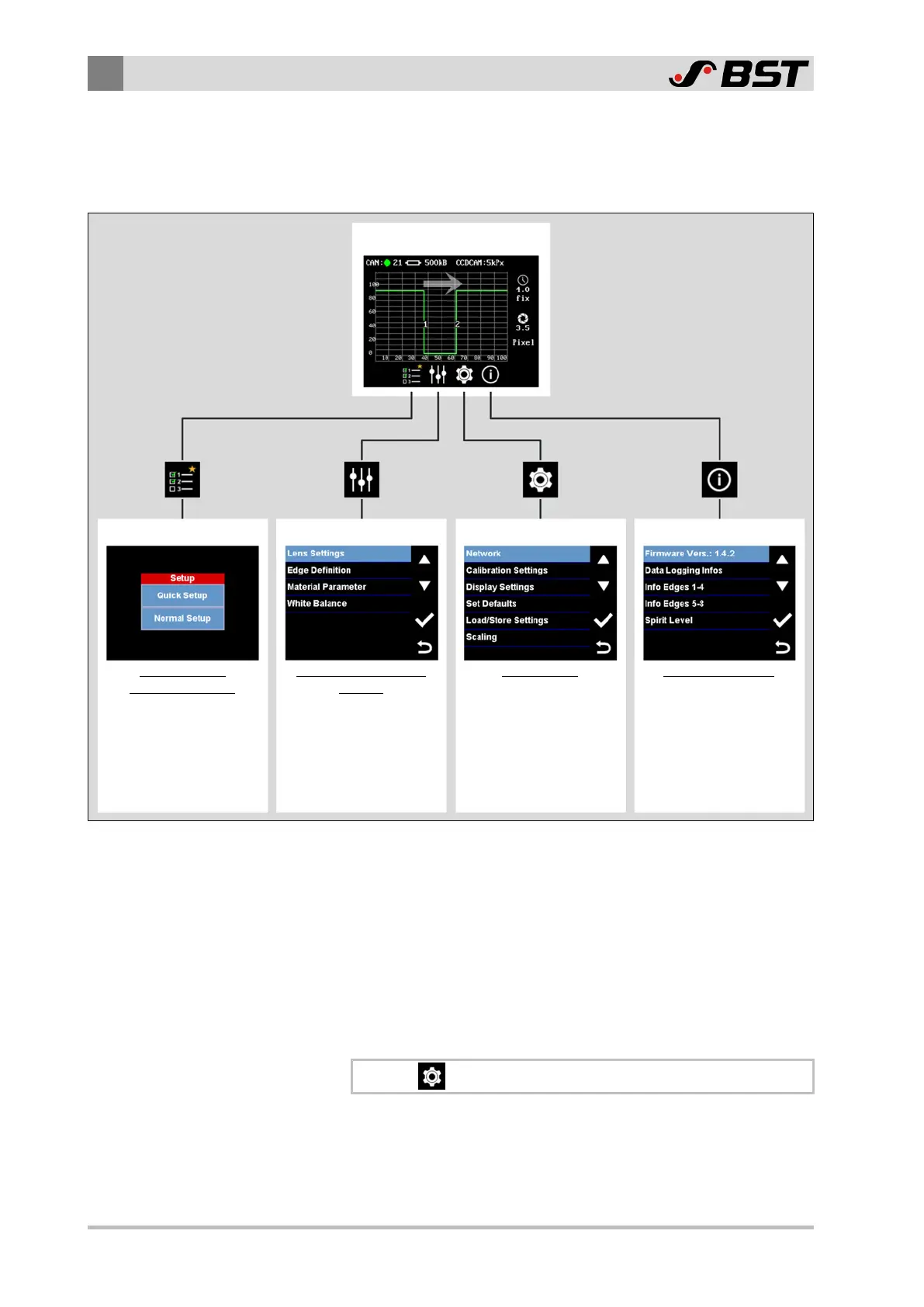9
Operation
116/198 CCD CAM 100 – Installation and Operating Manual
9.5 Menu Navigation
9.5.1 Menu Structure
Operation Display
Camera Setup Device Settings System InformationApplication Settings
Commissioning
of the CCD camera
Quick Setup:
- Camera alignment
Normal Setup:
- Guided step-by-step
commissioning
Application dependent
settings
- Lens settings
- Edge definition
- Material parameters
- White balance
Basic settings
- Network settings
- Calibration settings
- Display settings
- Factory default settings
- Loading/storing of
camera parameters
- Scaling settings
Service information
- Firmware version
- Service information
- Edge information
- Values of the electronic
spirit level
Fig.67: Menu structure
9.5.2 Path Details
With the description of the menus in this document, it is assumed
that the menu is already opened. As orientation aid, you can find
the path where you can reach the menu at the beginning of the
description. Only the relevant menu will be displayed in the actual
description.
Example for a path name
\ Network \ CAN Open \ CAN Termination
The procedure for opening a menu is described once in the following
chapter on the basis of an example.