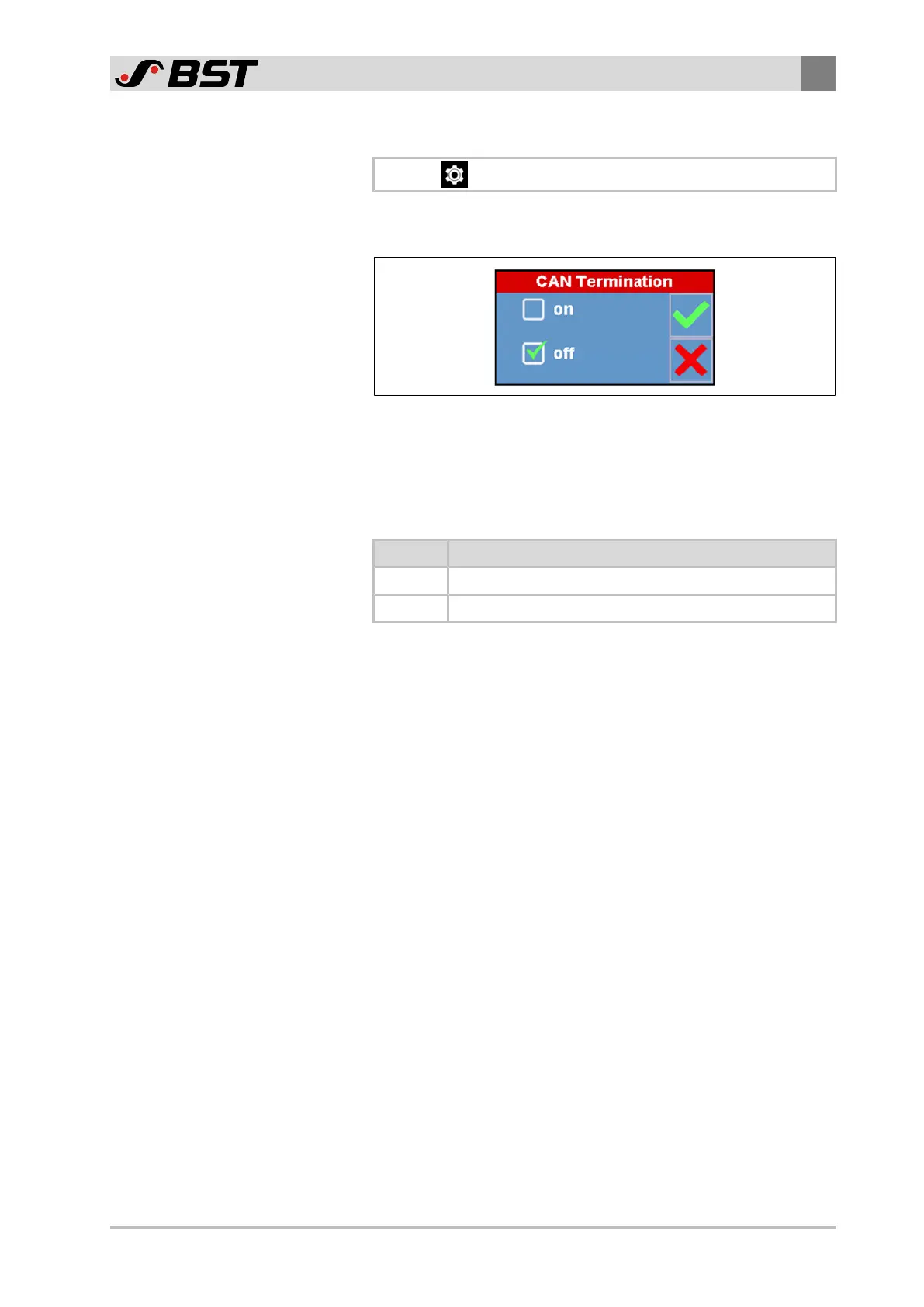Operation
9
CCD CAM 100 – Installation and Operating Manual 155/198
9.9.7 Activating the CAN Bus Terminating Resistor
\ Network \ CAN Open \ CAN Termination
The CAN Termination menu is used to activate the internal CAN
bus terminating resistor of the CCD camera.
Fig.98: CAN Termination menu
If you operate the CCD camera as first or last participant on the
CAN bus, you have to activate the internal terminating resistor of
the device.
You can select between the following settings:
Setting Description
On Terminating resistor is activated (factory settings)
Off Terminating resistor is deactivated
The state of the CAN bus terminating resistor is shown in the
operation display (see Display of the CAN Bus Terminating Resistor
Status, page 120).