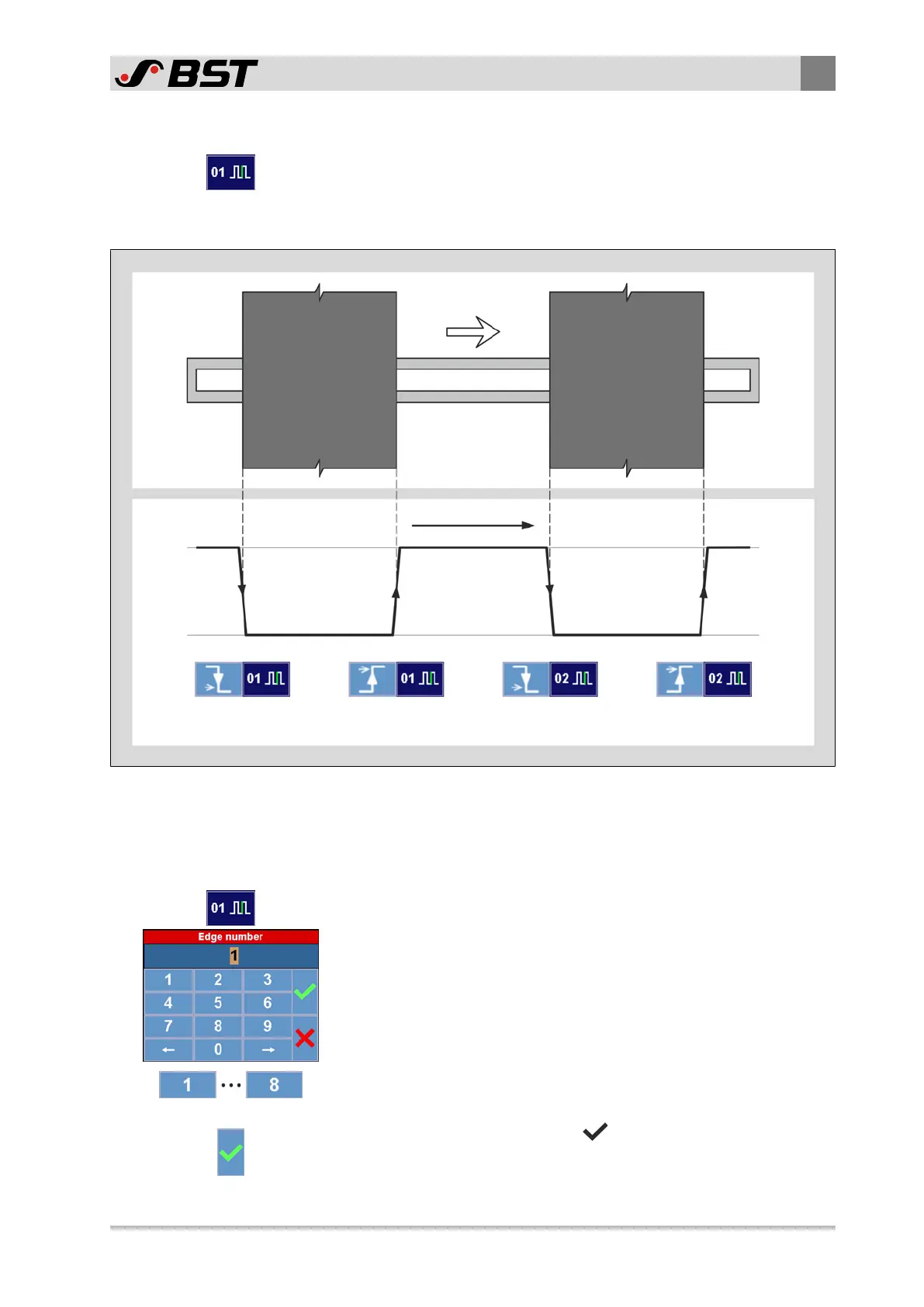Operation
9
CCD CAM 100 – Installation and Operating Manual 139/198
9.8.5.4 Defining the Running Number of the Contrast Transition
The button is used to define the running number of the contrast
transition in scan direction.
Example:
Second bright - dark contrast transition => running number = 02
Material strip 1 Light box Material strip 2
Search direction
Video curve
bright
dark
Kante 1 Kante 2 Kante 3 Kante 4
second dark/bright
contrast transition
second bright/dark
contrast transition
first dark/bright
contrast transition
first bright/dark
contrast transition
Scan direction
Fig.81: Example for the definition of edges
The example represented shows the definition of the edges when
scanning two material strips.
Defining the running number of the contrast transition
1. Press the adjacent button in the Definition Edge menu.
The Edge number window appears in the display.
2. Enter the running number of the contrast transition using the
numeric keys.
3. Confirm the entry with the button.
The screen display changes back to the Definition Edge menu.