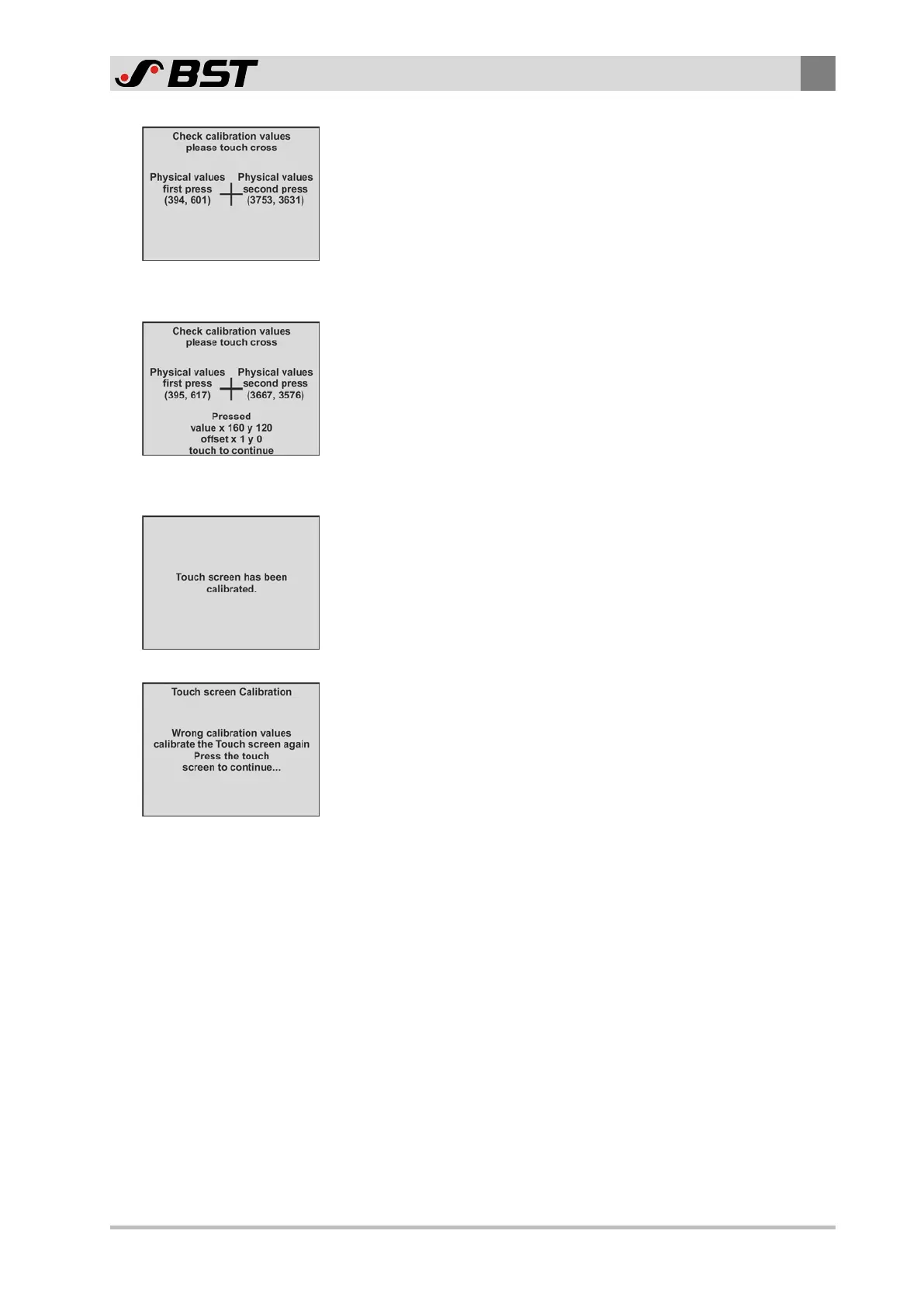Operation
9
CCD CAM 100 – Installation and Operating Manual 165/198
A cross appears at the center of the display.
Next to it, the X and Y coordinates of the two touchpoints are
displayed.
5. Tap the center of the cross on the touchscreen.
The X and Y coordinates of the touchpoint are displayed under
the cross.
The calculated offset values (distance to the physical center of
the display in X and Y direction) will appear next.
Ideally, the two offset values displayed are equal to zero.
6. Tap on the touchscreen at any point.
If the touchscreen calibration was successful, the message
Touchscreen has been calibrated appears in the display.
The touchscreen calibration is complete.
After a short waiting time, the Spirit Level Calibration menu for
calibrating the integrated electronic sprit level (accelerometer)
appears in the display (procedure see Calibrating the Electronic
Spirit-Level, page 166).
If the touchscreen calibration was done incorrectly or too im-
precise, the message Wrong calibration values appears in the
display.
In this case, the touchscreen calibration must be repeated.
7. Tap on the touchscreen at any point to restart the calibration
process.