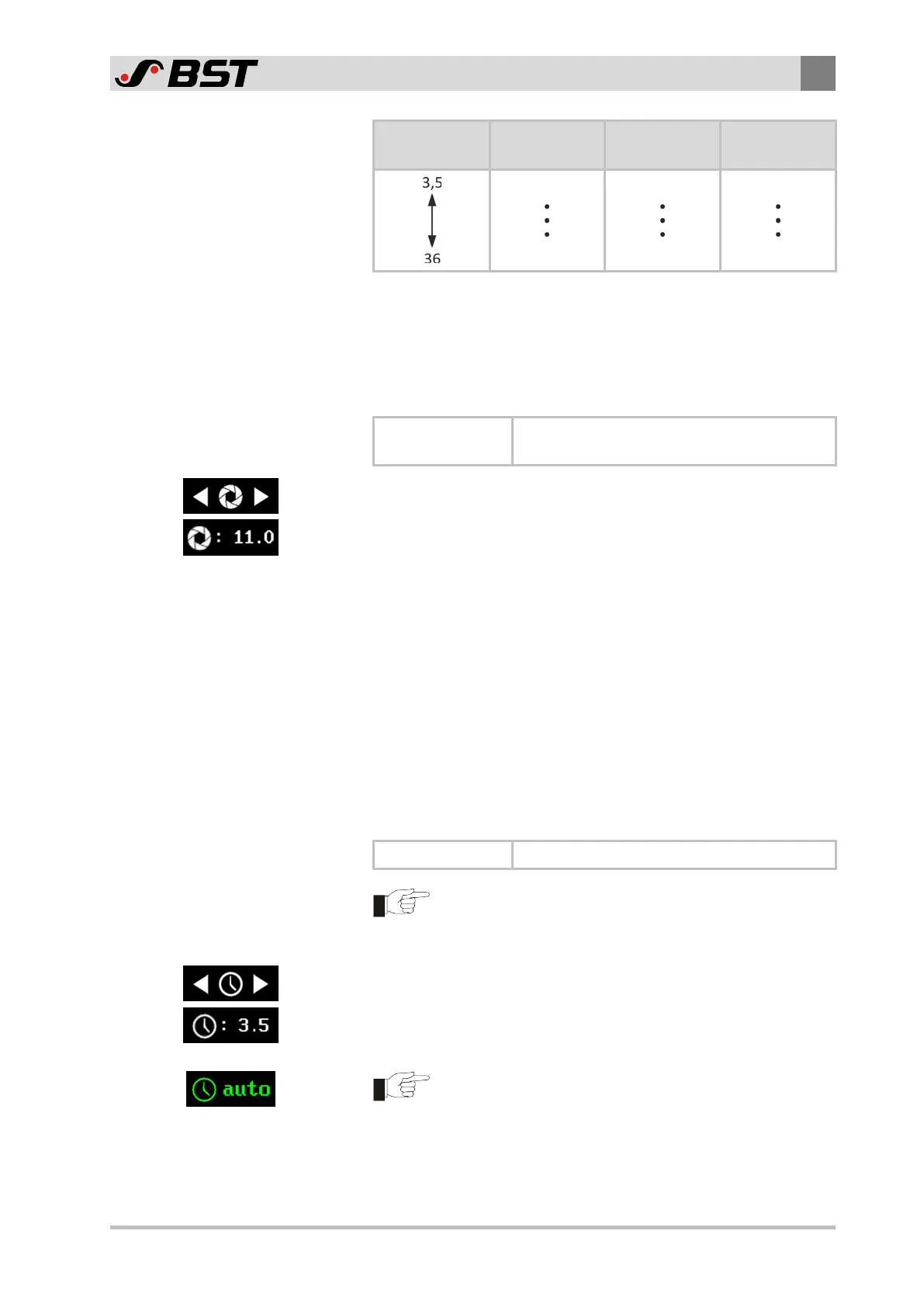Operation
9
CCD CAM 100 – Installation and Operating Manual 127/198
Aperture
Value
Aperture
Opening
Light
Sensitivity
Depth
of Focus
large
small
high
low
low
high
The aperture opening required depends on the following factors:
■ Exposure time
■ Light conditions at the site of operation
■ Brightness of the light source used
■ Properties of the material to be scanned
Setting range 3.5…36
(depending on the focal length selected)
►
Set the desired aperture opening using the arrow buttons.
The aperture value set appears in the display field on the top
edge of the display.
9.8.2.2 Setting the Exposure Time
The exposure time is used to determine the time period in which the
CCD sensor of the camera is exposed to light. A short exposure time
leads to shorter measuring cycles and thus to better measuring or
guiding results.
The exposure time depends on the following factors:
■ Set aperture
■ Light conditions at the site of operation
■ Brightness of the light source used
■ Properties of the material to be scanned
Setting range 2…60[ms]
If the exposure mode "auto" is activated, the exposure time
is automatically adapted to the present light conditions (see
chapter Selecting the Exposure Mode, page 131).
►
Set the desired exposure time using the arrow buttons.
The value set appears in the display field on the top edge of the
display.
With activated exposure mode "Auto", the arrow buttons
for setting the exposure time manually are blocked. If the
arrow buttons are pressed, the information text "Auto"
appears in the display.