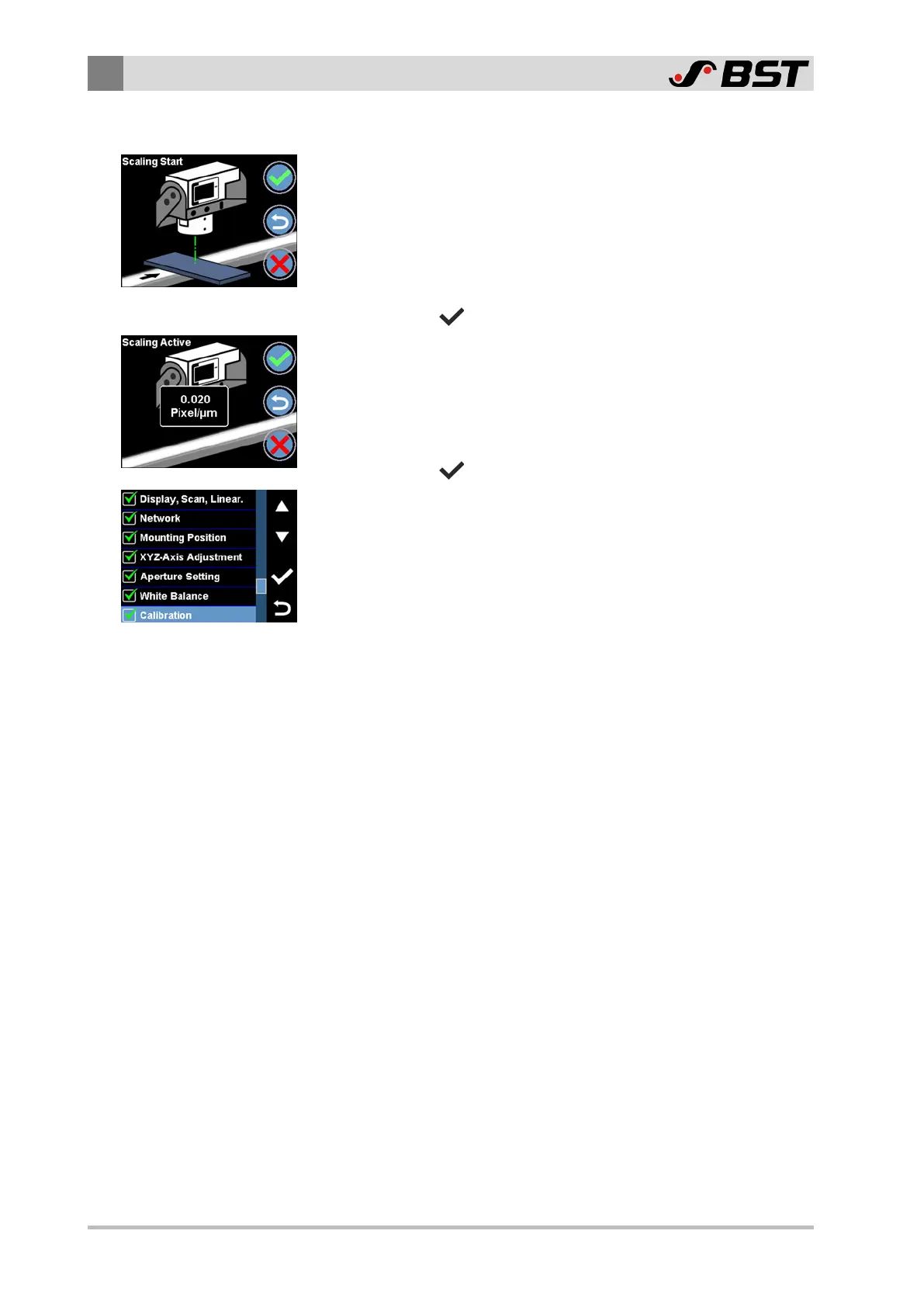8
Commissioning
106/198 CCD CAM 100 – Installation and Operating Manual
Step 4: Start scaling
If the reference material is outside the permitted range, a black
arrow appears. The arrow indicates the direction in which the
reference material should be moved.
1. Move the reference material in the direction indicated until the
black arrow disappears.
Note: As long as the black arrow is displayed, the scaling cannot
be started. The buttons OK and Back are not active (greyed out).
2. Press the
button.
The scaling starts.
The Scaling Active menu appears in the display.
After a few seconds, the scaling constant determined (here
0.020 Pixel/µm) is displayed.
3. Press the
button to complete the scaling.
The Normal Setup menu appears in the display.
A green checkmark appears in front of the Calibration menu
item. It indicates that the scaling has been carried out success-
fully.