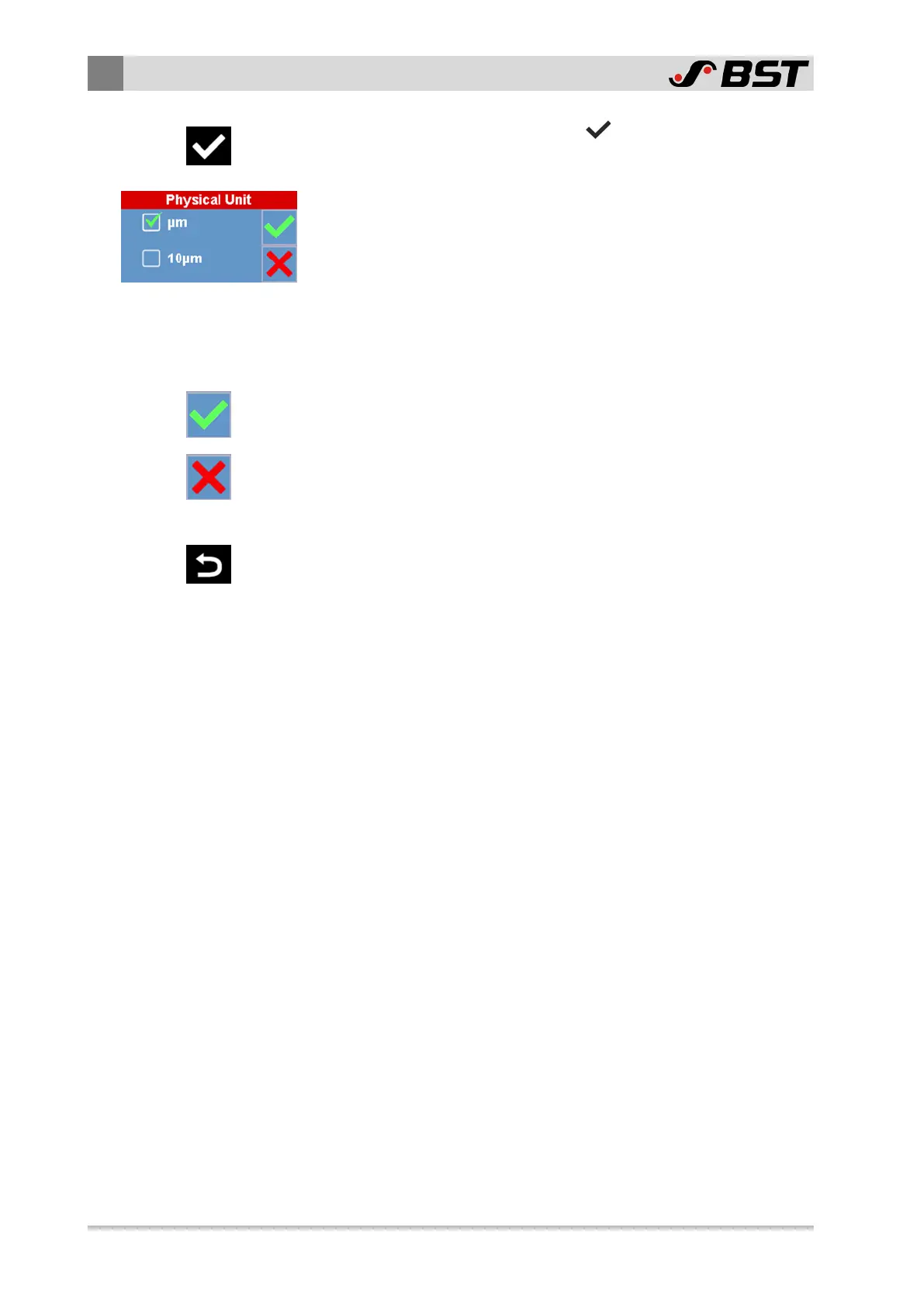9
Operation
118/198 CCD CAM 100 – Installation and Operating Manual
5. Confirm the selection with the button.
The Physical Unit menu appears in the display.
6. Carry out the desired settings in the menu.
7. Exit the menu using the buttons on the right edge of the window.
Close the menu.
The current settings are saved.
Close the menu without applying the current settings.
Returning to the higher level menu
To return to the higher level menu from the individual menus,
press the Back button.