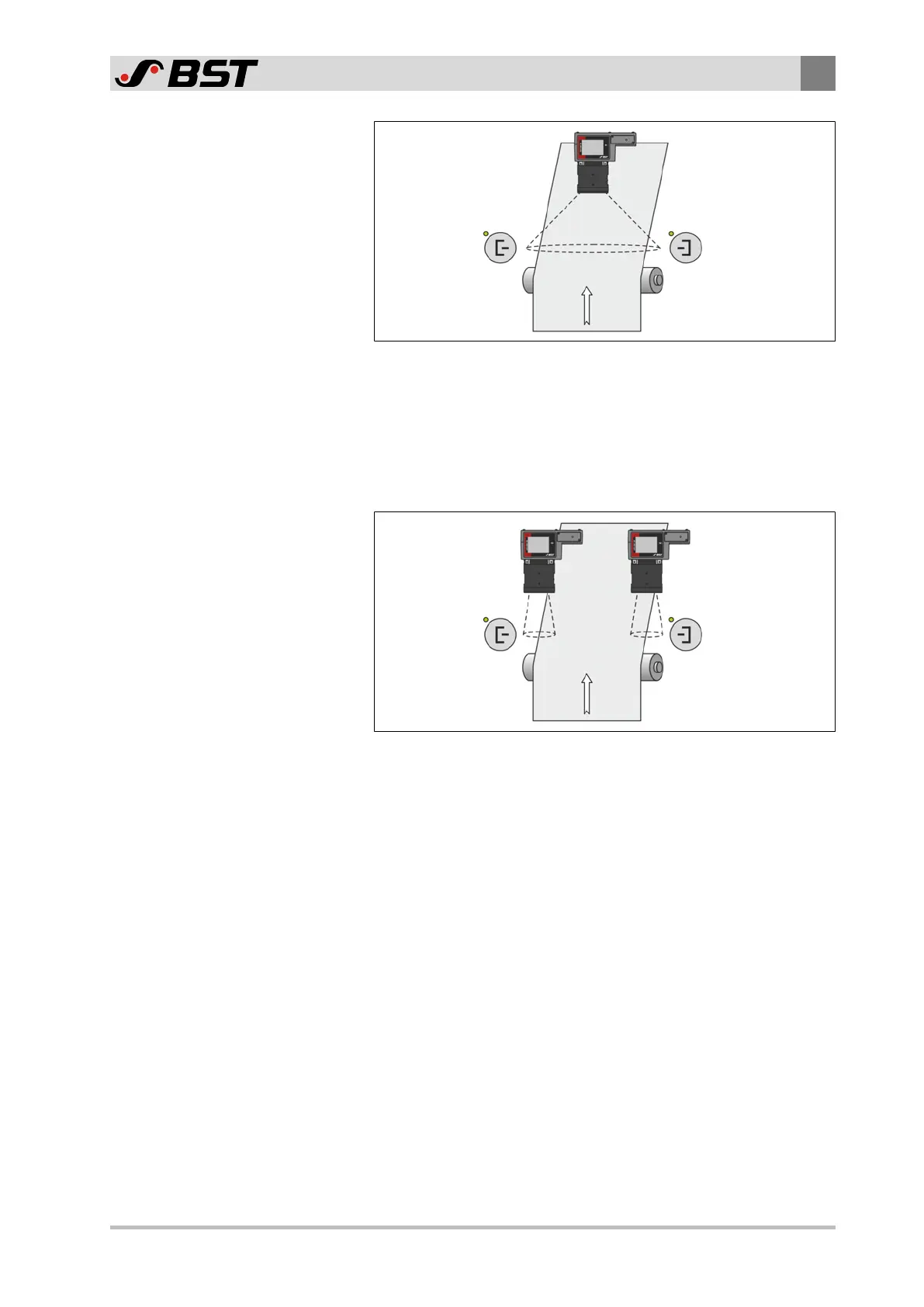Design and Function
3
CCD CAM 100 – Installation and Operating Manual 21/198
CAN Address = 21
Left
edge
Right
edge
Fig.3: Web edge / web center-line guiding or web width measurement using one
CCD camera
With the web center-line guiding and web width measurement
using one CCD camera, both web edges must always be within the
camera measuring range.
Dual camera system
CAN-Address = 21 CAN-Address = 31
Left
edge
Right
edge
Fig.4: Web center-line guiding or web width measurement using two CCD cameras
With the web center-line guiding and web width measurement
using two CCD cameras, one web edge must each be within the
camera measuring range.
This document describes the CCD camera and its standard
application for web guiding and web width measurement. Special
applications projected by BST are described in separate
documents.