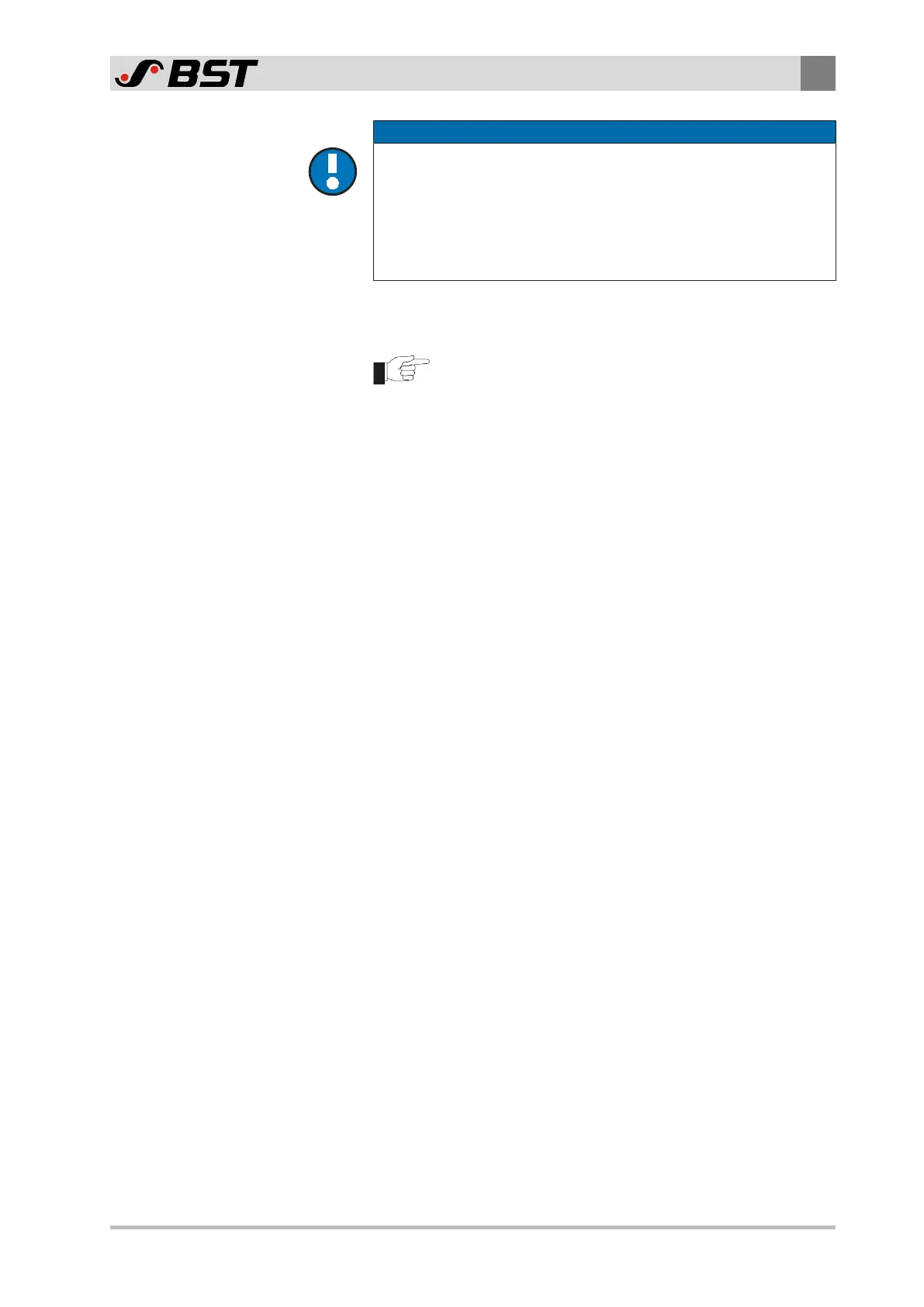Installation
6
CCD CAM 100 – Installation and Operating Manual 49/198
NOTICE
Damage to the product or the production machine from insufficient
fastening!
Parts falling down may damage the production machine.
►
Have the installation carried out by BST service personnel or
authorized personnel only.
►
Check the tight fit of the fastening screws at regular intervals.
►
Fix the mounting bracket to the machine frame using at least
four M8 screws.
During commissioning, the oblong holes of the mounting
bracket allow the CCD camera to be aligned across the
web running direction.