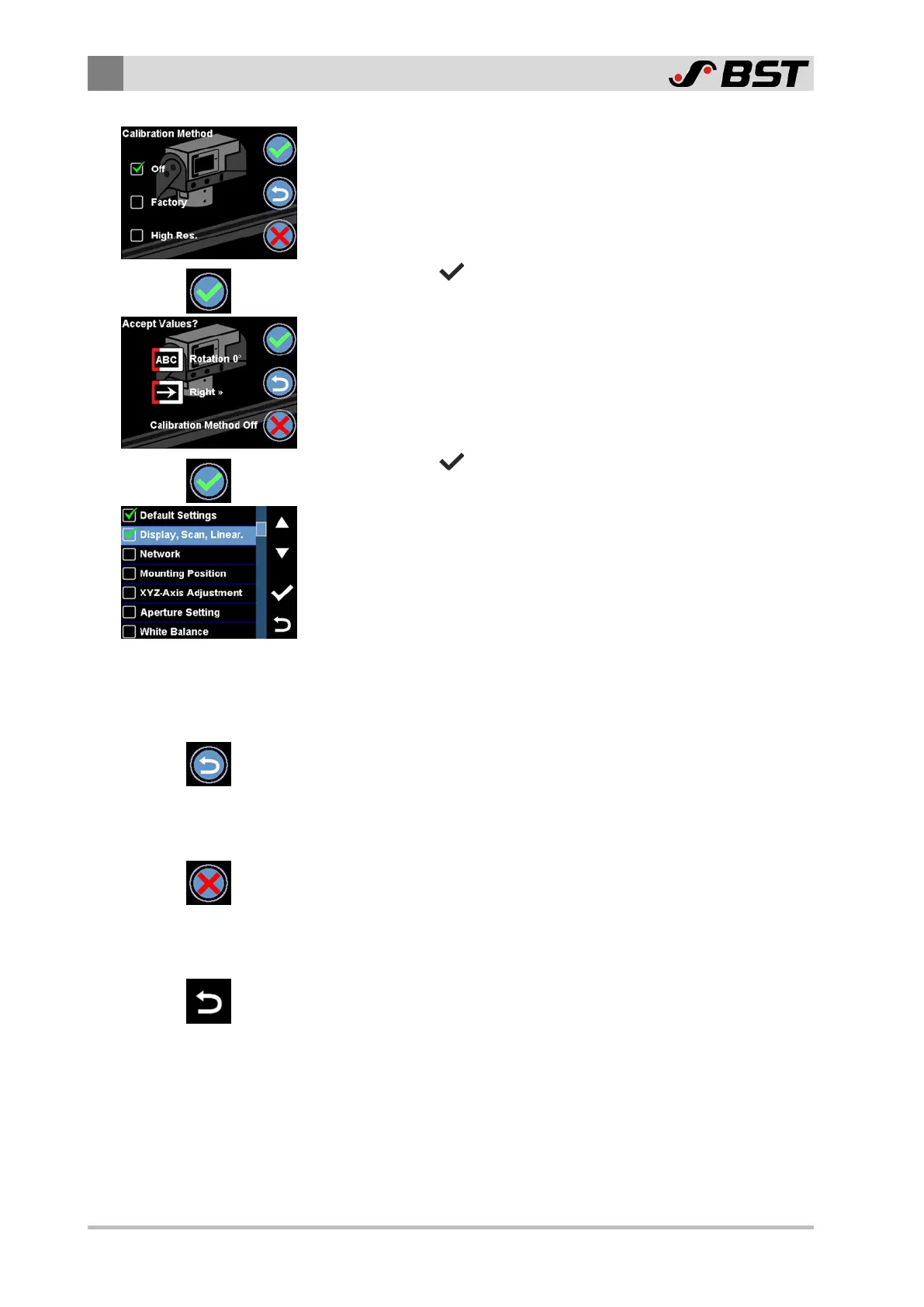8
Commissioning
78/198 CCD CAM 100 – Installation and Operating Manual
The next page of the selected menu appears on the screen
(with multipage menus).
7. Press the button.
After you have carried out the settings on all pages of the
selected menu, the safety query Accept Values? appears.
8. Press the button to accept the settings.
The screen display changes back to the Normal Setup menu.
A green checkmark appears in front of the selected menu item.
It indicates this step of the commissioning process has been
carried out successfully.
Calling up the previous menu page
In multipage menus you can return to the previous menu page at
any time:
►
Press the Back button on the right edge of the menu.
The screen display changes back to the previous menu page.
Quitting the menu without saving the settings
You can quit each menu without saving the settings made:
►
Press the Cancel button on the right edge of the setup menu.
The screen display changes back to the Normal Setup menu.
Quitting the setup wizard prematurely
You can quit the setup wizard at any time:
►
Press the Cancel button on the right edge of the Normal Setup
menu.
The operation display appears on the screen.