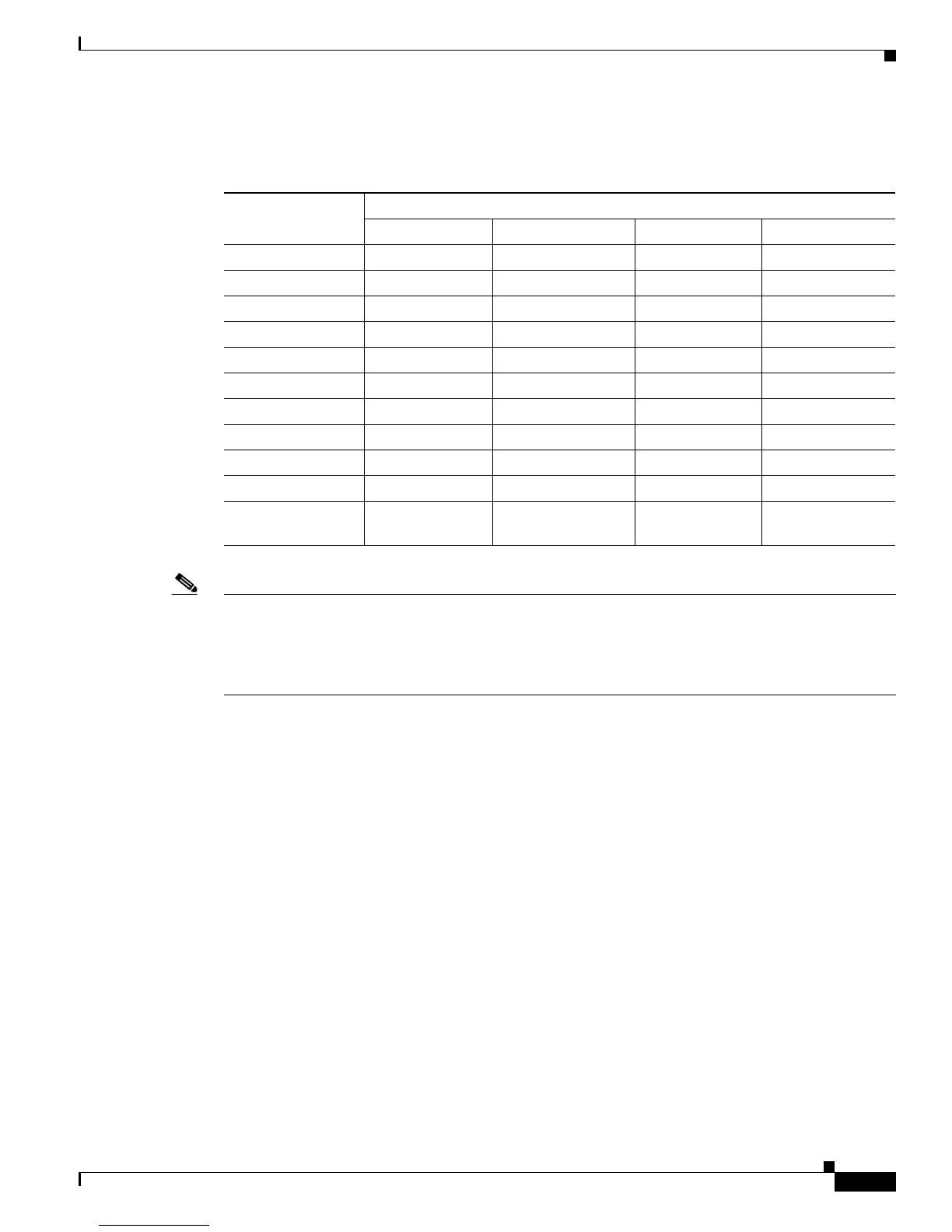3-5
Cisco 10000 Series Router Quality of Service Configuration Guide
OL-7433-09
Chapter 3 Configuring QoS Policy Actions and Rules
Types of QoS Actions
Table 3-2 lists the input policy actions that you can define in a policy map for specific interface types.
Note In Table 3-2 and Table 3-3, “Not Applicable” indicates that you cannot perform the action on a Cisco
product or that it has no meaning in the context indicated. “Not Available” means the action is not
supported. When configuring an input policy map for a virtual access interface (VAI), be careful that you
do not include the “Not Applicable” or “Not Available” policy actions indicated. If you do, an error
message appears.
Ta b l e 3-2 Input Policy Map Actions
Policy Map
Actions
Interface Type
Normal Tag (MPLS VPN) Virtual Access ATM UBR VCs
bandwidth Not Applicable Not Applicable Not Applicable Not Applicable
queue-limit Not Applicable Not Applicable Not Applicable Not Applicable
priority Not Applicable Not Applicable Not Applicable Not Applicable
shape Not Available Not Available Not Available Not Available
random-detect Not Applicable Not Applicable Not Applicable Not Applicable
set ip prec/dscp Va l i d Not Applicable Valid Valid
set qos-group Va l i d Va l i d Valid Valid
set atm-clp Not Applicable Not Applicable Not Applicable Not Applicable
set cos Not Applicable Not Applicable Not Applicable Not Applicable
police Va l i d Va l i d Valid Valid
set mpls
experimental
Not Available Not Available Not Available Not Available
