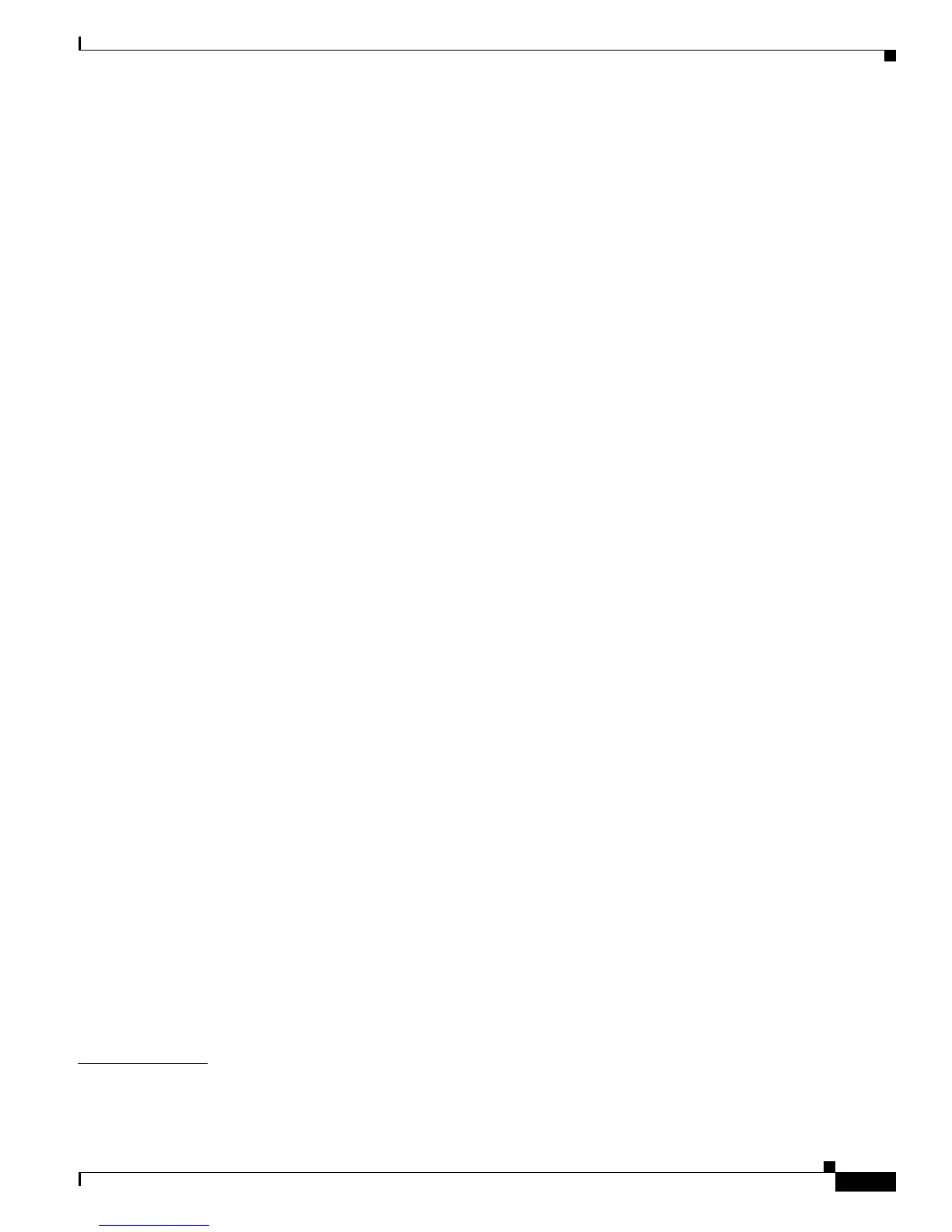Contents
vii
Cisco 10000 Series Router Quality of Service Configuration Guide
OL-7433-09
precedence Command (Frame Relay VC-bundle-member) 1-52
protect Command 1-52
protect Command (Frame Relay VC-bundle-member) 1-52
pvc-bundle Command 1-53
pvc Command (Frame Relay VC-bundle) 1-53
PVC Bundles Over ATM and Frame Relay Feature 1-53
ATM PVC Bundle Enhancement—MPLS EXP-Based PVC Selection Feature 1-53
Frame Relay PVC Bundles with QoS Support for IP and MPLS Feature 1-53
QoS Policy Maps 1-53
policy-map Command 1-54
qos match statistics Command 1-54
Policy Maps Feature 1-54
Policy Map Scaling Phase 2 1-54
Qos Policy Propagation through the Border Gateway Protocol 1-55
Shaping PPPoE Over VLAN Sessions Using RADIUS 1-55
Per Session Queuing and Shaping for PPPoE Over VLAN Support Using RADIUS Feature 1-55
Shaping Traffic 1-55
atm pvp Command 1-56
pvc Command 1-56
shape Command 1-56
shape percent Command 1-57
vbr-nrt Command 1-57
ATM VC/VP Shaping Feature 1-57
Class-Based Traffic Shaping Feature 1-58
Frame Relay Traffic Shaping Feature 1-58
Hierarchical Shaping Feature 1-58
Percentage-Based Traffic Shaping Feature 1-58
Traffic Shaping Overhead Accounting for ATM Feature 1-59
Sharing Bandwidth Fairly During Congestion 1-59
Bandwidth Fair Queuing Feature 1-59
Class-Based Weighted Fair Queuing Feature 1-59
Class-Based Weighted Fair Queuing for Virtual Access Interfaces Feature 1-60
Simultaneous Policy Maps 1-60
Simultaneous QoS Policy Map on Interface and PPP Session—A-DSLAM Case 1-60
VLAN Tag-Based Quality of Service 1-60
Related Documentation 1-61
CHAPTER
2 Classifying Traffic 2-1
Traffic Classification Using Class Maps 2-1
