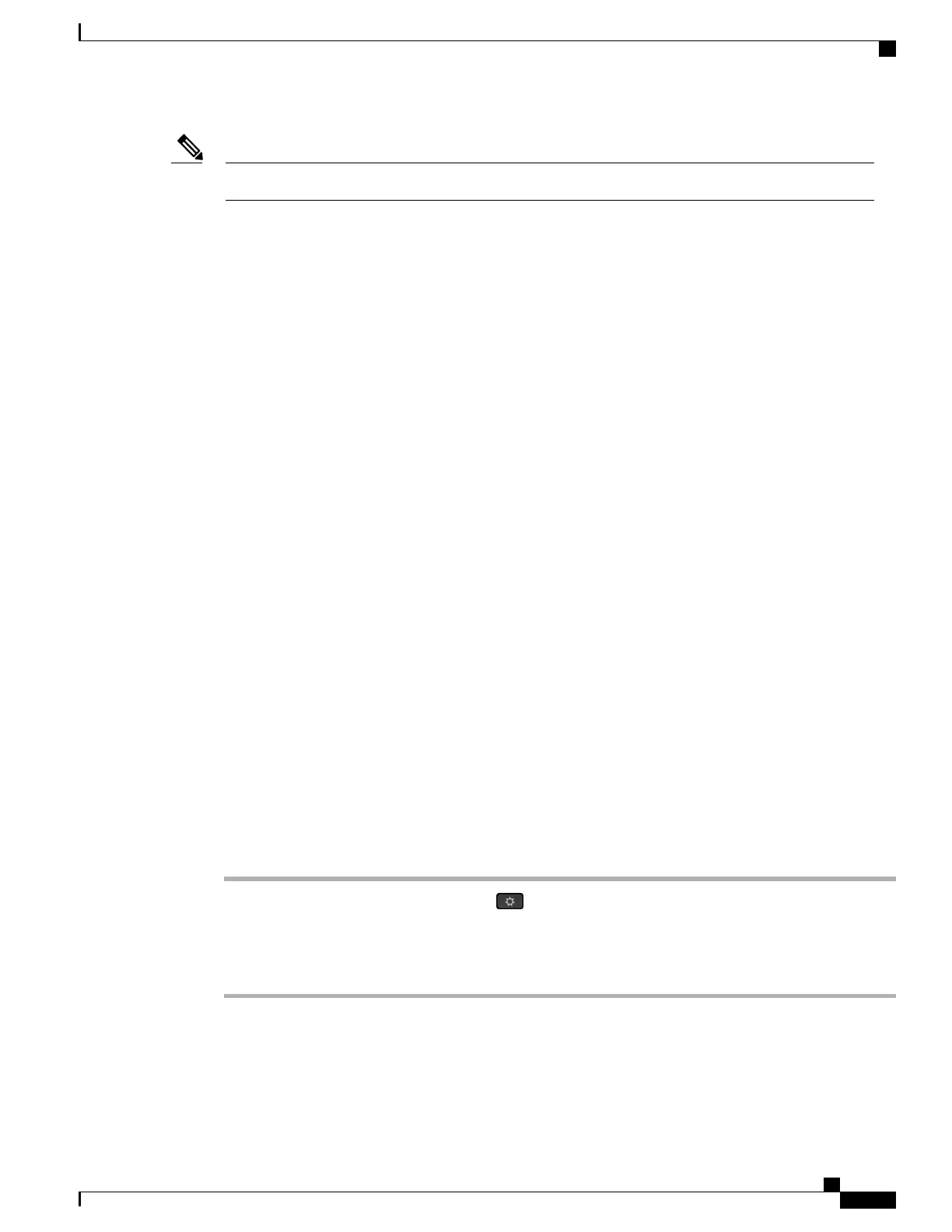Sometimes, use of a local power cube or power injector may reduce or eliminate hum.Note
Environmental and hardware inconsistencies in the locations where Cisco IP Phones are deployed mean that
no single headset solution is optimal for all environments.
We recommend that customers test headsets in the intended environment to determine performance before
making a purchasing decision to deploy on a large scale.
Audio Quality
Beyond physical, mechanical, and technical performance, the audio portion of a headset must sound good to
the user and to the party on the far end. Sound quality is subjective, and we cannot guarantee the performance
of any headsets. However, various headsets from leading headset manufacturers are reported to perform well
with Cisco IP Phones.
For additional information, see http://www.cisco.com/c/en/us/products/unified-communications/uc_endpoints_
accessories.html
Analog Headsets
Analog headsets are supported on the Cisco Unified IP Phone 8961, 9951, and 9971. However, the Cisco
Unified IP Phone 8961, 9951, and 9971 cannot detect when an analog headset is plugged in. For this reason,
the analog headset displays by default in the Accessories window on the phone screen.
Displaying the analog headset as the default allows users to enable wideband for the analog headset.
Enable Wideband on Analog Headsets
Although analog headsets are supported on the phone, the phones cannot detect when an analog headset is
plugged in. For this reason, by default, the analog headset is displayed in the Accessories window on the
phone screen.
Displaying the analog headset as the default allows users to enable wideband for the analog headset.
The phone is unable to detect whether the headset supports the wideband codec, but the user can enable
wideband on analog headsets by following these steps:
Procedure
Step 1
On the Cisco IP Phone, press Applications .
Step 2
Select Accessories.
Step 3
Highlight the analog headset, then press Setup.
Step 4
Press On to turn on the wideband. Press Off to turn off the wideband.
Cisco Unified IP Phone 8961, 9951, and 9971 Administration Guide for Cisco Unified Communications Manager 10.0
107
Headsets
