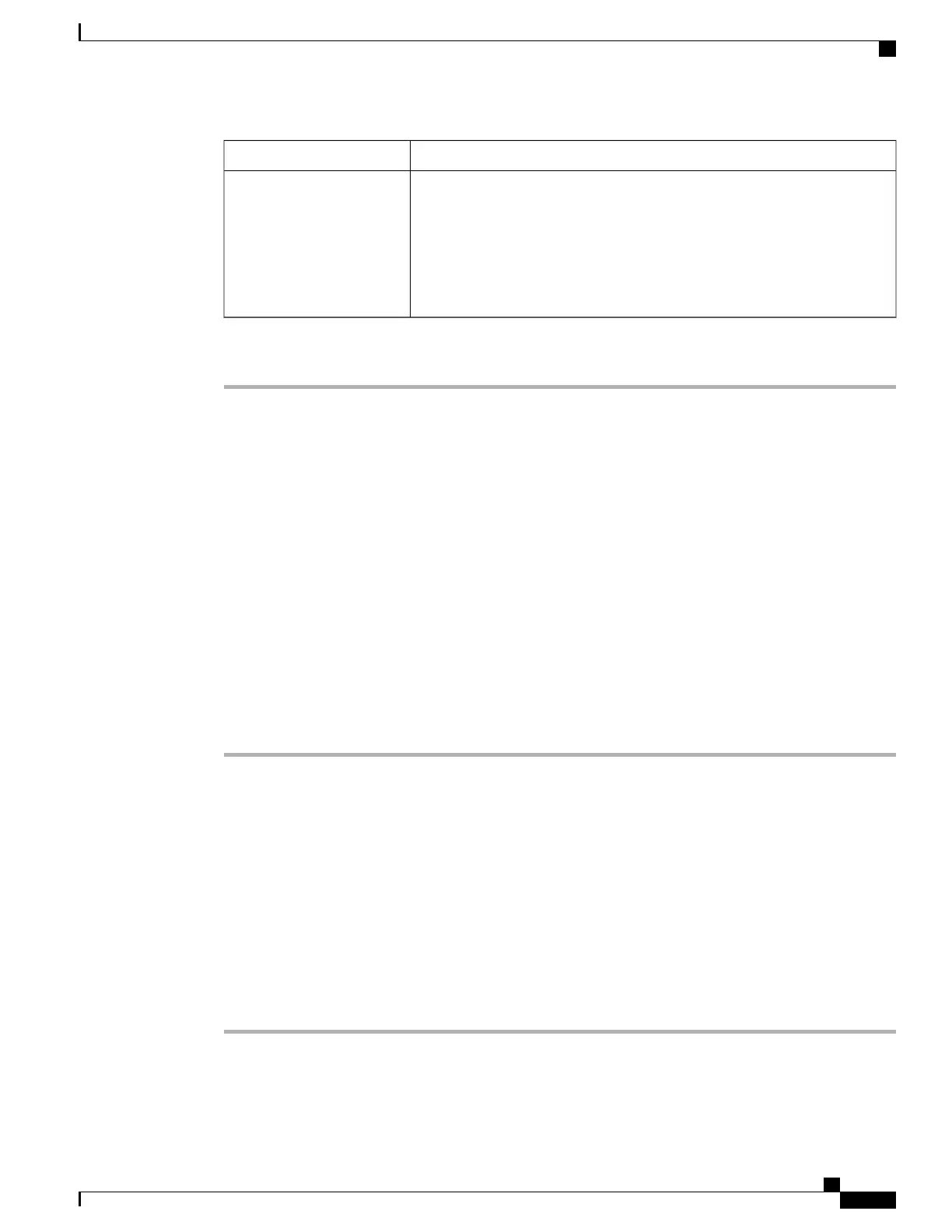DescriptionField
When this check box is checked, the information about the original recipient
of the call displays in the notification window.
Example: If Caller A calls B, but B has forwarded all calls to C and C has
forwarded all calls to D, then the notification box that D sees contains the
phone information for caller B.
By default, this check box is checked.
Dialed Number
Step 4
Select Save.
Client Matter Codes and Forced Authorization Codes
Client Matter Codes (CMC) and Forced Authorization Codes (FAC) enable you to manage call access and
accounting.
• CMC—forces users to identify the reason for the call.
• FAC—controls the ability for a user to dial a number.
To set up CMC or FAC, see the Cisco Unified Communications Manager documentation.
Enable BLF for Call Lists
Procedure
Step 1
In the Cisco Unified Communications Manager Administration, select System > Enterprise Parameters.
Step 2
From the BLF for Call Lists drop-down list box, choose the applicable profile.
By default, the feature is disabled.
Parameters that you set in the Product Specific Configuration area may also appear in the Device Configuration
window for various devices and in the Enterprise Phone Configuration window. If you set these same parameters
in these other windows as well, the setting that takes precedence is determined in the following order:
1
Device Configuration window settings
2
Common Phone Profile window settings
3
Enterprise Phone Configuration window settings
Step 3
Select Save.
Cisco Unified IP Phone 8961, 9951, and 9971 Administration Guide for Cisco Unified Communications Manager 10.0
223
Client Matter Codes and Forced Authorization Codes
