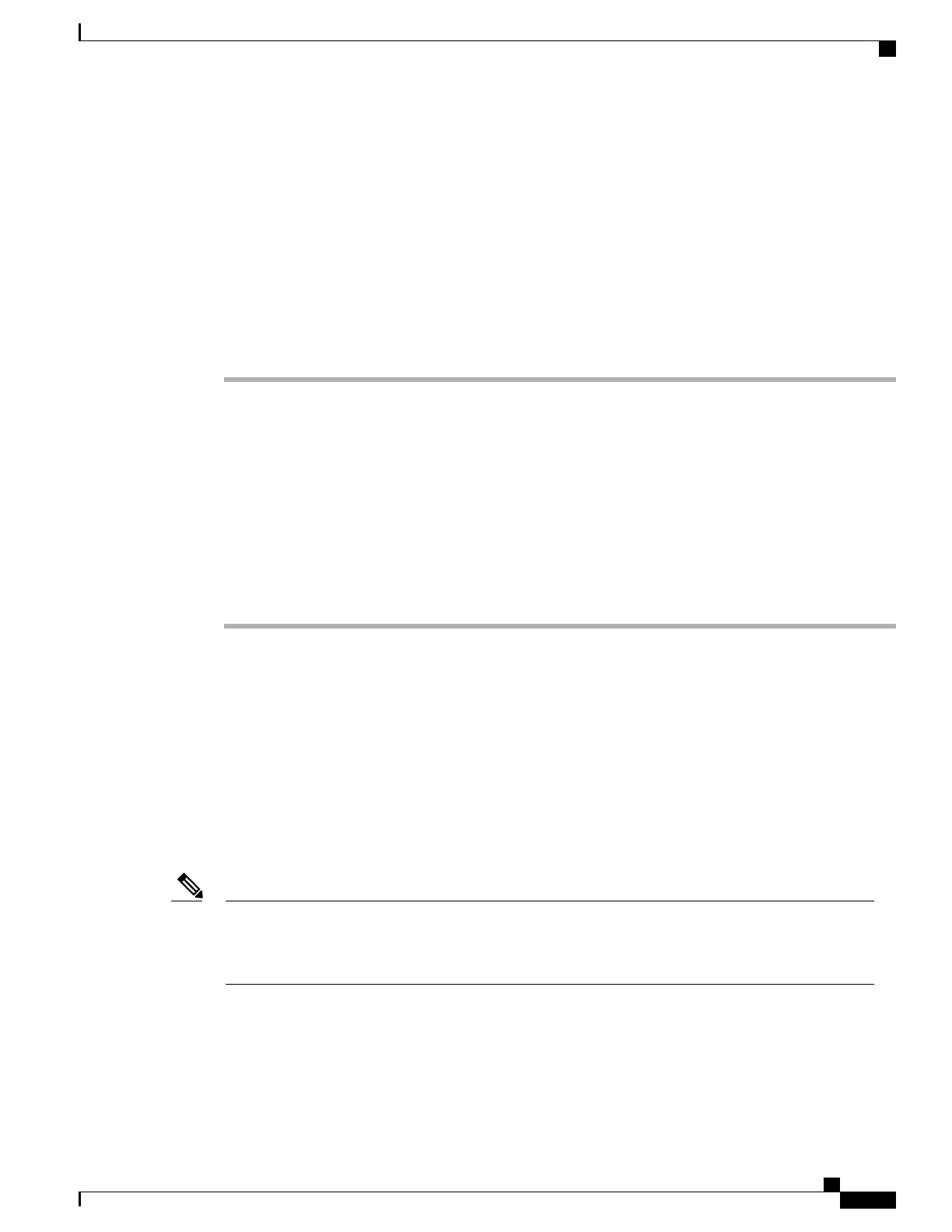To implement TAPS, you or the end user dials a TAPS directory number and follows voice prompts. After
the process is complete, the phone contains the directory number and other settings, and the phone is updated
in Cisco Unified Communications Manager Administration with the correct MAC address.
Verify that autoregistration is enabled and is properly configured in Cisco Unified Communications Manager
Administration before you connect any Cisco IP Phone to the network. For information about enabling and
configuring autoregistration, see the documentation for your particular Cisco Unified Communications Manager
release.
Autoregistration must be enabled in Cisco Unified Communications Manager Administration for TAPS to
function.
Procedure
Step 1
In Cisco Unified Communications Manager Administration, click System > Cisco Unified CM.
Step 2
Select the required server and then check Autoregister.
Step 3
In Auto-registration Information, configure these fields.
•
Universal Device Template
•
Universal Line Template
•
Starting Directory Number
•
Directory Number
Step 4
Click Save.
Related Topics
Phone Addition Methods, on page 91
Install Cisco Unified IP Phone
After you add phones to the Cisco Unified Communications Manager database, you can complete the phone
installation. You (or the phone users) can install the phone at the user location. The Cisco Unified IP Phone
Installation Guide, which is provided on the Cisco.com website, provides directions for connecting the phone
handset, cables, and other accessories.
Before you install a phone, even if it is new, upgrade the phone to the current firmware image. For
information about upgrading, see the Readme file for your phone, which is located at:
http://tools.cisco.com/support/downloads/go/Redirect.x?mdfid=278875240
Note
After the phone connects to the network, the phone startup process begins, and the phone registers with Cisco
Unified Communications Manager. To finish installing the phone, configure the network settings on the phone
depending on whether you enable or disable DHCP service.
If you used autoregistration, you need to update the specific configuration information for the phone such as
associating the phone with a user, changing the button table, or directory number.
Cisco Unified IP Phone 8961, 9951, and 9971 Administration Guide for Cisco Unified Communications Manager 10.0
61
Install Cisco Unified IP Phone
