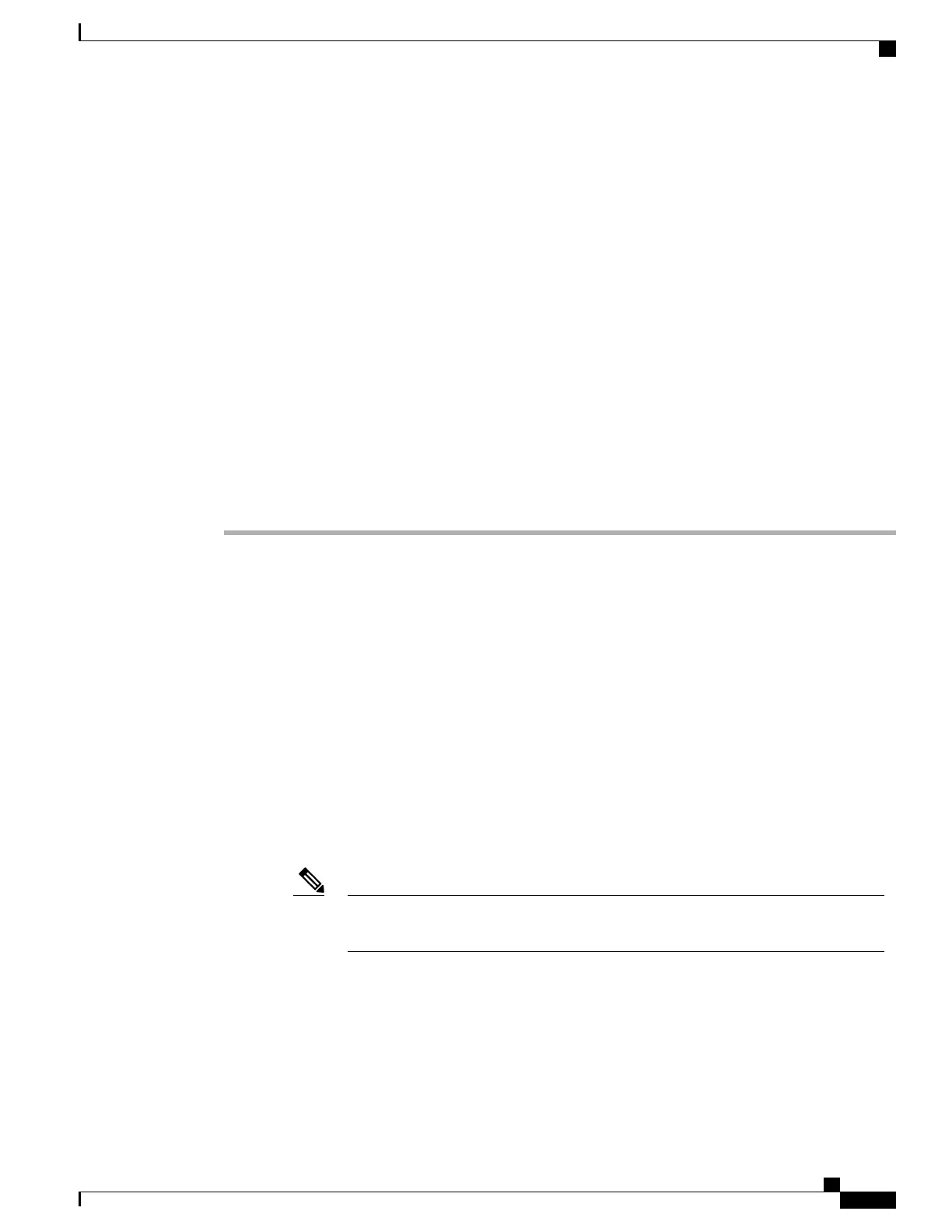Step 9
(Cisco Unified IP Phone 9971 only) If you choose to deploy the Cisco Unified IP Phone 9971 on the wireless
network, you must perform the following:
•
Configure the wireless network.
•
Enable wireless LAN for phones on Cisco Unified Communications Manager Administration.
•
Configure a wireless network profile on the phone.
The wireless LAN on the phone does not activate when Ethernet cables are connected on the phone.Note
For more information, see VoIP Wireless Network Setup for Cisco Unified IP Phone 9971, on page 43.
Step 10
Make calls with the Cisco Unified IP Phone to verify that the phone and features work correctly.
See the Cisco Unified IP Phone 8961, 9951, and 9971 User Guide for Cisco Unified Communications Manager.
Step 11
Provide information to end users about how to use their phones and how to configure their phone options.
This step ensures that users have adequate information to successfully use their Cisco Unified IP Phones.
For more information, see Cisco IP Phone User Support, on page 183
Step 12
Adjust the footstand. For more information, see Connect Footstand, on page 104.
Step 13
Secure the phone with a cable lock. For more information, see Secure the Phone with a Cable Lock , on page
105.
Related Topics
Set Up Remote Phone, on page 320
Set Up Phone from Setup Menus
The Cisco Unified IP Phone includes the following configuration menus:
•
Network Setup: Provides options for viewing and configuring network settings such as IPv4, IPv6,
WLAN, and Ethernet.
◦
Ethernet Setup: The menu items in this submenu provide configuration options to configure the
Cisco Unified IP Phone over an ethernet network.
◦
Wireless Setup: The menu items in this submenu provide configuration options to configure the
Cisco Unified IP Phone with the wireless local area network (WLAN).
The Wireless Setup menu only displays on the Cisco Unified IP Phone 9971 when Wi-Fi
is enabled on the Cisco Unified Communications Manager.
Note
◦
IPv4 Setup and IPv6 Setup: These submenus of the Ethernet Setup menu and of the Wireless Setup
menu provide additional network options.
•
Security Setup: Provides options for viewing and configuring security settings such as security mode,
the trust list and 802.1X authentication.
Cisco Unified IP Phone 8961, 9951, and 9971 Administration Guide for Cisco Unified Communications Manager 10.0
63
Set Up Phone from Setup Menus
